Make Picture in Picture effect super easily!
Adding a video within another video can enhance your creativity in video design. You can easily do this online using your browser, eliminating the need to install storage-consuming apps on your device.
How to overlay a photo to a video
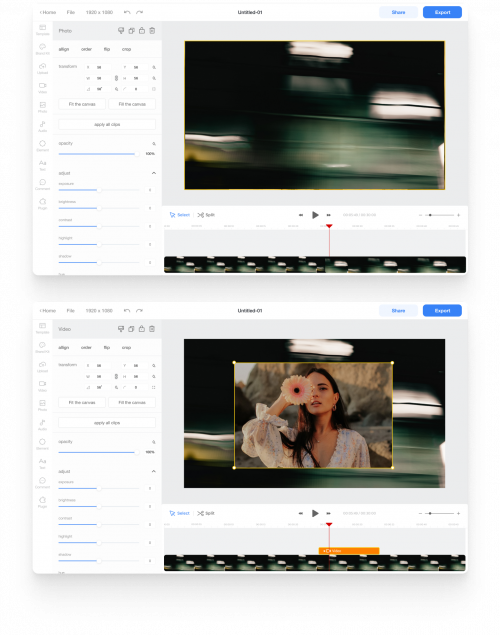
- Upload video file Upload videos or photos that you want to use.
- Add video clips Choose a video or photo from the Upload section that you want to use.
- Add a new video layer click the video you want to overlay. Then a new video layer is added over the existing video clip in the timeline
- Export & Share Your Creation
You’re all set to share your video with friends and followers. Simply click ‘Export,’ and your video will begin downloading. It’s that simple and quick!










