Flip YouTube Video with Ssemble
If you want to easily flip your video for various purposes and need a user-friendly tool, you’re in the right spot! Ssemble’s online video editor provides a simple button to flip YouTube videos. With just one click, you can change your video’s orientation by turning it sideways or upside down. Whether you need to adjust your video’s direction or fix an upside-down recording, Ssemble can assist you in doing this quickly.
How to Flip YouTube Video
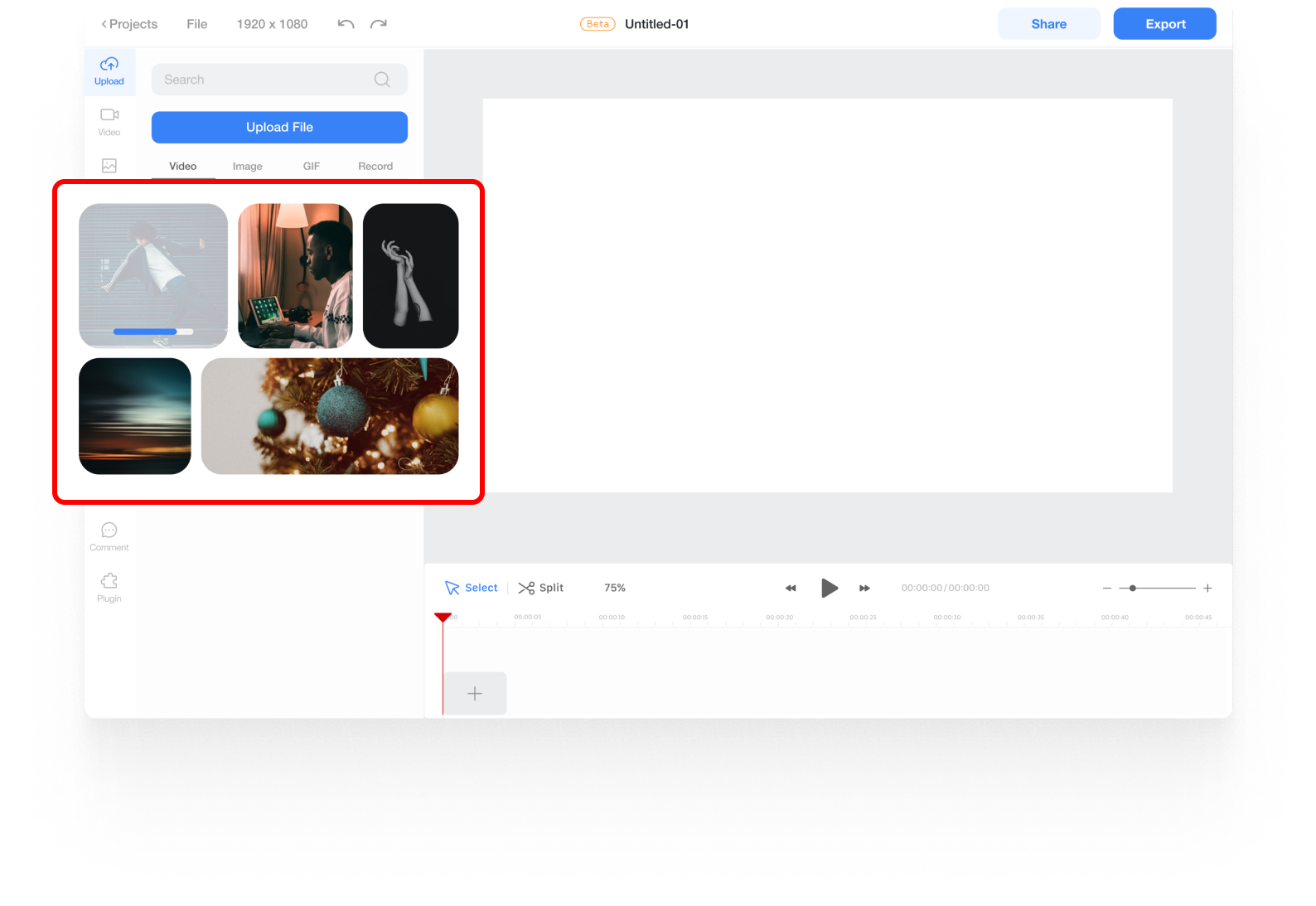
Upload Your Video
Begin by uploading the video you want to enhance with effects. Click on ‘Upload Files’ and either select the file or use the drag and drop feature.
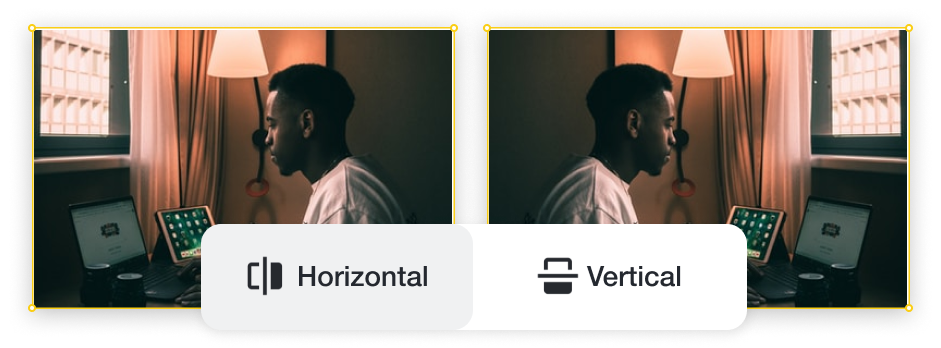
Flip Video
Locate your video on the Timeline below. A menu will appear, featuring Flip buttons—one for left or right flipping (Horizontal), and another for flipping up or down (Vertical).
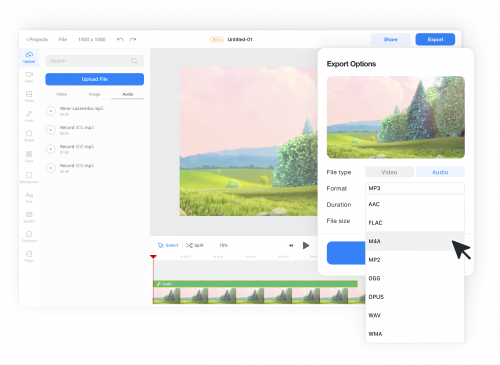
Export & Download Your Creation
After making adjustments, click on Export to save your video in your preferred format.










