
Free Sound effect
With ssemble, you can easily find and use top sound effects for free! ssemble has carefully selected great sound effects with absolute no copyright worries. Use hundreds of sound effects loved by popular YouTubers. Just listen, add & done!
How to add sound effect to video
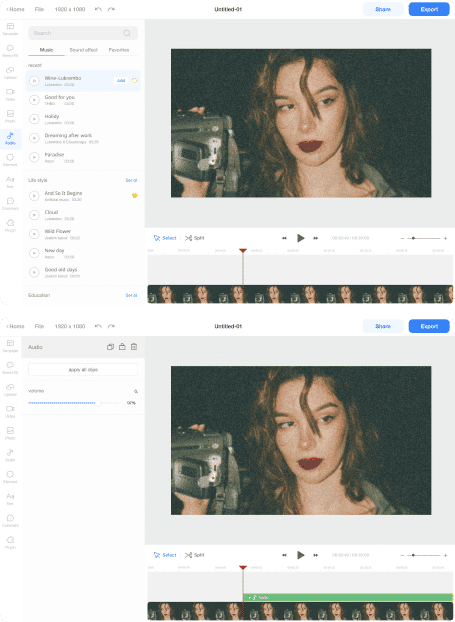
- Open the sound effect pageTap “Audio”button below. Then tap “sound effect” button.
- Choose a sound effectBrowse and choose the sound effect you would like to add to your video. Add the sound of your choice to use often to your favorites by continuously pressing. You can easily choose when your sound effect starts and when it stops by using the trimming bar.
- Add sound effect to videoIf you found the music of your choice, tap the “Add” button below and check out the green music items added to the timeline. You can remove the video’s current audio by adjusting the volume slider.










