Why Add Image to Mp3?
Adding an image to an MP3 file can be beneficial in multiple ways. It can serve as album art, help with identification, and provide branding. Including an image can enhance the user experience and add aesthetic value to the audio file. Overall, adding an image to an MP3 file is a simple way to improve the presentation of the music and provide additional information to the listener.
Add Image to MP3
How to Add Image to MP3
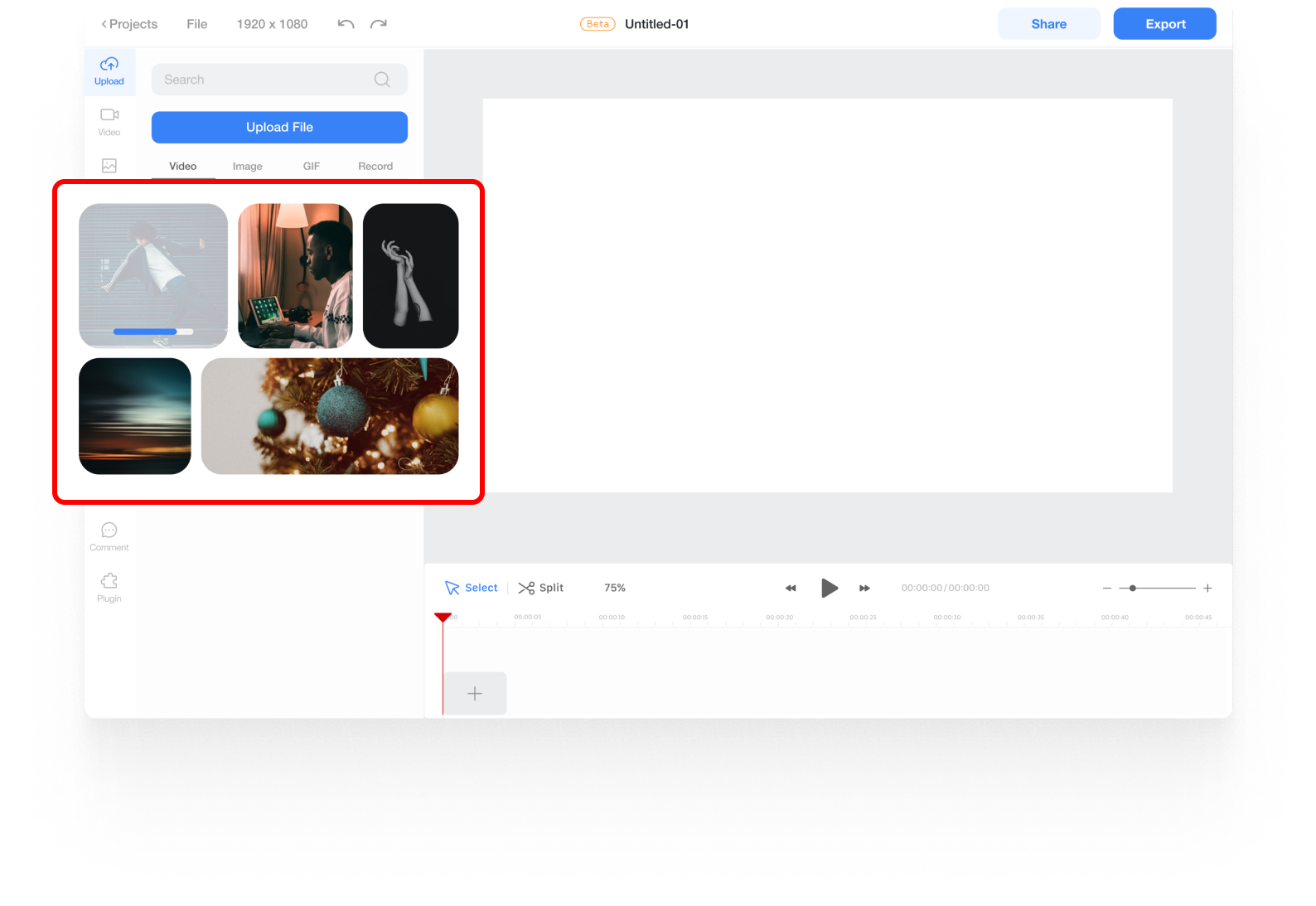
Upload Image
Upload the image files you would like to edit in the Upload menu. You can either click the “Upload File” button or drag & drop it
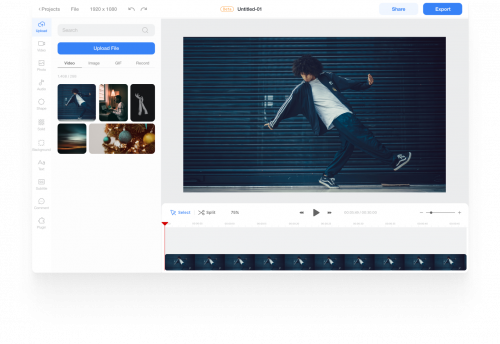
Add Image
Then, simply click the image to add
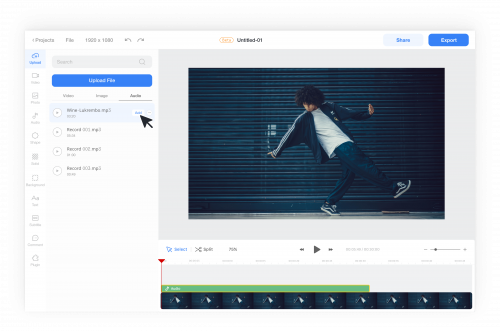
Add the Audio File
Click Upload menu > Audio tab. And click the Upload File button or drag and drop the audio file. Then click the uploaded audio file to add it to the timeline. Or you can use Ssemble’s stock music in the Audio menu.
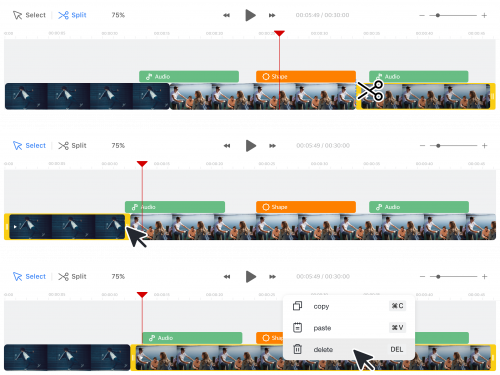
Edit Image in Timeline
Click the image clip and do any of the following:
· Cut: Click ‘Split’ button and click the part of the video you want to split.
· Trim: drag one of both ends to trim it.
· Delete: Click the clip you want to remove and click the delete button.










