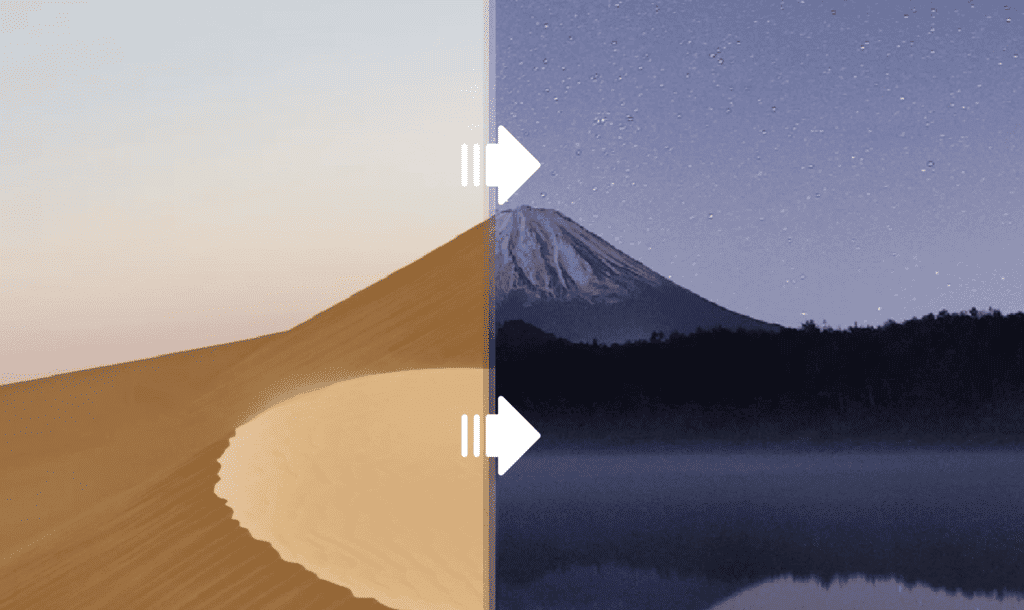
What is Video Transition?
Video transition is a post-production technique used in video editing or film to connect one shot to another. It plays a massive role in your video quality.
You can easily add various transitions to video with ssemble! Simply add video clips and select your desired Transition style.
How to add a transition effect
- Add video clips Choose several videos from the album that you want to apply transition effects to and add them to the timeline.
- Open the Transition menu Tap the [+]plus button between the video clips, then tap the transition menu button.
- Add a transition effect After choosing the desired transition effect among the various ones, Set the duration by adjusting the slider that appears on the canvas. And then just tap the 'Apply' button below.










