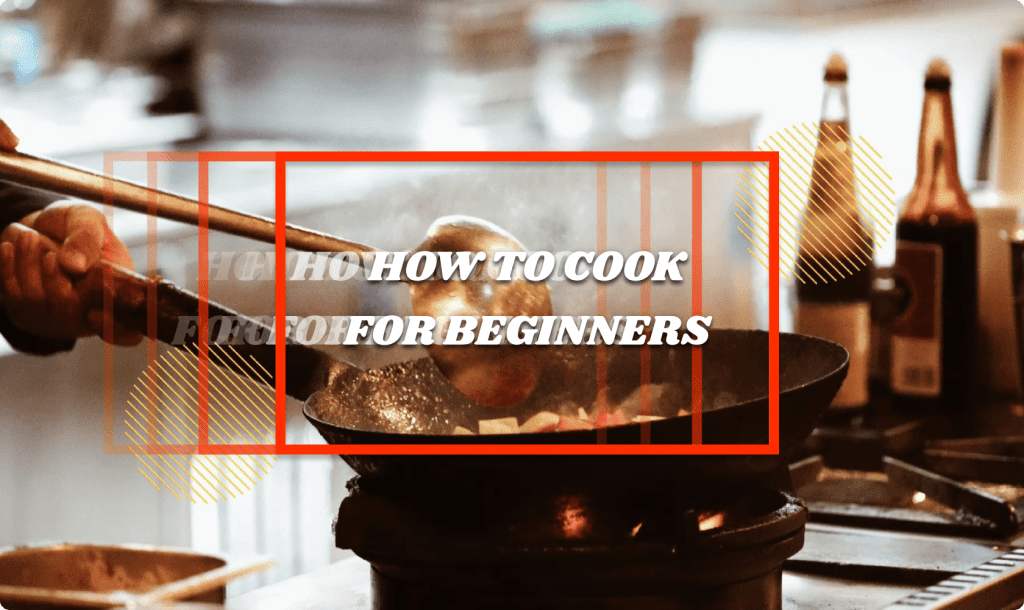
Make Animated text or element in seconds
Animation has the power to draw attention. Many popular animations presets are selectable here. Make use of these animation presets in your video to catch viewers’ attention.
How to apply an Animation effect
- Upload video clips Choose several videos from the album that you want to add animation to and add them to the timeline.
- Add a text or an element Tap the text or element menu button and add the style you want.
- Tap the animation button Tap the added text or element and tap the animation button below.
- Choose the desired Animation style After choosing the animation style, adjust the speed with the duration slider above. Then tap the OK button.










