Transform Your Podcast to Video and Reach Wider Audiences
Why limit your podcasts to just audio platforms? Extend your influence by turning your podcasts into videos! Convert your podcast content into engaging videos to share on YouTube and various social media platforms. This way, you can boost interaction, expand your follower base, and benefit from Ssemble’s advanced video editing tools. Generate subtitles, insert music, and enhance your audio quality effortlessly.
How to Convert Podcast to Video
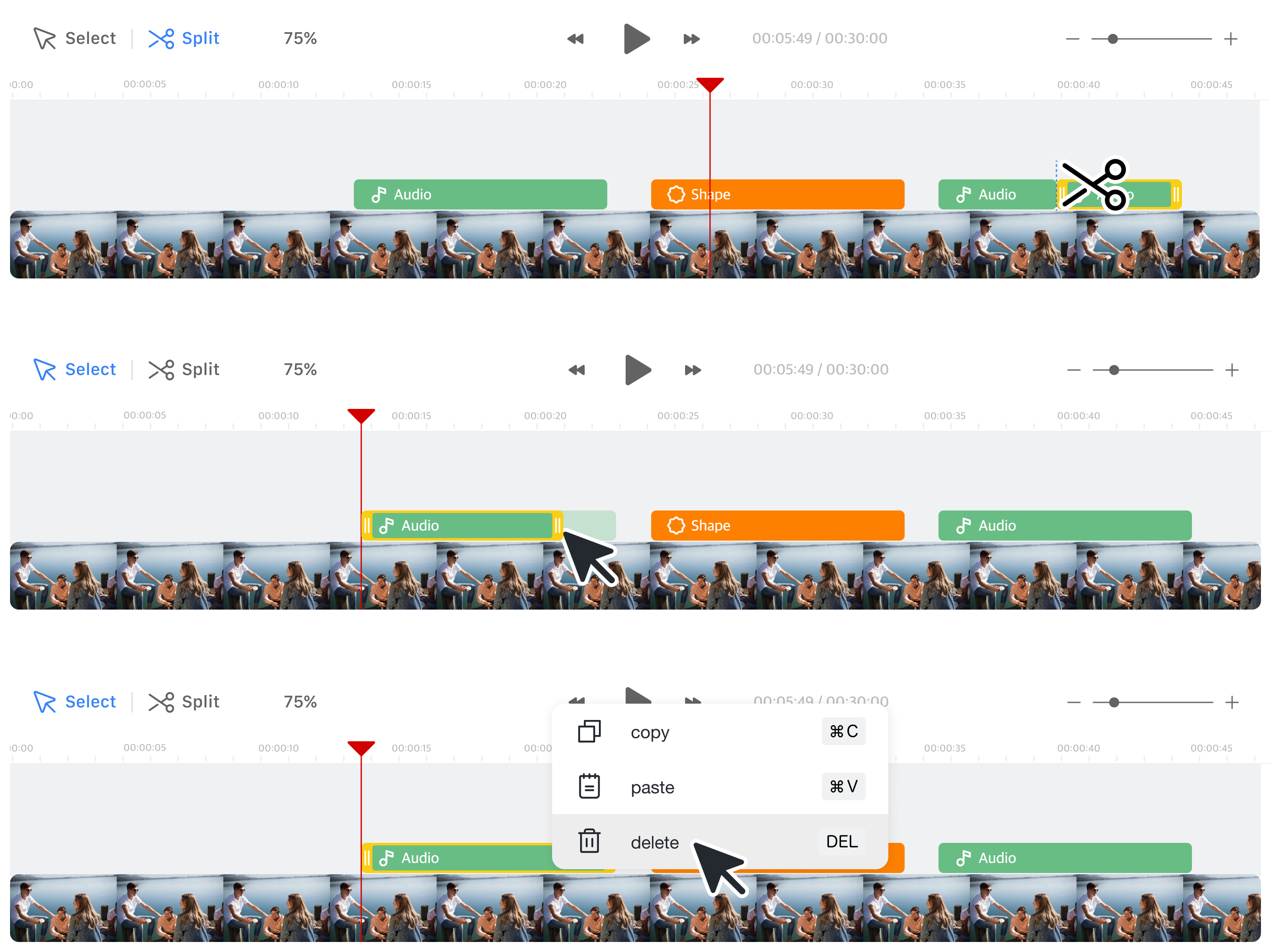
- Upload your audio or recordPut your audio into Ssemble. You can also upload recordings from your Cloud storage using Google Drive plugin.
- Enhance with visuals and sounds
Begin crafting your video. Start with visuals like images and then incorporate music, auto subtitles, and more. You can also integrate royalty-free video clips from our stock library to complement your audio. Moreover, you can automatically remove the background from the audio track with Audio Cleaner plugin. - Export, share, or continue creating!
Export and share your video podcast on platforms like YouTube and social media. Alternatively, keep building with our complete set of video editing tools!











