Introduction
In the age of the internet, video content is king. From educational videos to entertainment content, the demand for videos has skyrocketed. However, producing high-quality video content is not always an easy task. It requires a lot of time, effort, and resources. One of the most challenging aspects of video creation is video editing. Fortunately, with the rise of technology, there are various online video editing tools available that make video editing much more accessible, efficient, and affordable. In this article, we will be discussing one such tool – Online Twitch Video Cutter, Ssemble.
What is Online Twitch Video Cutter?
The Online Twitch Video Cutter is a web-based video editing tool that enables users to trim and edit videos with ease. The tool is designed to be user-friendly and accessible to people with little to no experience in video editing. With the Online Twitch Video Cutter, users can trim videos, cut out unwanted parts, and merge clips to create a new video. Additionally, the tool allows users to adjust the video’s orientation, resolution, and aspect ratio.
Ssemble’s online Twitch Video Cutter
Ssemble offers an online Twitch Video Cutter, an innovative tool that allows you to edit your videos quickly and easily. It’s a web-based application, which means you don’t have to download or install any software on your computer. All you need is an internet connection and a web browser, and you’re ready to start editing your videos.
With Ssemble’s online Twitch Video Cutter, you can trim your videos, cut out unwanted parts, and merge different clips into a single video. You can also adjust the video’s aspect ratio, add text or images, and apply various video filters and effects. The tool is user-friendly, and you don’t need any technical skills to use it.
Benefits of using Ssemble’s online Twitch Video Cutter
Here are some of the benefits you can enjoy by using Ssemble’s online Twitch Video Cutter:
1. User-friendly interface
Ssemble’s online Twitch Video Cutter has a user-friendly interface that’s easy to navigate. The editing tools are intuitive, and you don’t need any technical skills to use them. Even if you’re a beginner, you can start editing your videos with ease.
2. Saves time and money
Ssemble’s online Twitch Video Cutter is a web-based application, which means you don’t have to download or install any software on your computer. This saves you time and money, as you don’t have to purchase expensive video editing software or spend time learning how to use it.
3. Fast and reliable
Ssemble’s online Twitch Video Cutter is fast and reliable. You can edit your videos in real-time, and the tool is designed to handle large video files without any lag or delay.
4. Accessible from anywhere
Ssemble’s online Twitch Video Cutter is accessible from anywhere, as long as you have an internet connection and a web browser. You can edit your videos from your home, office, or even on-the-go.
5. Versatile editing tools
Ssemble’s online Twitch Video Cutter comes with versatile editing tools that allow you to trim, cut, merge, add text or images, and apply video filters and effects. You can customize your videos according to your preferences and make them stand out.
6. Affordable
Ssemble’s online Twitch Video Cutter is affordable, and you can use it for free for the first 14 days. After that, you can choose from different pricing plans that suit your needs and budget.
How to Use Ssemble's Online Twitch Video Cutter
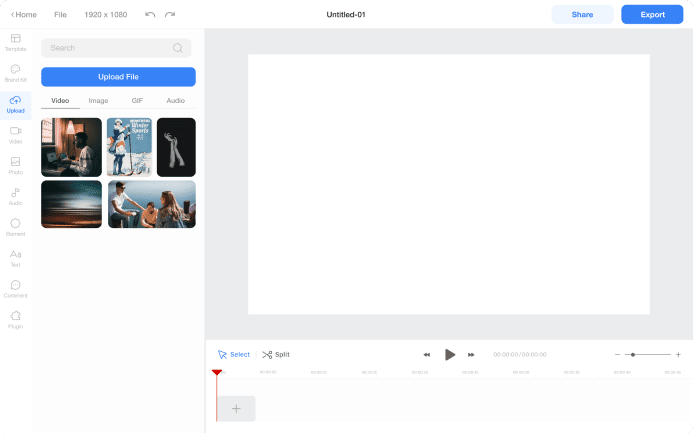
Import videos to the timeline
Choose the videos you would like to edit in the Upload menu.
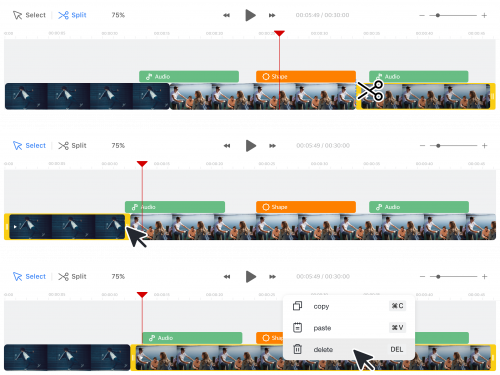
Edit the video clip
Click the video clip and do any of the following:
· Cut: Click the ‘Split’ button and click the part of the video you want to split.
· Trim: drag one of both ends to trim it.
· Delete: Click the clip you want to remove and click the delete button.
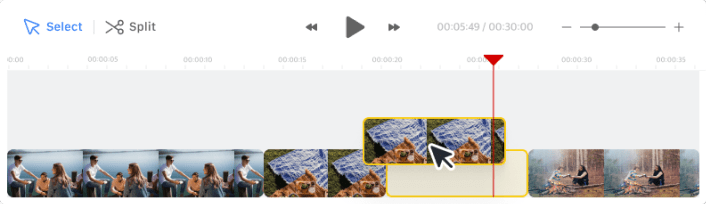
Change the order of scenes
Click and drag the video clip on the timeline to move it to the desired location.
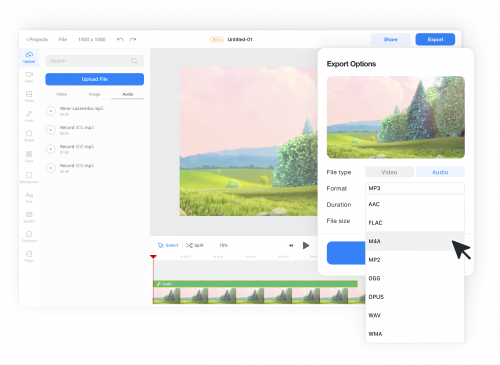
Export and download the video
When you’re done editing, click on the “Export” button to export your edited video. And then you can download the video file.










