Sync Video to Audio, all online
Ssemble’s video and audio sync function makes synchronizing your media a breeze. Insert your audio and video files into the editor, then easily arrange, trim, and cut them along the timeline. Manually align your audio with your video by dragging your clips to the correct timestamps
How to Sync Video to Audio
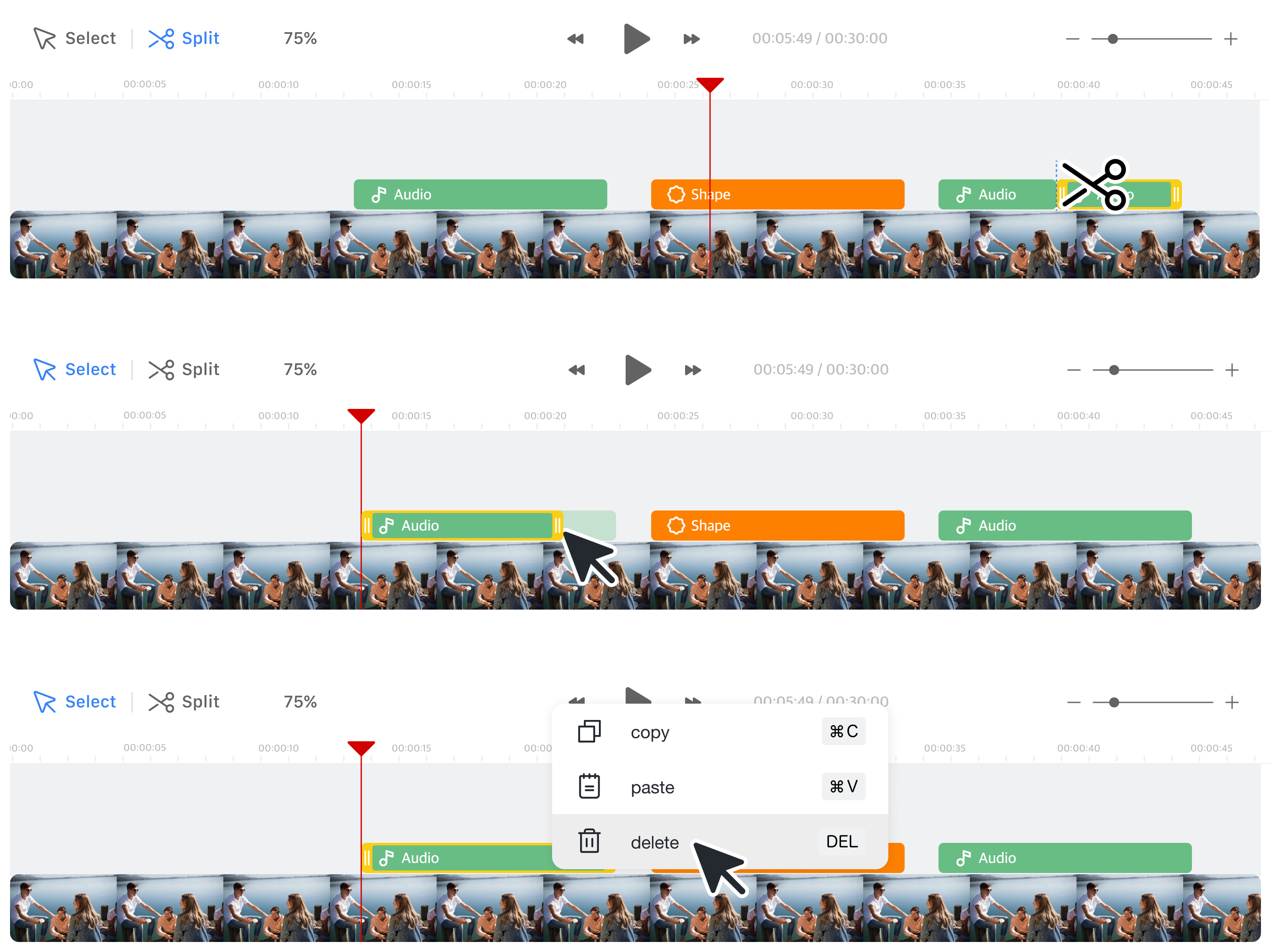
- Add your video and audio
Click “Audio”button on the left menu. Then by default, the music list is open. - Align audio and video
Browse and choose music to add to your video. Click the heart button that appears when you hover on your music list to add the music you want to use often to your favorites. You can preview by clicking the Play button. - Save and Share
Click the “Add” button to the right if you have selected the music you want. Then, a green music layer appears on the timeline. You can adjust the volume of music by adjusting the volume slider in the left menu.











