FLAC Editor – Trim, Cut, and Enhance Audio Files
Are you in search of a user-friendly FLAC Editor that you can access online? Well, look no further because Ssemble has the perfect solution for you. Our FLAC Editor is packed with powerful features that allow you to easily edit your audio files. You can remove background noise, add music, and perform various other edits with just a few clicks. All you need to do is open Ssemble in Chrome, upload your audio file (in any format), and start editing within seconds. Whether you’re a singer, music mixer, or online teacher, Ssemble is here to provide the support you need. Plus, you won’t have to deal with the hassle of downloading heavy audio recording software as Ssemble is a fully online FLAC Editor.
Ssemble can handle various types of files, such as MP3, WAV, M4A, and more. It accepts all commonly used file formats and can also extract audio from video files. You can simply upload your files by dragging and dropping them from your computer. It’s very straightforward.
How to edit audio
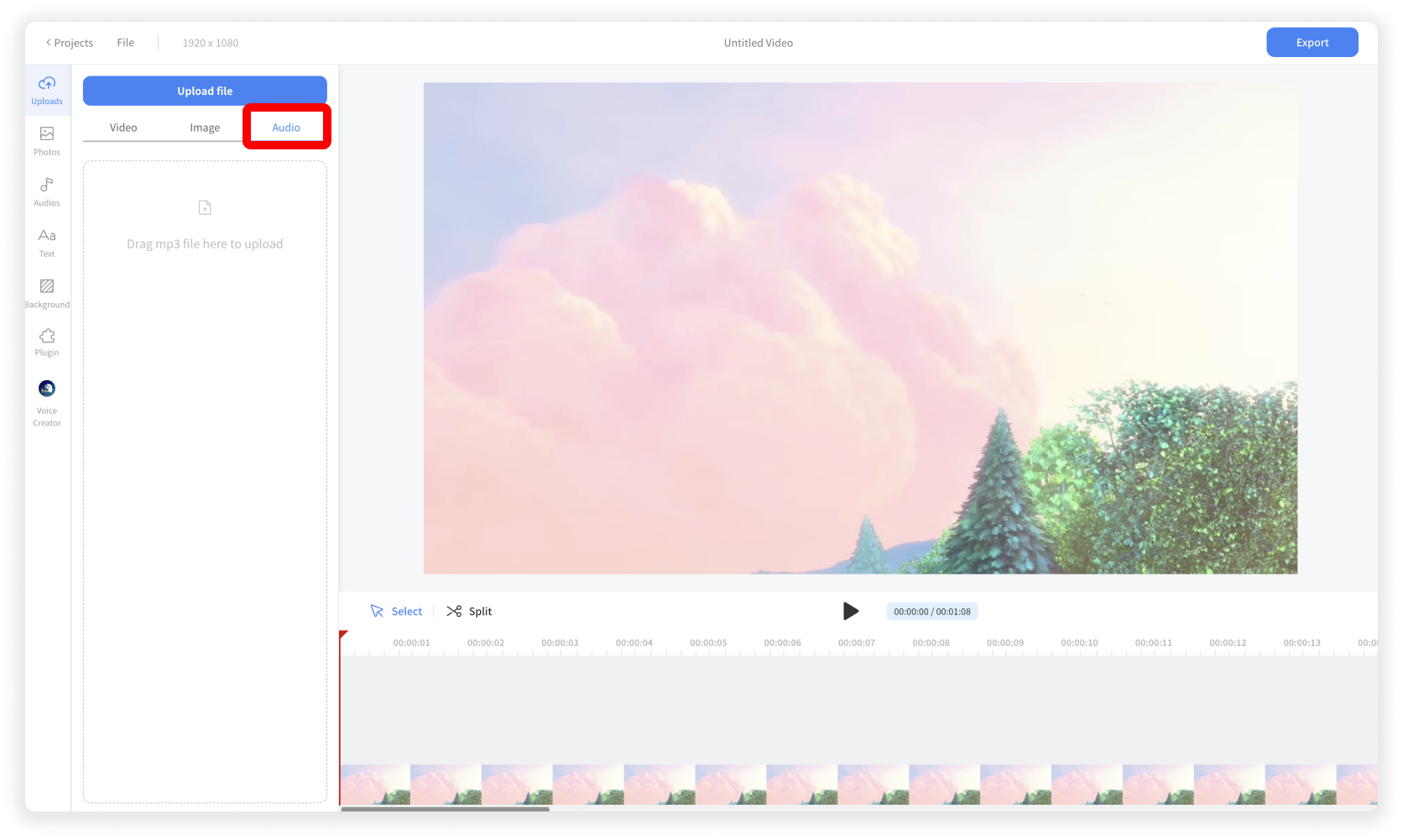
Upload Audio File
Click Upload menu > Audio tab. And click the Upload File button or drag and drop the audio file.
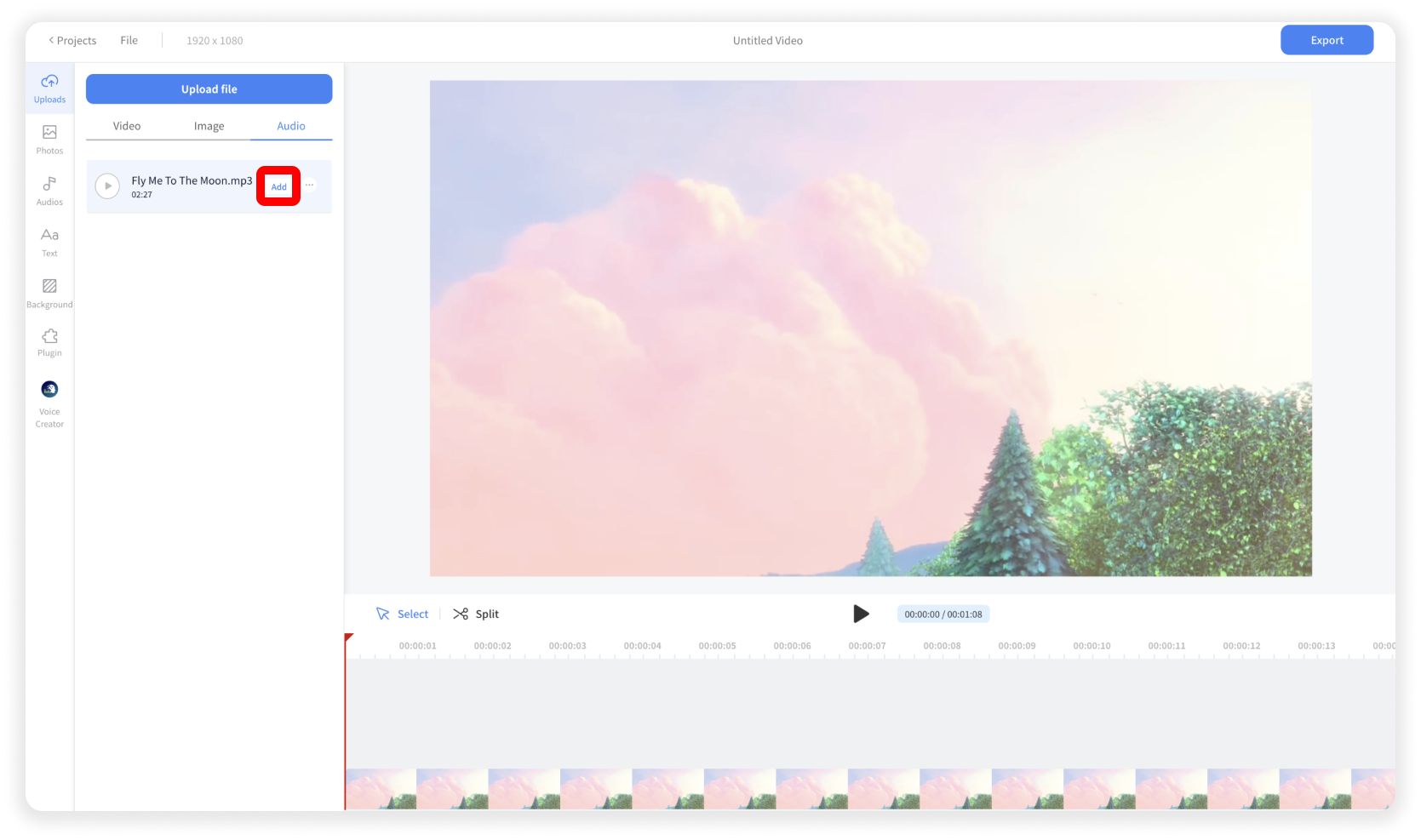
Add the Audio File
Click the Add button
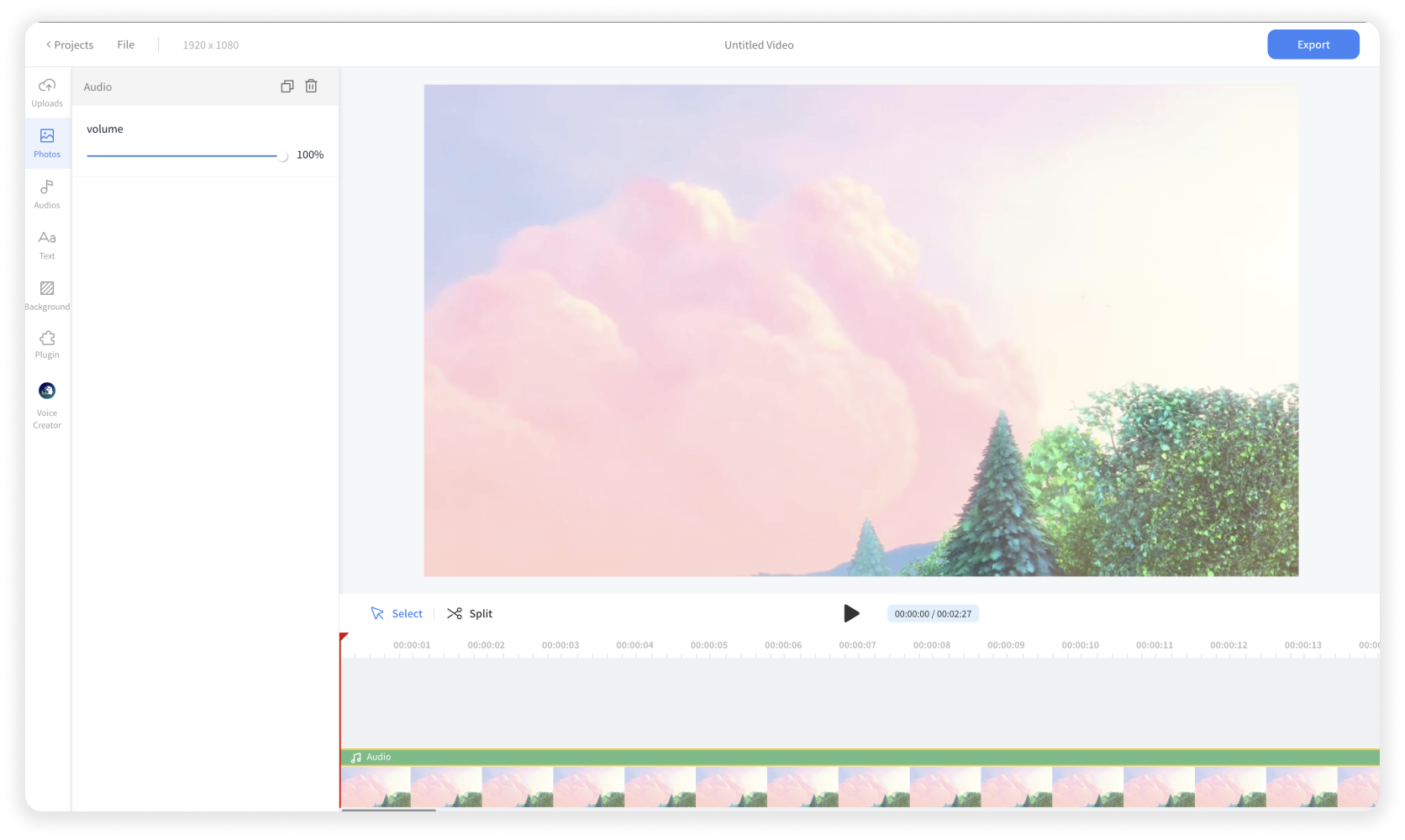
Edit the Audio File
You can cut, trim, or move the audio item in the timeline. And you can adjust the volume of the audio item in the left panel as well.
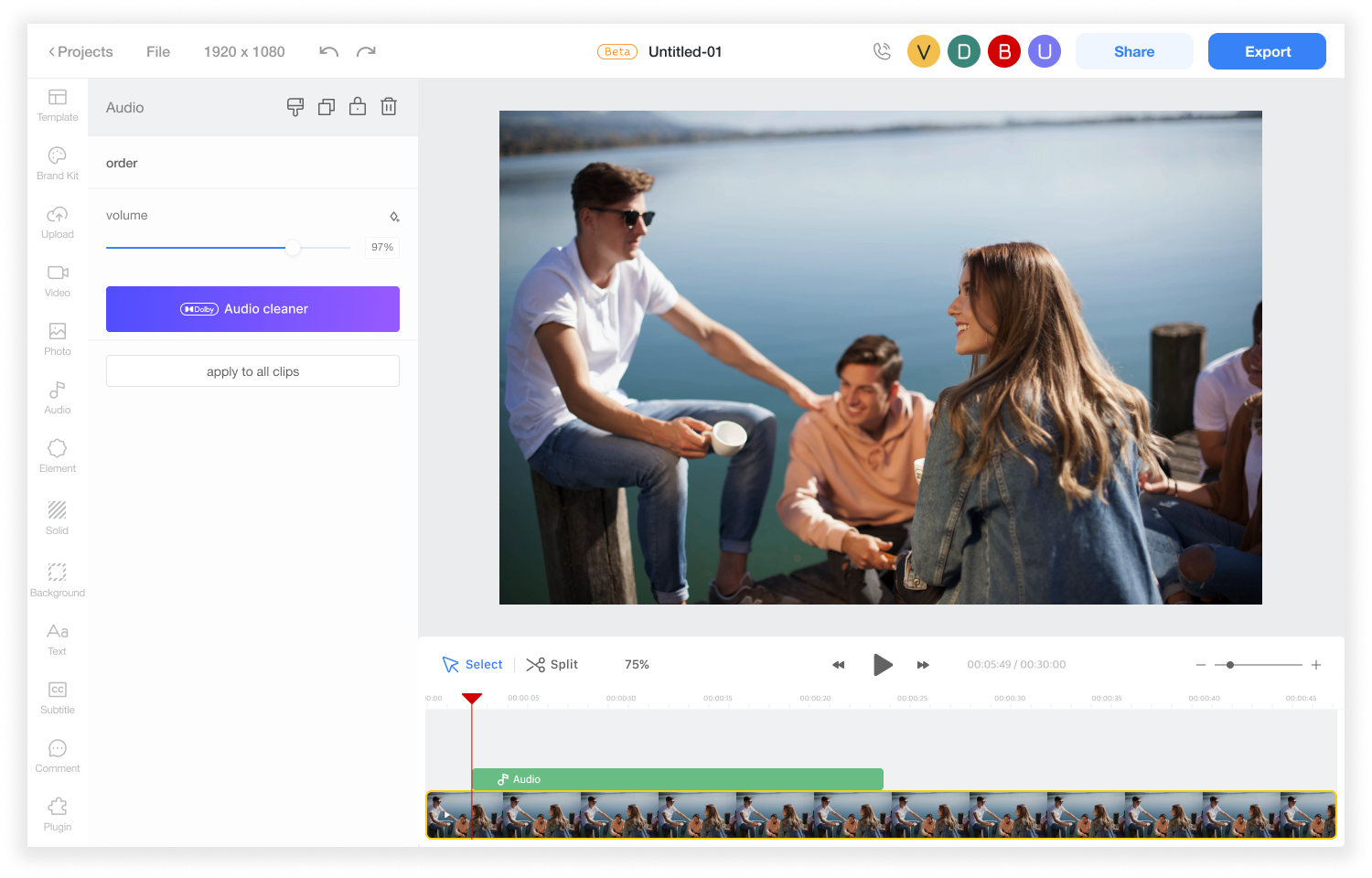
Enhance Audio Quality
You can install the Audio Cleaner plugin, which enables speech enhancement and background noise reduction in your audio.










