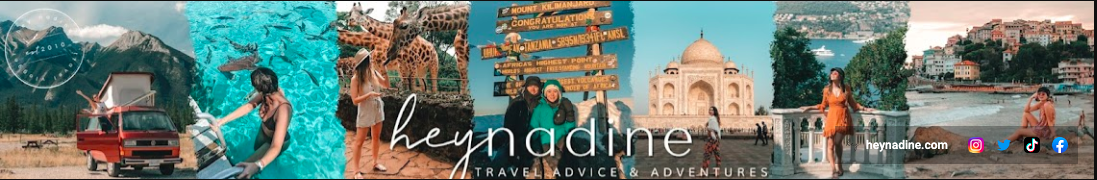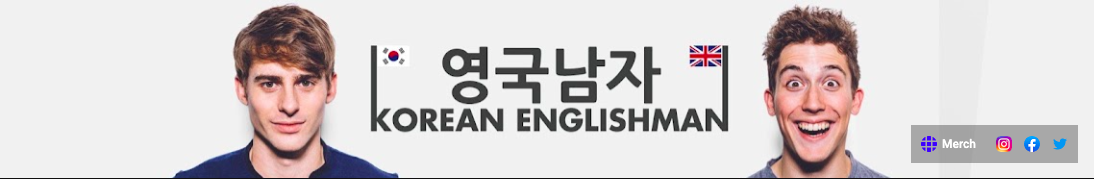Table of contents
Are you looking to create an eye-catching YouTube banner that represents your brand and attracts new viewers to your channel? The banner is one of the most important elements of your channel’s design and serves as the cover image for your page. It is crucial to choose the right YouTube Banner size and design for your banner to make a great first impression on your audience and stand out on the platform.
In this article, we will go over the optimal YouTube banner size and provide tips and examples for designing a visually appealing banner that accurately represents your brand.
What is a YouTube Banner?
A YouTube banner, also known as a YouTube channel art or cover photo, is a large image displayed at the top of your YouTube channel page. It spans across the full width of the page and plays a vital role in visually representing your channel’s brand and identity.
A YouTube banner serves as a prominent visual element that introduces viewers to your channel and sets the tone for your content. It is an opportunity to showcase your creativity, engage your audience, and leave a lasting impression. The banner appears on both desktop and mobile devices, ensuring consistent branding across different platforms.
The banner typically includes elements such as your channel name, logo, tagline, imagery, and other design elements that reflect your brand’s style and niche. It acts as a visual representation of your channel’s identity, giving viewers a glimpse into the content they can expect to find on your channel.
Why is a YouTube Banner Important?
A YouTube banner holds significant importance for your channel’s success. Here are several reasons why a YouTube banner is crucial:
1. Brand Identity
A well-designed banner helps establish and reinforce your brand identity on YouTube. It allows you to showcase your channel’s personality, values, and unique style, helping viewers recognize and remember your brand. Creating a consistent brand is important, and with today’s wide range of AI tools, you can do it even on a startup budget.
2. First Impression
Your YouTube banner is often the first thing viewers see when they visit your channel. It’s your chance to make a positive and memorable first impression. A visually appealing banner can grab attention, spark curiosity, and encourage viewers to explore your content.
3. Professionalism
A professionally designed banner adds a level of credibility and professionalism to your channel. It shows that you take your content seriously and are committed to providing a high-quality viewing experience for your audience.
4. Channel Cohesion
A consistent and well-designed banner helps tie together your channel’s overall look and feel. By incorporating consistent branding elements, such as logos, color schemes, and fonts, you create a cohesive visual experience across your channel, playlists, and videos. For those beginning with a fresh concept, you can leverage AI to create a logo.
5. Channel Differentiation
YouTube is a highly competitive platform with millions of channels. A visually appealing and unique banner helps your channel stand out from the crowd. It gives you an opportunity to showcase your creativity and create a visual identity that sets you apart from other channels in your niche.
6. Call-to-Action
A strategically placed call-to-action (CTA) on your banner can drive viewer engagement. You can encourage viewers to subscribe, watch specific videos, visit your website, or follow you on social media. A well-crafted CTA can increase subscriber numbers and overall engagement on your channel.
7. Optimized Branding Space
YouTube banners provide a prime real estate to promote your brand and communicate key messages. You can use this space to highlight upcoming events, collaborations, special promotions, or the release of new content, ensuring your viewers are always up-to-date.
4 Points to Remember for Optimizing YouTube Banner Size
1. Banner Size 2560 x 1440 pixels
As YouTube videos can be viewed on various devices such as computers, mobile devices, and TV, your banner image may appear differently on each. However, the optimal YouTube banner size remains 2560 x 1440 pixels, regardless of the viewing device. This YouTube banner size will ensure that your banner looks sharp and clear on all devices.
2. File Size 6MB
The YouTube banner size should not exceed a file size of 6MB, and must be in one of the following supported file formats: JPEG, PNG, GIF, or BMP.
3. Minimum Banner Dimension 2048 x 1152 pixels
The minimum acceptable dimensions for uploading your YouTube banner size are 2048 x 1152 pixels. Designs with a canvas smaller than this will not be able to be uploaded.
4. Minimum Safe Area 1,546 x 423 pixels
Additionally, it is important to keep in mind that the safe area for your design elements is 1546 x 423 pixels. This means that important elements such as your text and logo should be within this area to avoid being cut off on different screen sizes.
Is it too complicated and don’t know to measure the precise YouTube banner size? Place the crucial elements of your banner in the center. With this, you can minimize the risk of them being cut off on various devices such as phones, tablets, laptops, desktops, or TVs.
5 Design Tips for Your YouTube Banner
1. Use high-quality images and graphics
High-quality images and graphics are essential for creating a visually appealing banner that accurately represents your brand. Choose images that showcase your personality and brand and make sure that they are clear and in focus.
2. Choose colors that complement your channel’s overall aesthetic
The colors you choose for your banner should complement your channel’s overall aesthetic and accurately represent your brand. Choose colors that are visually appealing and align with your brand’s personality.
3. Include your channel name and logo in the banner
Make sure to include your channel name and logo in your banner. This will help to establish your brand and make it easier for viewers to recognize your channel.
4. Keep text to a minimum and use legible font sizes
When it comes to text, less is often more. Keep text to a minimum and use legible font sizes to ensure that your banner is easy to read on all devices.
5. Use a visually appealing layout
The layout of your banner is just as important as the images and text you include. Use a visually appealing layout that showcases your brand and unique personality.
Optimizing YouTube Banners for SEO
Did you know that YouTube banners can also be optimized for search engines? By incorporating relevant keywords and branding elements, you can improve your channel’s visibility. Here’s how:
- Use keywords strategically: Research and identify keywords related to your channel’s niche and incorporate them into your banner’s text, description, and tags.
- Maintain consistency: Align your banner’s design with your overall branding strategy, using consistent colors, fonts, and imagery.
- Showcase your unique selling points: Highlight what sets your channel apart from others to attract your target audience.
What are the Top Options for Finding YouTube Banner Templates?
1. Canva : This famous but cost-free tool offers pre-made templates for different purposes. Canva is also user-friendly for those with limited design experience.
2. Adobe Creative Cloud : This tool offers advanced features for adding layers, enhancing images, and creating templates that can be easily edited and rearranged. It’s better suited for experienced designers rather than individuals without design skills.
3. Use a Designer : You can also consider outsourcing the design process to a professional. It makes you free up your time and allowing you to focus on other tasks.
YouTube Banner Best Practices
To ensure your YouTube banner effectively represents your brand, here are some dos and don’ts to keep in mind:
- Do keep it updated: Regularly update your banner to reflect new content, seasons, or promotions.
- Do test on different devices: Check how your banner appears on desktop, mobile, and TV screens to ensure optimal visibility.
- Don’t overload with text: Keep the text on your banner concise and easily readable. Avoid overwhelming viewers with too much information.
- Don’t violate YouTube guidelines: Ensure that your banner complies with YouTube’s content policies and guidelines.
Uploading and Updating YouTube Banners
Now that you have created an impressive YouTube banner, it’s time to upload it to your channel. Here’s a step-by-step guide:
- Sign in to your YouTube account and navigate to your channel page.
- Click on the “Customize Channel” button.
- Select the “Banner” tab and click on the “Upload” button.
- Choose the file containing your banner design and click “Open.”
- Adjust the positioning if necessary and click “Save.”
To update your banner, follow the same steps and replace the existing image with the updated design.
Final thoughts
Crafting a visually appealing and well-designed YouTube banner is essential for capturing attention, conveying your brand, and engaging your audience. By understanding the optimal YouTube banner size, utilizing impactful design elements, and staying consistent with your brand, you can create a banner that stands out among the sea of content. Remember to update your banner periodically to reflect changes and keep your channel looking fresh. So, start designing your YouTube banner today and make a lasting impression on your viewers.
FAQs
Q: Can I use copyrighted images in my YouTube banner?
A: It is best to use original or royalty-free images to avoid copyright infringement. There are numerous websites that offer free stock images for commercial use.
Q: How often should I update my YouTube banner?
A: It’s a good practice to update your banner periodically to keep it fresh and relevant. Consider updating it when you have new content, a rebranding, or a special promotion.
Q: Can I create a YouTube banner without graphic design skills?
A: Yes, you can use user-friendly online tools like Canva or Placeit that provide pre-made templates and customization options, even if you don’t have graphic design experience.
Q: Are YouTube banners mobile-friendly?
A: Yes, YouTube banners are responsive and adapt to different devices, including mobile phones. However, make sure to preview your banner on mobile devices to ensure optimal visibility.
Q: How can I track the performance of my YouTube banner?
A: YouTube provides analytics that can help you track the performance of your channel, including the number of views, subscribers gained, and click-through rates. Keep an eye on these metrics to gauge the effectiveness of your banner.