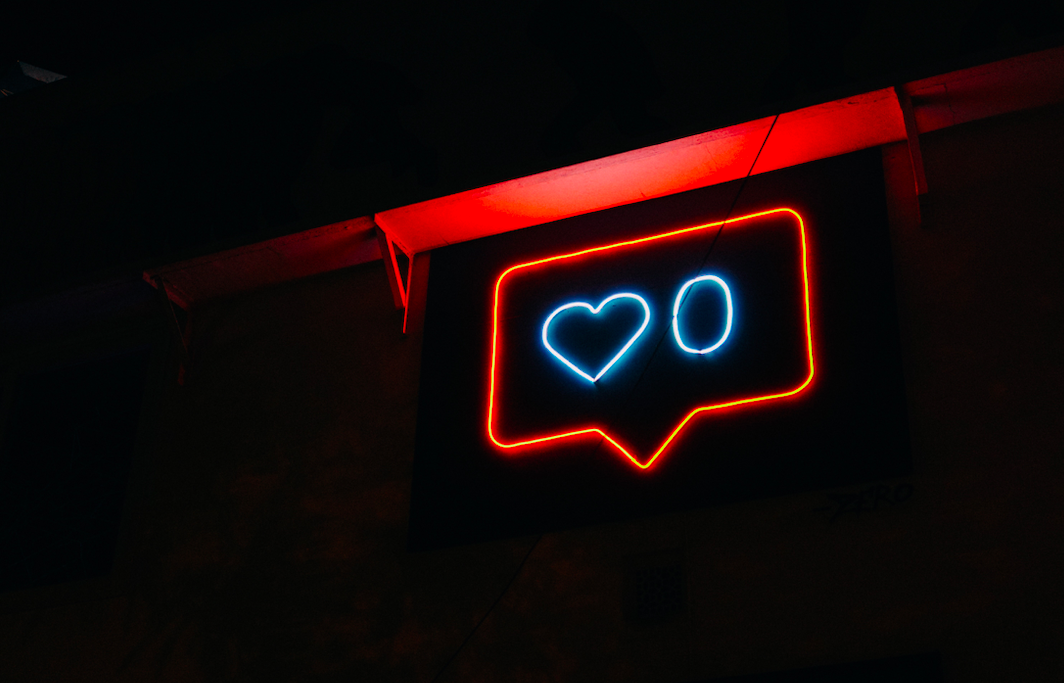Table of contents
In today’s digital age, video presentations have become an essential tool for businesses and individuals alike. Whether you’re delivering a sales pitch, presenting a project, or teaching a class, a well-designed video presentation can make all the difference in engaging your audience and delivering your message effectively. However, coming up with innovative and captivating video presentation ideas can be a challenge. That’s why we’ve compiled this list of 15 video presentation ideas to inspire and help you create a memorable video presentation.
What is a Video Presentation?
Information, ideas, or messages can be visually represented in a video presentation. It’s a great tool for communicating difficult concepts in a way that’s interesting and accessible to the audience. There are plenty of uses for video presentations.
- Marketing and sales
- Education and training
- Corporate communication
- Entertainment
7 Steps How to Create a Video Presentation
Creating a video presentation can seem like a daunting task, but it is easier than you think. Here are the steps you need to follow to create a successful video presentation:
1. Identify Your Target Audience
Who is your target audience? What are their interests, needs, and preferences? Understanding your audience will help you create a presentation that is relevant and engaging.
2. Define Your Message
What is the message you want to convey? What do you want your audience to learn or take away from your presentation? Defining your message will help you stay focused and ensure that your presentation is clear and concise.
3. Create an Outline
Once you have identified your audience and defined your message, it’s time to create an outline. Your outline should include the main points you want to cover in your presentation, as well as any supporting information or visuals you plan to use.
4. Write Your Script
With your outline in hand, it’s time to write your script. Your script should be conversational and easy to understand. It should also be engaging and persuasive, with a clear call to action. You can use ChatGPT for this to make it quicker but more effective.
5. Choose Your Visuals
Visuals are an essential part of any video presentation. They help to illustrate your message and keep your audience engaged. Choose visuals that are relevant to your message and that support your key points. Custom visuals are ideal but you can also look for stock footage and images.
6. Record Your Presentation
With your script and visuals in hand, it’s time to record your presentation. Make sure to rehearse your script and practice your delivery before recording.
7. Edit and Finalize
Once you have recorded your presentation, it’s time to edit and finalize it. This is where you can add any additional visuals or effects, adjust the timing and pacing, and make any final tweaks. You can get an idea of what is missing by using computer mockups to visualize your creation.
Benefits of Video Presentations
Video presentations offer several benefits over traditional presentations, including:
Increased Engagement
Unlike traditional presentations, video presentations incorporate visuals, audio, and text to deliver a message in a more dynamic and interactive way. By engaging multiple senses, video presentations are able to captivate and maintain the attention of viewers for longer periods of time, which can help to increase information retention.
Improved Retention
Visual aids like photos, graphs, and charts can help to illustrate crucial points and make them easier to learn and recall. Meanwhile, audio can serve to reinforce knowledge and provide additional context, both of which can help with information retention. With a multitude of sensory cues, video presentations can provide viewers with a more immersive and memorable experience.
Greater Reach
Because video presentations can be quickly shared and distributed online, they can reach a considerably bigger audience than traditional presentations. This is especially beneficial for firms trying to reach out to new clients or market their products or services to a larger audience. Businesses can access new audiences and expand their reach beyond their local area by making video presentations available online. Additionally, video presentations can be included in an online catalogue, making them easily accessible to a broader audience and allowing viewers to browse through a variety of presentations at their convenience, further enhancing the reach and impact of your message
Increased Conversions
Video presentations are more effective than traditional presentations at persuading viewers to take action. This is because videos may make an emotional connection with viewers and convey a message more effectively. Video presentations can drive viewers to take action and make a purchase, join up for a service, or take any other desired action by using storytelling techniques and establishing a sense of urgency. Moreover, you can leverage videos by converting them into shoppable videos. With the effective use of Call-To-Actions (CTAs), you can thereby increase your chances of making your customers convert even more. A study shows that with the utilization of shoppable videos, you can increase your chances of conversion by 30%.
8 Common Mistakes to Avoid in Video Presentations
When creating a video presentation, there are a number of common mistakes that you should be aware of and take steps to avoid. Some of the most important mistakes to avoid include:
1. Using too much text on slides
When creating slides for your video presentation, avoid using too much text. This can overwhelm viewers and make it difficult for them to engage with your message. Instead, use images, graphics, and other visual elements to illustrate key points and break up the text.
2. Speaking too quickly or too slowly
Speaking too quickly can make it difficult for viewers to follow along while speaking too slowly can be boring. Practice your delivery ahead of time to find the right pace that allows your audience to easily understand your message.
3. Not practicing enough
Failing to practice your presentation ahead of time can lead to mistakes or stumbles during the actual recording. Take the time to practice your delivery and become familiar with your content, so you feel confident and prepared during the presentation.
4. Not considering the audience’s perspective
When creating your presentation, it’s important to consider your audience’s interests and knowledge level. This allows you to tailor your content to their needs and make it more engaging for them.
5. Using low-quality visuals or audio
Poor audio or video quality can distract from your message and make it difficult for viewers to engage with your presentation. Make sure your visuals and audio are of high quality to keep your audience’s attention.
6. Not ending the presentation on a strong note
A strong ending is key to leaving a lasting impression on your audience. You can end a video presentation on a strong note by summarizing key points, ending with a call to action, or leaving the audience with a memorable quote or visual.
7. Failing to tailor your presentation to your audience
To make your presentation more engaging, you should consider your audience’s interests, needs, and knowledge level. This allows you to create content that is relevant to them and keeps them engaged throughout.
8. Not having a clear structure or message
Your presentation should have a clear structure and message that is easy for viewers to follow and understand. Make sure your content is organized and flows logically, so your audience can easily follow your message.
By being aware of these common mistakes and taking steps to avoid them, you can create a more effective and engaging video presentation that effectively communicates your message and resonates with your audience.
15 Best Video Presentation Ideas
1. Interactive Whiteboard Presentation
Create a presentation that engages your audience and invites involvement using an interactive whiteboard. This style of presentation enables you to draw, write, and add images in real time, making it excellent for brainstorming sessions or classroom instruction.
2. Kinetic Typography Presentation
Kinetic typography is a technique that uses animated text to deliver your message. This type of presentation is perfect for showcasing quotes or highlighting key points in your message.
3. Explainer Video
An explainer video is a short video that explains a concept or product in an engaging way. This type of video can be used for marketing purposes, or to teach a concept in a classroom setting.
4. Screen Recording Presentation
A screen recording presentation is ideal for showcasing software or a digital product. This type of presentation allows you to record your screen while demonstrating the product, making it easy for your audience to follow along.
5. Storytelling Presentation
A storytelling presentation uses a narrative to convey your message. This type of presentation is great for capturing your audience’s attention and creating an emotional connection.
6. Motion Graphics Presentation
Motion graphics presentations use animated graphics to deliver your message. This type of presentation is ideal for showcasing complex data or statistics in an engaging and visually appealing way.
7. Live Streaming Presentation
Live streaming presentations allow you to connect with your audience in real-time. This type of presentation is perfect for webinars or Q&A sessions, as it allows for direct interaction with your audience.
8. Testimonial Video
A testimonial video is a great way to showcase the success of your product or service. This type of video features satisfied customers sharing their positive experiences with your product or service.
9. Virtual Tour Presentation
A virtual tour presentation is a great way to showcase a physical space or location. This type of presentation allows your audience to explore and experience the space from the comfort of their own device.
10. Animated Video Presentation
An animated video presentation uses animated characters or objects to deliver your message. This type of presentation is perfect for conveying complex ideas in a fun and engaging way.
11. Product Demo Video
A product demo video showcases the features and benefits of your product. This type of video is ideal for marketing purposes, as it allows potential customers to see the product in action.
12. Documentary-Style Video Presentation
A documentary-style video presentation tells a story through real-life footage and interviews. This type of presentation is great for showcasing the impact of your product or service on real people.
13. Infographic Video Presentation
An infographic video presentation uses visual representations of data to deliver your message. This type of presentation is perfect for showcasing complex statistics or data in a visually appealing and easy-to-understand way.
14. Picture Slideshow Presentation
A picture slideshow presentation uses images to tell a story or convey a message. This type of presentation is great for personal or creative projects, as it allows you to showcase your photography or artwork in a visually appealing way.
15. Collaborative Video Presentation
A collaborative video presentation allows multiple presenters to contribute to the same video. This type of presentation is great for team projects or panel discussions, as it allows for a diverse range of perspectives to be presented.
Final Thoughts
In conclusion, video presentations are an excellent way to engage your audience and make a lasting impression. With the right video presentation ideas, you can create a dynamic and memorable experience that will captivate your viewers and leave a lasting impression. Whether you’re looking to promote a product, educate your audience, or deliver a message, video presentations offer a range of benefits that can help you achieve your goals.
From explainer videos and product demos to customer testimonials and event recaps, there are countless video presentation ideas to choose from. By using a mix of visuals, audio, and text, you can create a multi-sensory experience that will help your message resonate with your audience. And with the ability to easily share and distribute videos online, you can reach a wider audience than ever before.
Overall, being innovative, entertaining, and memorable is essential for crafting a great video presentation. By adding these characteristics into your videos, you can leave a lasting impression on your viewers and keep them coming back for more. So, for your next project, why not try some of these video presentation ideas and see how they may help you connect with your audience like never before?
FAQs
Q: What are some tips for creating an engaging video presentation?
A: Some tips for creating an engaging video presentation include: keeping it concise and focused, using visuals to convey your message, using a clear and engaging speaking voice, and using storytelling techniques to capture your audience’s attention.
Q: What software can I use to create a video presentation?
A: There are several software options available for creating video presentations, including Ssemble, PowerPoint, Prezi, and Adobe Premiere Pro. Ssemble provides you with free but user-friendly features so that you can make video presentations easily. Why don’t you sign up and try now?
Q: How long should a video presentation be?
A: The ideal length of a video presentation can vary depending on the topic and purpose of the presentation. As a general rule of thumb, it’s best to keep the presentation as concise as possible while still delivering the necessary information.
Q: What are some creative ways to start a video presentation?
A: Some creative ways to start a video presentation include using humor, telling a story, asking a question, or using a dramatic visual.
Q: What are some ways to keep your audience engaged throughout a video presentation?
A: Some ways to keep your audience engaged throughout a video presentation include using humor, changing up the pace or tone, using interactive elements, and using visuals to illustrate key points.
Q: How can you tailor a video presentation to a specific audience?
A: You can tailor a video presentation to a specific audience by considering their interests, needs, and knowledge level, and by using language and examples that are relevant to them.