Table of contents
ChatGPT for Video Script
ChatGPT, the AI chatbot created by OpenAI, has recently gone viral, generating a lot of buzz and hype online. While there are many articles claiming to be the ultimate guide to ChatGPT and its uses, some of these are simply clickbait pieces that promise more than they deliver. However, in this blog post, I will dive into the real uses of ChatGPT, and explore both the best and worst use cases for video script writing.
ChatGPT is a language model designed to hold conversations with users. One potential use of ChatGPT is in writing video scripts, where it can generate a script for you in just a few seconds. However, it’s important to keep in mind that while ChatGPT is highly advanced, it is not perfect. Before using ChatGPT to write a video script, it’s important to consider which use cases have a good fit with ChatGPT.
So, let’s explore the best and worst use cases of ChatGPT for video script writing.
Best Use Cases
1. Generate click-worthy titles
By using ChatGPT to generate click-worthy titles for your YouTube video, you can save time and effort while still ensuring that your post will rank well on Google. Whether you’re looking for a specific angle to match search intent or want your titles to have a distinct personality, ChatGPT can help you achieve your goals. I asked it using the following prompts.
Prompt 1. Give specific angle
“Generate 5 click-worthy video titles for an iPhone 14 Pro Max review with a focus on comparing it to previous models. Consider incorporating words such as “upgrade,” “innovation,” and “comparison.”
Results
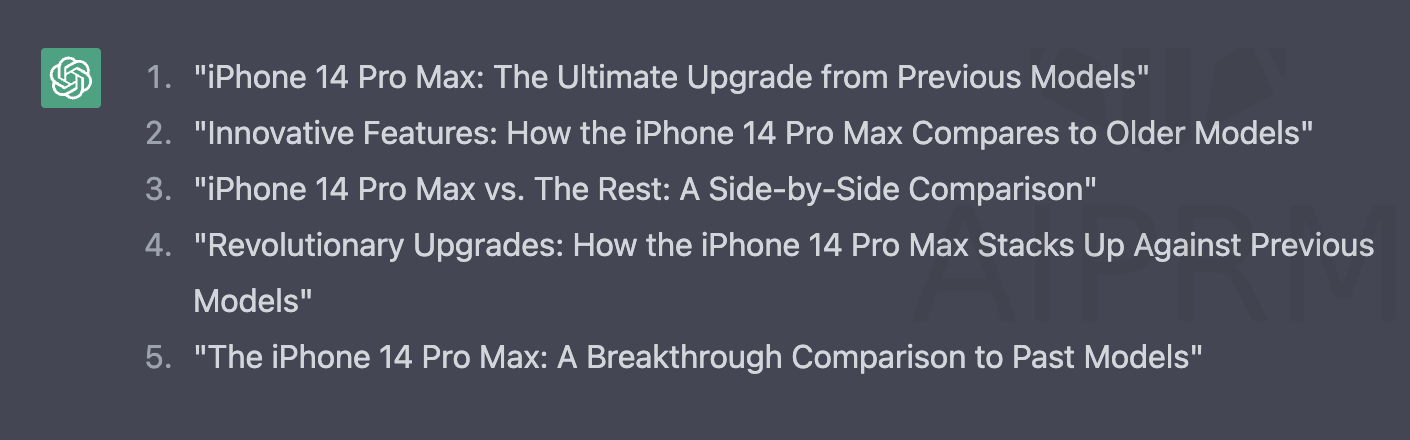
Prompt 2. Give specific personality
Make this title sound like a Mr.Beast’s video: “Revolutionary Upgrades: How the iPhone 14 Pro Max Stacks Up Against Previous Models”
Results
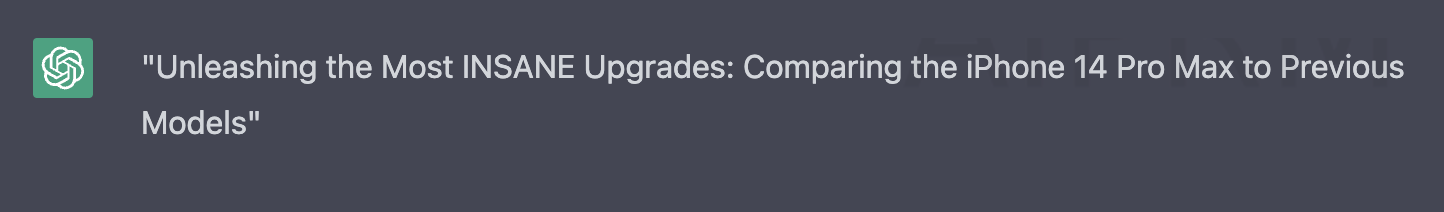
Isn’t it amazing? We can choose and further improve it as per our tastes.
2. Generate Outlines
For our next task, let’s utilize ChatGPT to create outlines quickly. I believe that this is one of the most effective uses of ChatGPT due to its speed. The objective is not to receive a completely finished outline just because you want to save time, but rather to ignite your imagination.
Prompt
Create an outline for “Unleashing the Most INSANE Upgrades: Comparing the iPhone 14 Pro Max to Previous Models”
Results
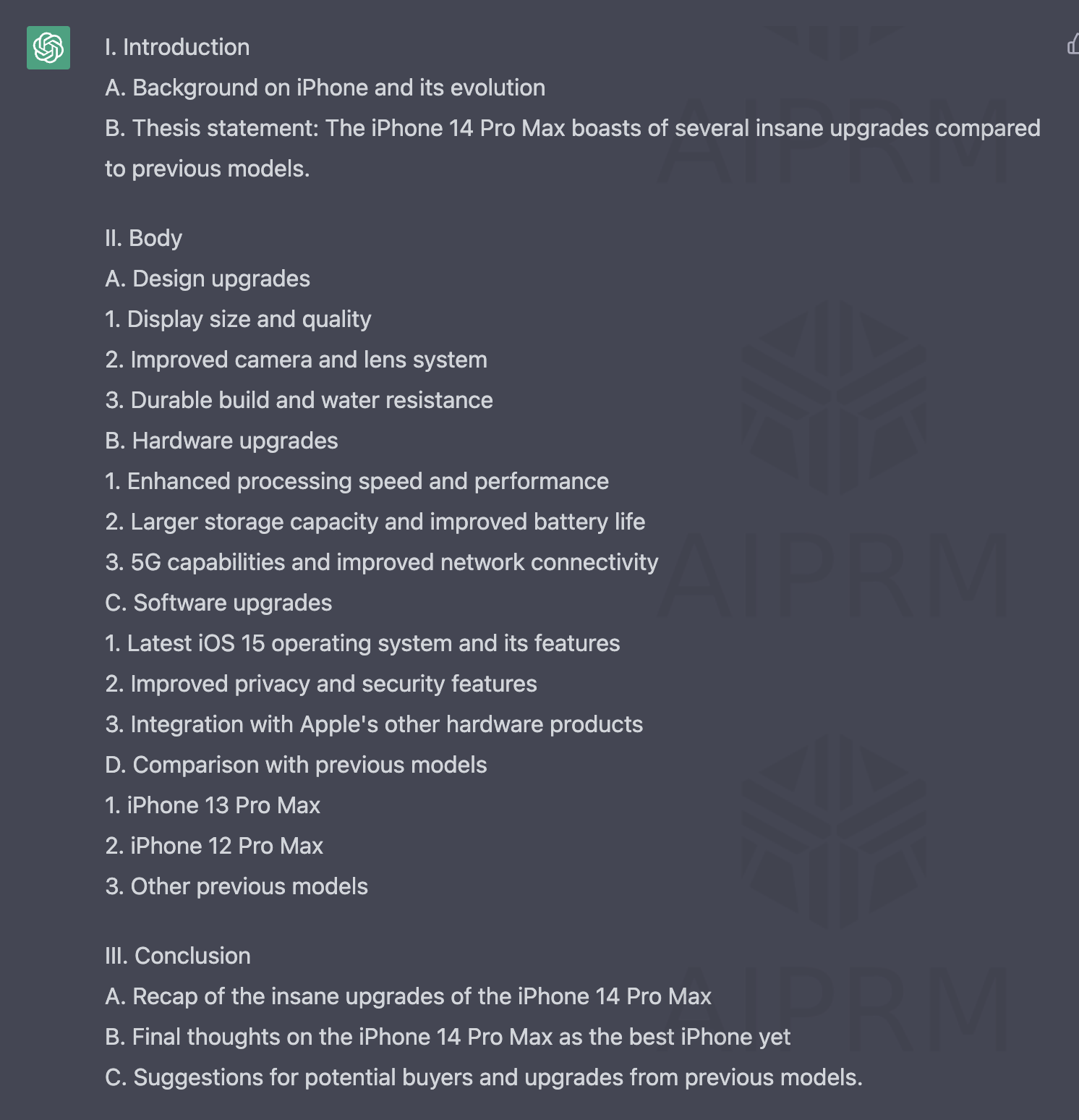
If you adhere to this outline, the content is likely to be generic. It will be understandable, but the a lot of ChatGPT users will be producing the exact same content.
To make the video script outline generated by ChatGPT more engaging and relevant, you can follow these tips, you should reflect your unique view, experience, and specialty.
3. Request Script for Each Section
Requesting only a part of a blog, such as a paragraph or a section, can be more manageable and efficient compared to requesting a full blog. With a specific requirement, you can ensure that the output is precisely what you need and fits into the context of your existing content. On the other hand, requesting a full blog can be more time-consuming and may result in an irrelevant final script that may require significant editing. Additionally, it can be challenging to provide a clear direction for the full blog, and you may end up with content that deviates from your original intent. So, requesting a smaller part of the blog with specific requirements can lead to a more controlled and targeted output.
Prompt
Write about the iPhone 14 pro max’s improved camera performance. Be sure to include detailed information about the Cinematic mode.
Results
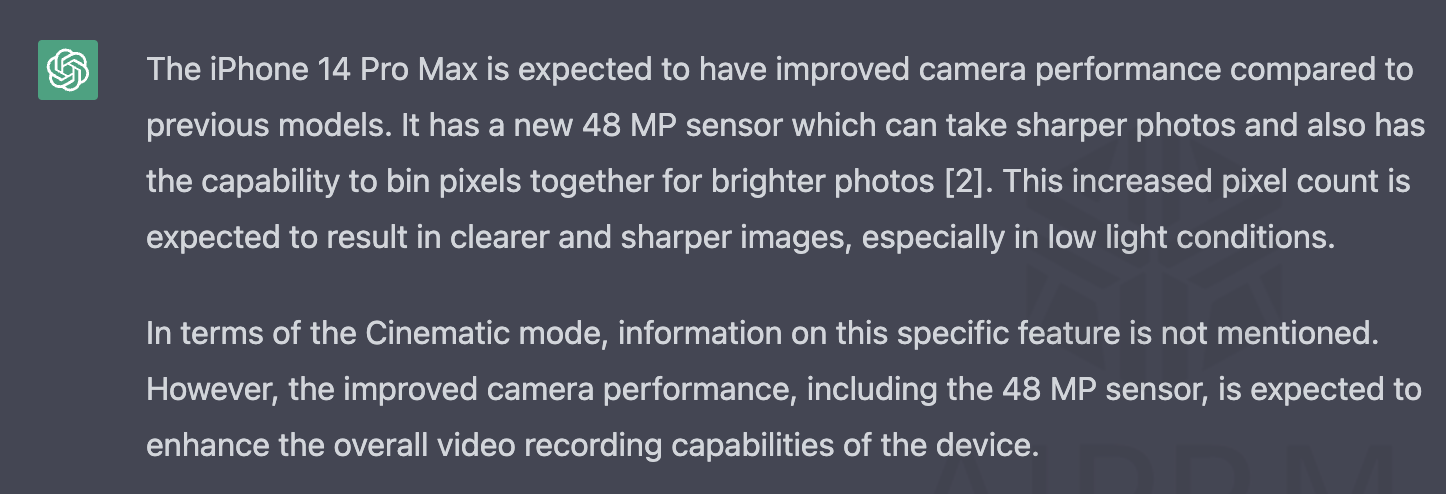
4. Proofreading
ChatGPT is an excellent tool for proofreading, providing quick and accurate improvements to your writing.
Prompt
Proofread it:
Hi every1, welcom back to our channel? Today wer gonna be talkin bout the latest smartphone release, the iPhone 14 Pro Max. This neu phone is packed with features and has an increadible camera. Let’s take a closer look!
Results
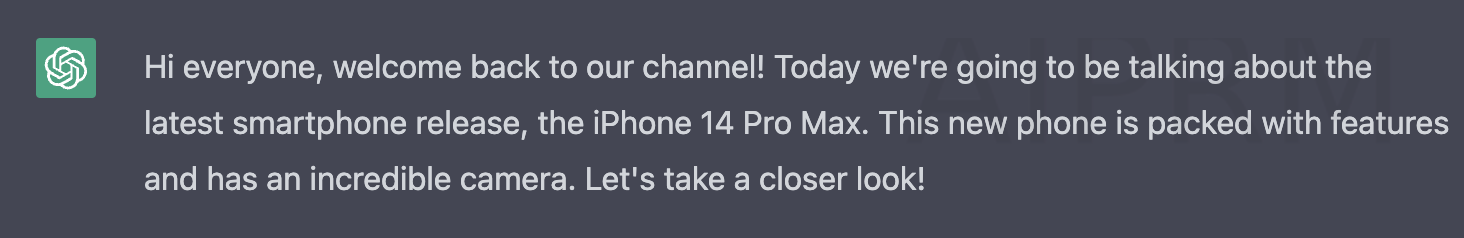
In addition to proofreading, ChatGPT is also excellent at writing concise sentences that can improve the clarity of your content. This capability is often overlooked, but it is a valuable aspect of ChatGPT’s abilities.
After perfecting your script with ChatGPT’s proofreading, ensure your closing note is equally professional. Generate a personalized signature for your scripts and emails using signature generator tools.
Worst Use Cases
1. Keyword research
Keyword research is an important aspect of video script writing, as it helps to determine the words that people are searching for on search engines. ChatGPT is popular among creators looking for long-tail and “easy-to-rank-for” keywords. However, it’s important to understand that these keywords may not have actual search demand or the keyword difficulties of them are too high. Basically, ChatGPT cannot browse the web or conduct an in-depth analysis of SERP competition. For accurate keyword research, you can use popular tools such as Ahrefs Keyword Explorer, SEMrush Keyword Magic Tool, Moz Keyword Explorer, or Ubersuggest.
2. Create a full script
When it comes to asking ChatGPT to write full articles, the content generated is often repetitive and lacks uniqueness. Although the AI model is capable of generating readable content and structuring sentences, it lacks expertise and fails to satisfy the reader’s intent. Therefore, writing content paragraph by paragraph is a better approach as it allows for more tailored and unique content.
Edit Your Video
Script-writing isn’t the only part of the video creation process. To keep your video editing as streamlined as your script-writing, use Ssemble to edit the video based on the script.
Summary
In conclusion, ChatGPT has the potential to be a game-changer for video script writing if used correctly.
Best use cases
- generate click-worthy titles
- generate outlines
- generate specific sections of the script
Worst use cases
- Keyword research
- Create a full script




