Why Use Video Joiner?
Joining videos is the process of combining multiple video files into a single video. It can be useful for creating longer videos, making highlight reels, and improving the overall quality of the video. By joining multiple clips together, you can create more engaging and visually appealing content that tells a complete story or covers a broader topic. This technique is straightforward and effective in enhancing the quality of your video content.
Online Video Joiner
Easily Join and edit multiple video files with Ssemble, the simple and powerful video joiner tool. With Ssemble, you can join and combine multiple video files into one complete file quickly and easily, with support for a variety of popular formats including MP4, AVI, MOV, and more. Ssemble also offers advanced editing features such as trimming, cropping, and merging videos, as well as adding audio effects, text, and graphics. Create stunning videos with Ssemble’s powerful video joiner tool.
Create Any Type of Video with Amazing Plugins
If you’re in search of a way to create captivating and high-quality videos for your business or personal purposes, consider using Ssemble’s powerful plugins. These innovative tools allow you to effortlessly produce compelling marketing videos, explainer videos, TikTok videos, and video podcasts that will capture and hold your audience’s attention. So why settle for mediocre content when you can create truly extraordinary videos with the help of these amazing plugins?
How to Join Videos
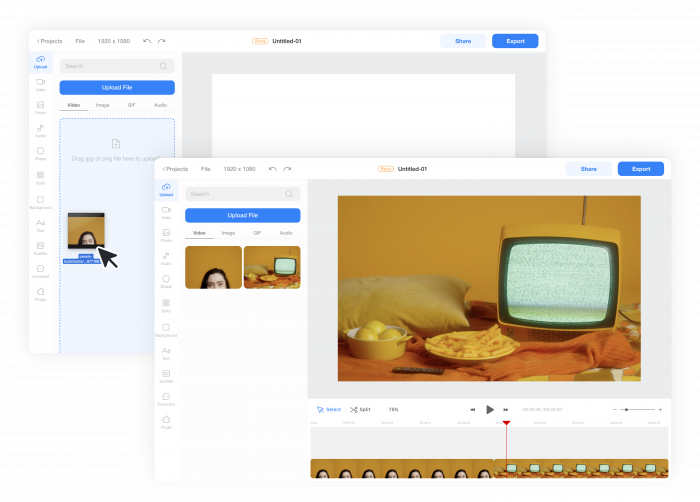
Upload videos to the timeline
Upload the videos you would like to join. Click Upload menu > Video tab. And click the Upload File button or drag and drop the video file. Then, simply click the videos and add them to the timeline.
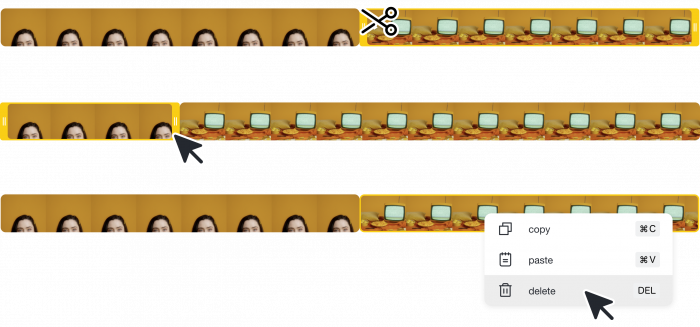
Join Videos
arrange them in the desired order. You can adjust the length by splitting or trimming the clip on the timeline.
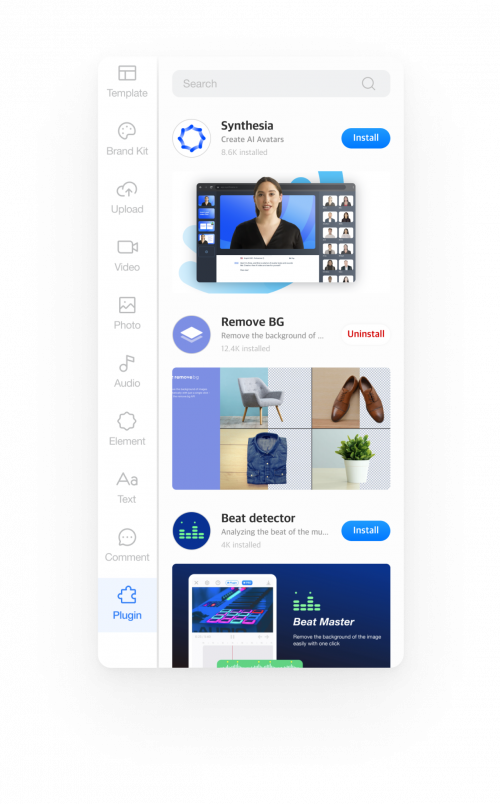
Use Powerful Plugins
Add a little magic to your video projects. Explore various plugins to get help in script writing, adding voice-overs, selecting background music, and much more.
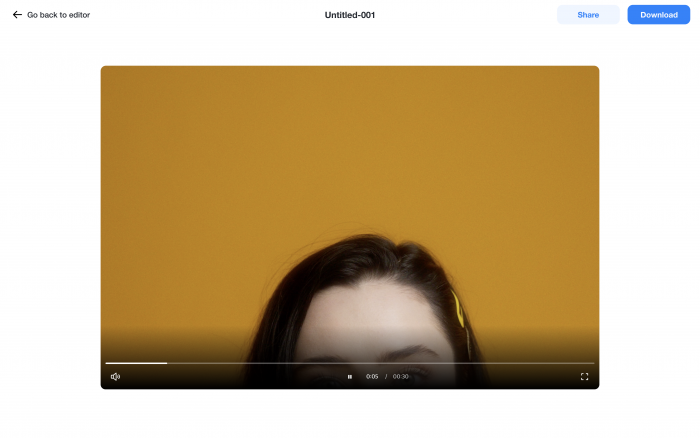
Export into a single video file
Click the Export button. And once the export process is completed, you can download the video file.










