Add Background To Video
Add Background To Video with Ssemble, All Online
How to Add Background To Video
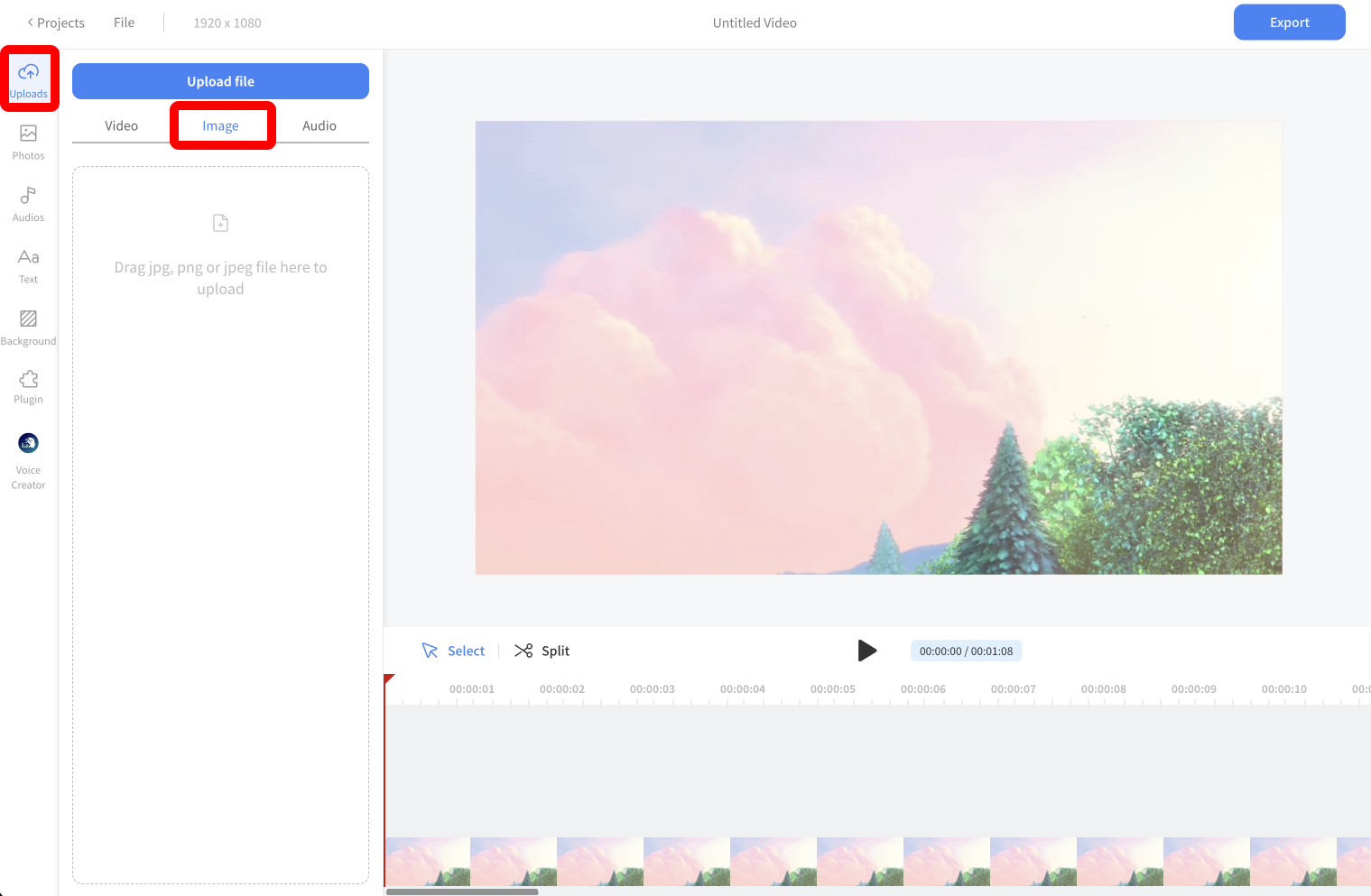
Upload Background Photo and Video
Upload the background photo and video files you would like to edit in the Upload menu. You can either click the “Upload File” button or drag & drop it
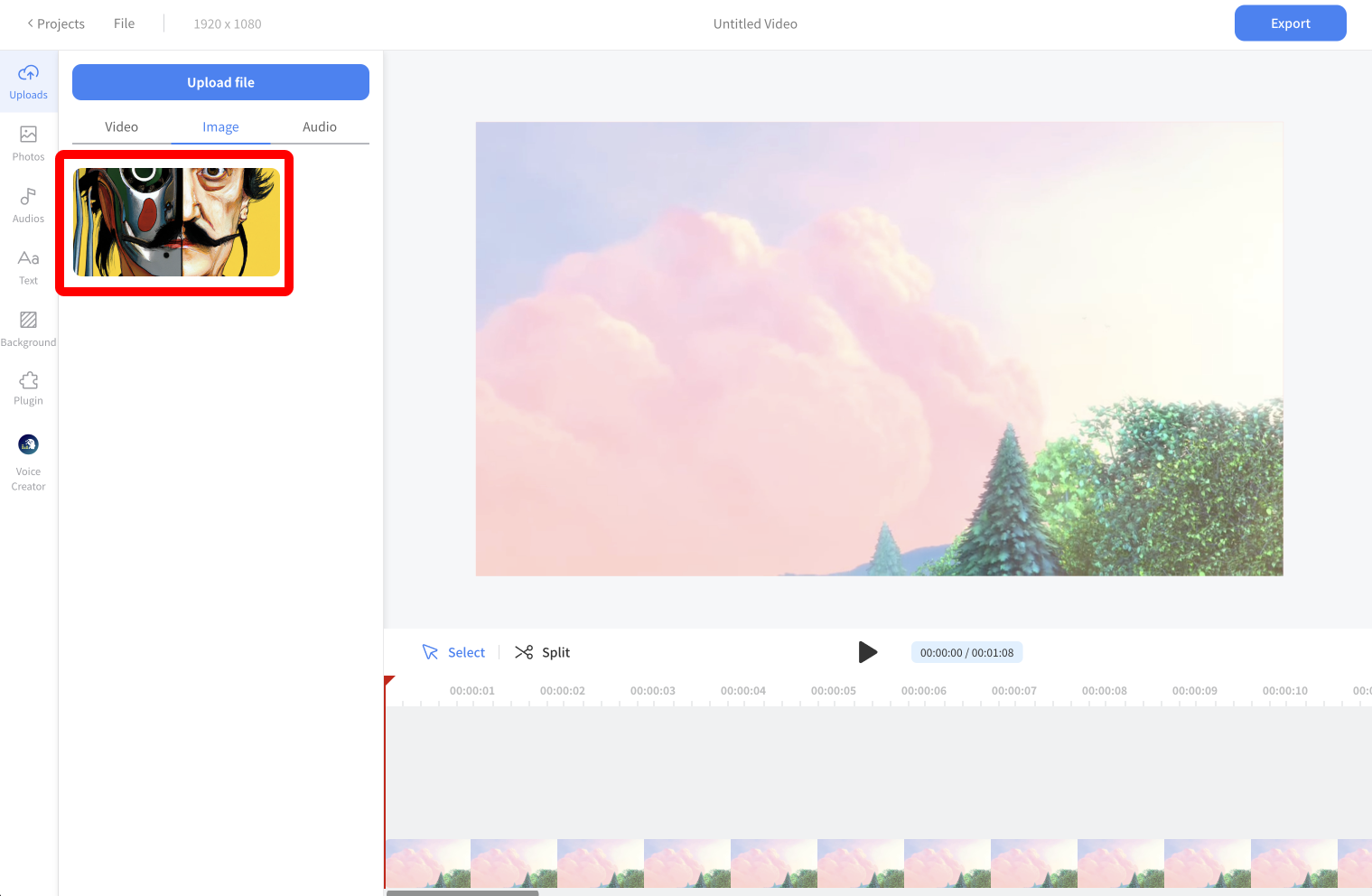
Add Photo and Video
Then, simply click the photo to add it to the Timeline. And click the video to add it to the Canvas as well.
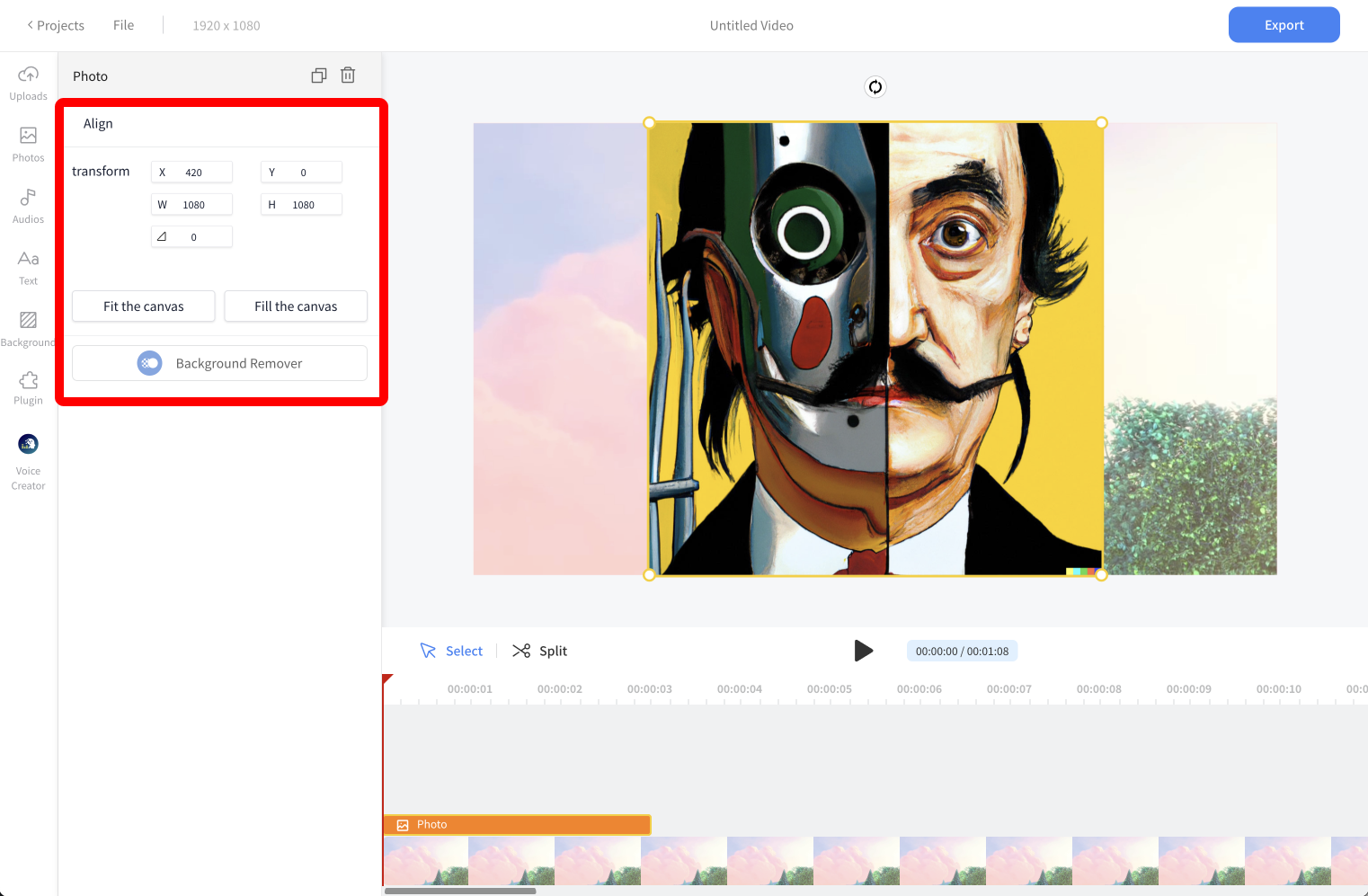
Edit Photo and video in Canvas
After you add the photo, you can change its position, size, and rotation. Or you can add plugins like Background Remover to delete the background from the image. And you can explore more plugins from the plugins menu.
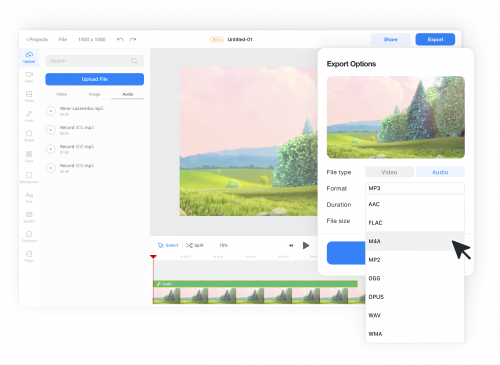
Export
Click the Export button. And once the export process is completed, you can download the video file.










