Introduction
With the popularity of video content, more and more people are using YouTube to showcase their creativity and share their ideas. However, editing videos can be a challenging task, especially if you don’t have the right tools. This is where the Online YouTube Cutter comes in. This tool allows you to cut your videos easily and efficiently, without the need for expensive software or complicated editing skills.
In this article, we will explore the benefits of using the Online YouTube Cutter, how it works, and some frequently asked questions.
What is the Online YouTube Cutter?
The Online YouTube Cutter is a free, web-based tool that allows you to cut your YouTube videos quickly and easily. It offers a simple and user-friendly interface that doesn’t require any installation or download. The tool is available online, and you can access it from any device with an internet connection.
How Does the Online YouTube Cutter Work?
The Online YouTube Cutter works by extracting a segment of the video that you want to cut. You can select the starting and ending points of the video, and the tool will create a new video with the selected segment. The tool also allows you to preview the video before cutting it, so you can make sure that you have selected the right segment.
Benefits of Using the Online YouTube Cutter
- Free to Use: Unlike many other video editing tools, the Online YouTube Cutter is entirely free to use. You don’t have to pay for any subscription or download any software to use this tool.
- User-Friendly Interface: The tool’s interface is simple and easy to use, even if you don’t have any experience in video editing.
- Saves Time: With the Online YouTube Cutter, you can cut your videos quickly and efficiently, without wasting your time on complicated editing tasks.
- No Installation Required: The tool is entirely web-based, so you don’t have to install anything on your device. You can access it from any device with an internet connection.
Why Use Ssemble’s YouTube Cutter
Ssemble’s online YouTube cutter also offers several additional features that set it apart from other similar tools. Firstly, the service has plugin stores that provide users with a wide range of video editing plugins that can significantly enhance the editing experience. Some of the popular plugins available on the platform include the ChatGPT script writer, Epidemic Sound plugin for royalty-free music, Google Drive plugin for seamless integration, auto subtitle plugin for easy captioning, and Audio Cleaner plugin for removing the background noise and enhancing the audio quality with Dolby.io’s technology. These plugins make it easy for users to add special effects, music, and other creative elements to their videos.
Also, Ssemble’s YouTube cutter includes collaboration features that allow multiple users to work on the same project simultaneously. Users can share project links with team members, making it easy to collaborate on projects. The platform also supports comments, allowing team members to provide feedback and suggestions to each other in real time.
How to Cut YouTube Videos
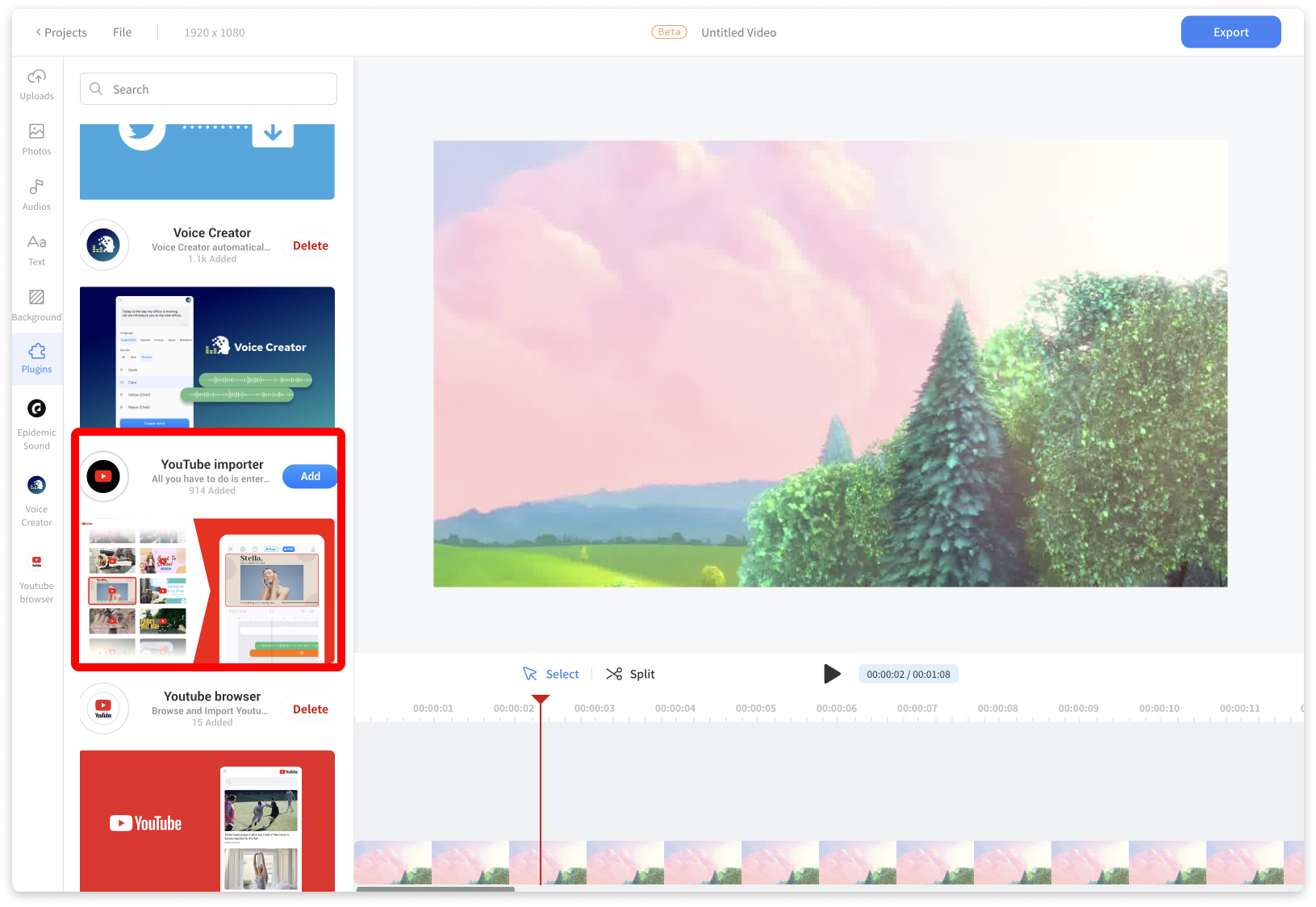
Install YouTube Importer Plugin
Click the Plugins menu > Search for “YouTube Importer” > Click the Add button
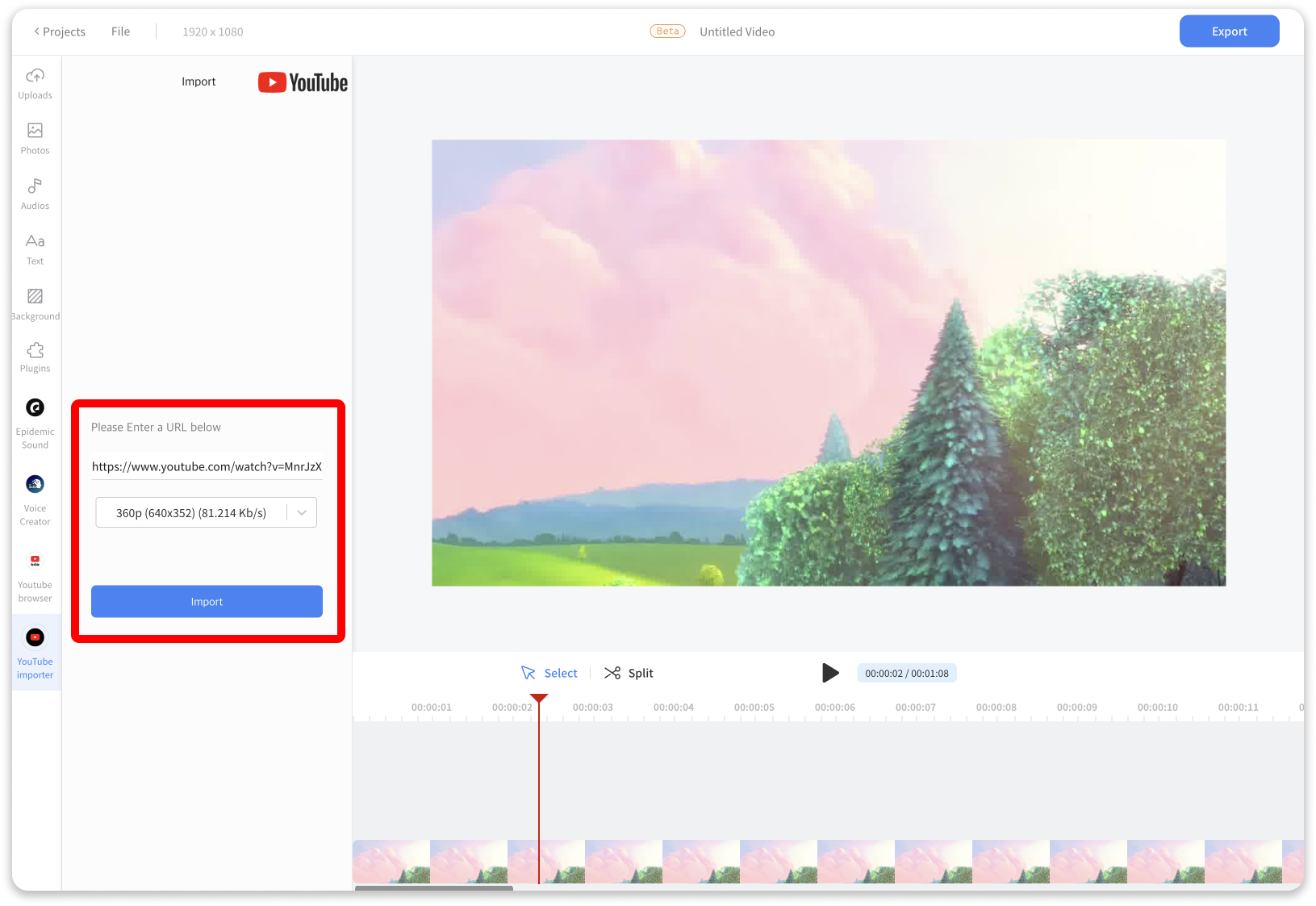
Import a YouTube Video
Copy the URL of the YouTube video you want to edit > Choose the quality option > Click the “Import” button
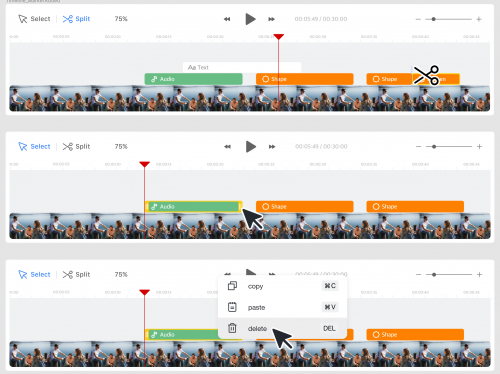
Edit the video clip
Click the imported video clip and do any of the following:
· Cut: Click the ‘Split’ button and click the part of the video you want to split.
· Trim: drag one of both ends to trim it.
· Delete: Click the clip you want to remove and click the delete button.










