Online YouTube Video Compressor
Looking to optimize your YouTube video content for faster streaming and better user experience? Ssemble’s online video compressor lets you choose the exact file size and resolution of your compressed video file, with multiple options for resolution, aspect ratio, frame rate, bitrate, and more. And the best part? You don’t even need an account to get started! Compress YouTube videos straight from your web browser with Ssemble. Just make sure to only compress videos you own and follow YouTube’s terms of service. Try it out now and take your YouTube channel to the next level!
How to compress a video
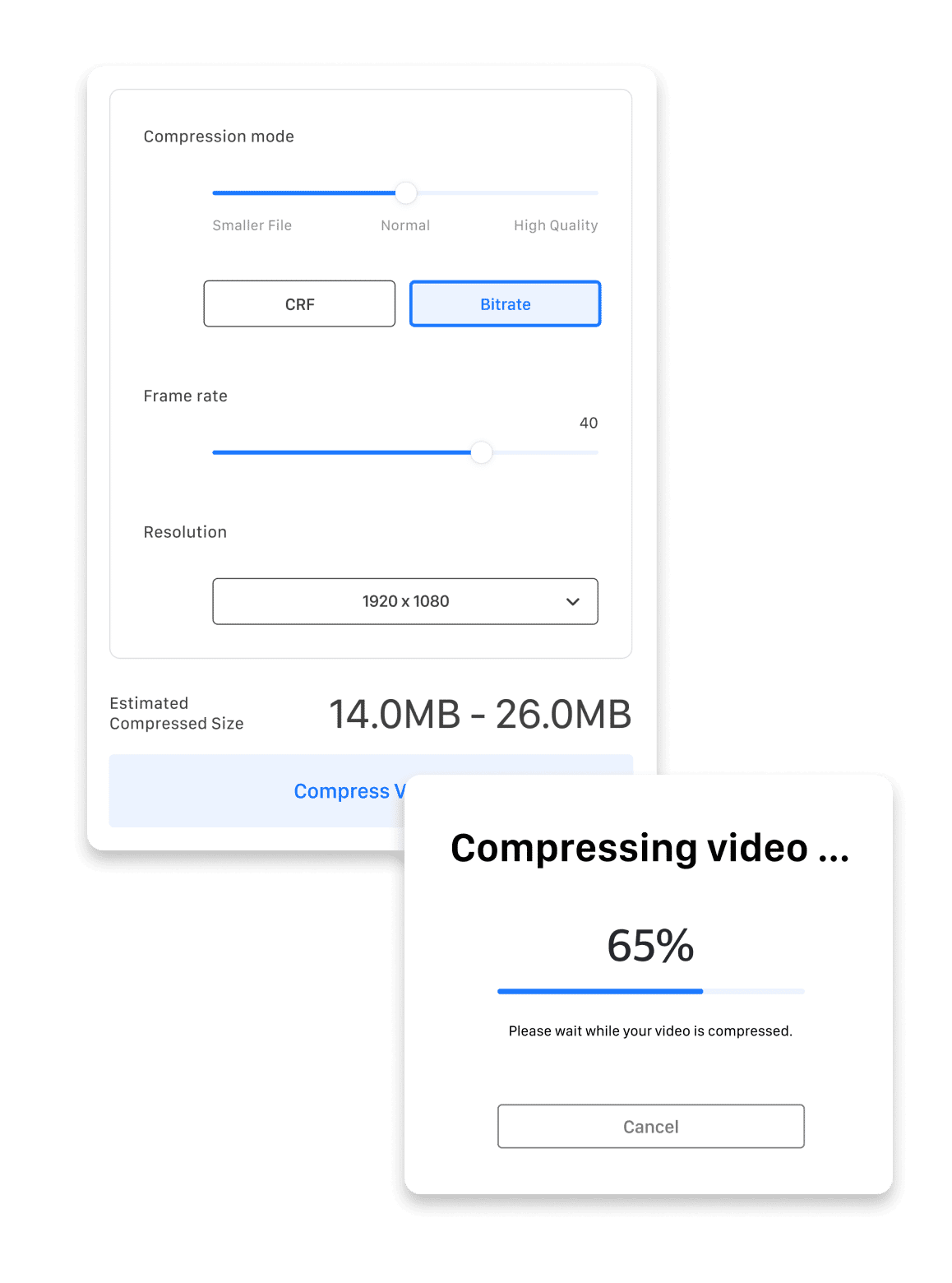
- Upload your video Choose your video file. You can drag & drop it or select it from your computer. Click the [Paste URL] field below and paste the video URL in the Search box.
- Compress Choose your options of Bitrate, Frame rate, and Resolution. And check the estimated file size of it. And finally, click the ‘Compress Video’ button.










