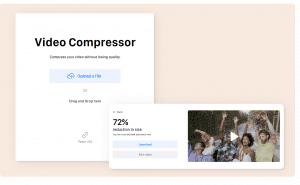
Compress videos for free without losing quality
Videos can effectively communicate messages, tell stories, and captivate audiences. Regardless of whether you are a marketer, content producer, or social media influencer, it is important to have videos of good quality that appear impressive on all devices and platforms.
However, making good videos has its drawbacks. They can use up a lot of storage space, take a while to upload, and might not work on all devices and platforms. Additionally, certain platforms have strict limits on file sizes, making it difficult to share videos online.
The answer? Utilize Ssemble’s web tool that compresses Discord files up to 8MB.
Using Ssemble’s Discord 8MB Compressor tool, you can enhance your videos without compromising their quality.
How to compress a video
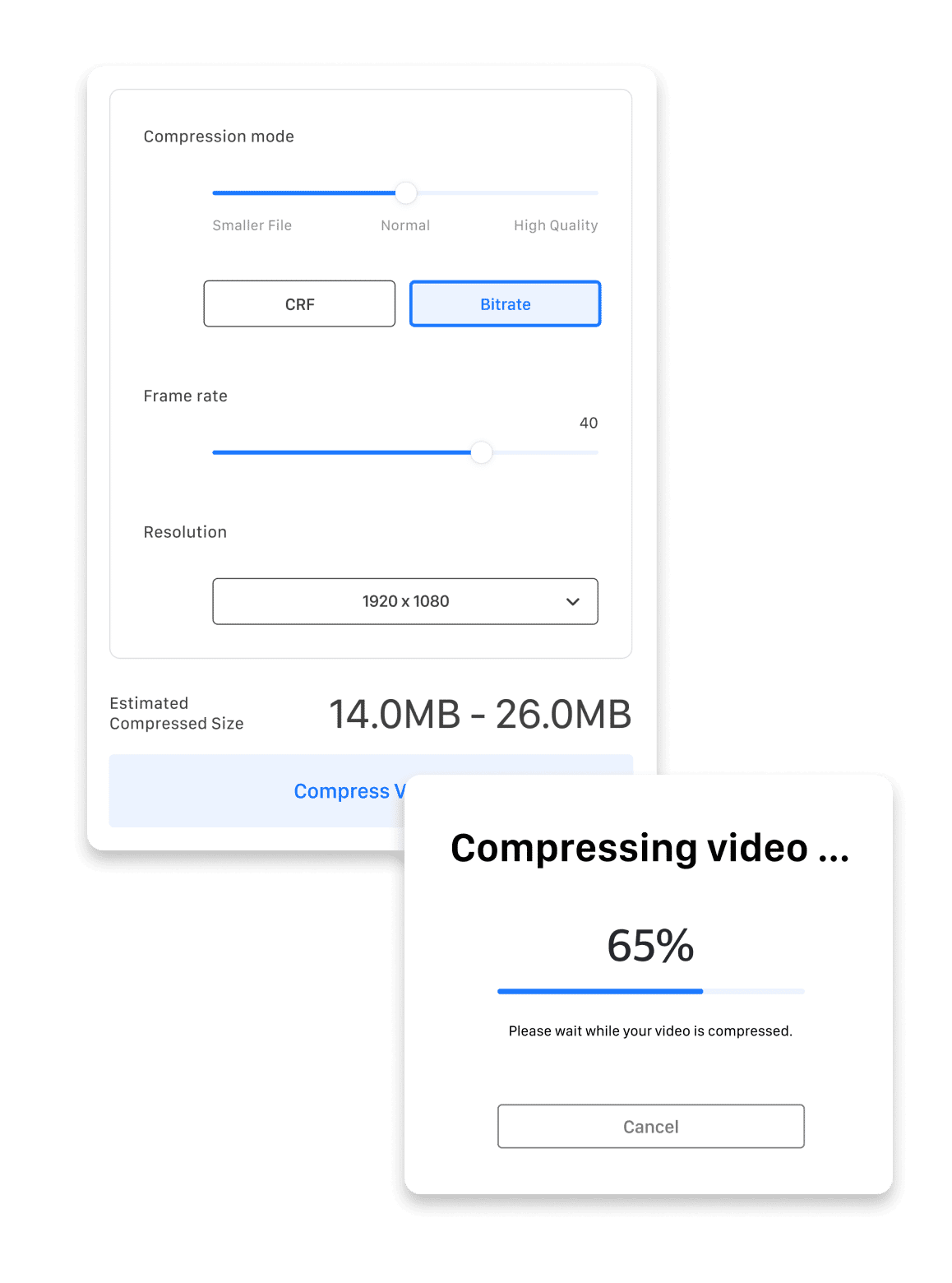
- Upload your video Choose your video file. You can drag & drop it or select it from your computer. Click the [Paste URL] field below and paste the video URL in the Search box.
- Compress Choose your options of Bitrate, Frame rate, and Resolution. And check the estimated file size of it. And finally, click the ‘Compress Video’ button.










