Online MP4 compressor
Are you tired of uploading and downloading large MP4 files due to their size? Do you want to compress your MP4 files without compromising their quality? If so, then you’ve come to the right place. In this article, we will introduce you to the online MP4 compressor, its benefits, and how you can use it to compress your MP4 files.
The online MP4 compressor is a web-based tool that allows you to reduce the size of your MP4 files without losing their quality. It uses advanced algorithms to compress your files while maintaining their resolution, frame rate, and bit rate. The tool is user-friendly and does not require any installation or software downloads. All you need is a web browser and an internet connection.
Benefits of MP4 compressor
Here are some benefits of using an online MP4 compressor
- Saves storage space: Compressed MP4 files take up less space on your device or cloud storage.
- Saves time: Compressed MP4 files can be uploaded and downloaded faster, saving you time.
- Improves playback: Compressed MP4 files can be streamed or played back more smoothly, without buffering.
- Compatible: Compressed MP4 files can be played on a wide range of devices and media players.
Why Use Online MP4 Compressor?
Using an online MP4 compressor has several advantages over desktop software or offline tools. Here are some reasons why you should choose an online MP4 compressor:
- Convenience: You can compress your MP4 files from anywhere, as long as you have an internet connection.
- No installation: Online MP4 compressors do not require any installation or software downloads.
- Free: Most online MP4 compressors are free to use.
- Fast: Online MP4 compressors can compress your files faster than desktop software.
- Safe: Online MP4 compressors use SSL encryption to protect your files and data.
Fine-tune Bitrate, Resolution, and Frame rate
Plus, you can easily customize your video’s resolution and bitrate to get the perfect balance between quality and file size. No need to download any software or worry about compatibility issues – our online video compressor works seamlessly on any device or browser. Try it out today and experience the convenience of fast, efficient, and high-quality video compression with Ssemble.
How to Compress MP4 File
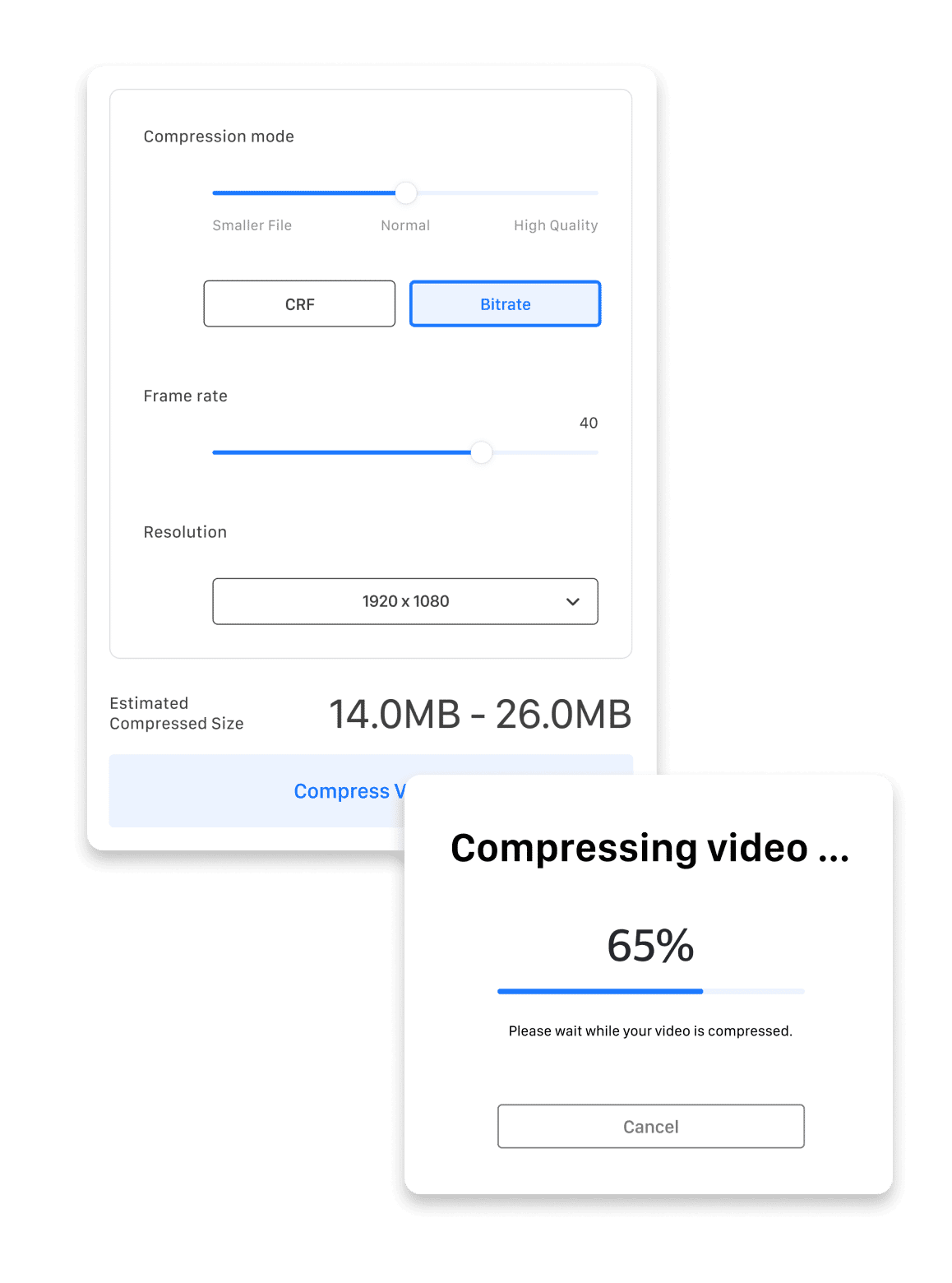
- Upload your video Choose your video file. You can drag & drop it or select it from your computer. Click the [Paste URL] field below and paste the video URL in the Search box.
- Compress Choose your options of Bitrate, Frame rate, and Resolution. And check the estimated file size of it. And finally, click the ‘Compress Video’ button.










