Compress MOV files for free without losing quality
Are you tired of waiting hours for your videos to upload or struggling with limited storage space? Look no further than Ssemble’s online video compressor! Our powerful compression tool can reduce your video size without sacrificing quality, making it easier and faster to share your videos online. Plus, with our intuitive interface, you can easily customize your video’s resolution and bitrate to get the perfect balance between quality and file size. No need to download any software or worry about compatibility issues – our online video compressor works seamlessly on any device or browser. Try it out today and experience the convenience of fast, efficient, and high-quality video compression with Ssemble.
How to compress a video
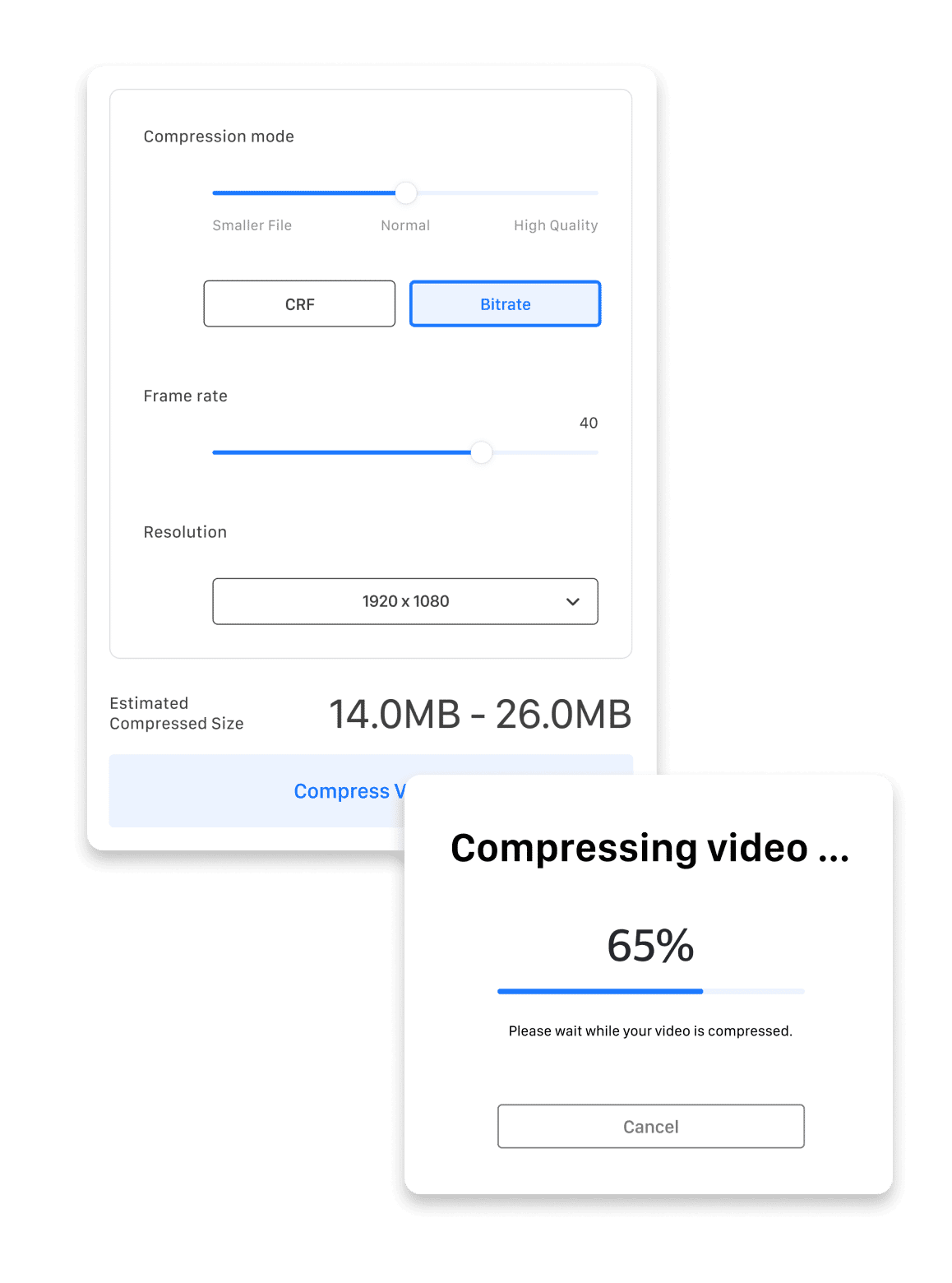
- Upload your video Choose your video file. You can drag & drop it or select it from your computer. Click the [Paste URL] field below and paste the video URL in the Search box.
- Compress Choose your options of Bitrate, Frame rate, and Resolution. And check the estimated file size of it. And finally, click the ‘Compress Video’ button.










