Mute Video, All Online
Are you looking for an effortless way to remove audio tracks from your videos? Look no further! Ssemble’s online video editor has got you covered. Remove the audio track of your video with just a few clicks, no software installation needed. Ssemble is completely free, making it an excellent alternative to costly video editing software like Adobe Premiere Pro. Plus, it’s user-friendly, so you don’t have to be an expert in video editing. And if you need to add your own audio files, Ssemble allows you to do that too! Simply upload your video, mute the original audio, and add your own background music or sound effects. It’s that easy!
How to Mute Video
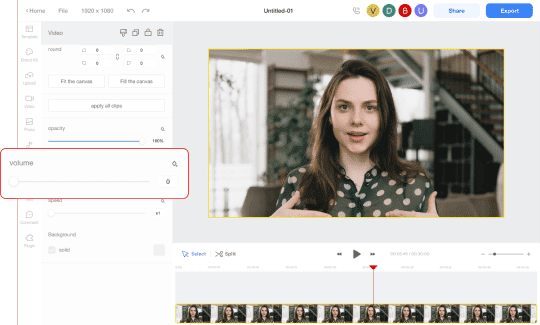
- Upload video clips
Choose the ones you want, and add them to the timeline. - Mute Video
Mute the video by selecting the clip and adjusting the volume slider in the left menu to zero. - Download your video
Export and download your new video file.










