What are Video Looper App?
The Video Looper App helps you create looped videos. Loop videos are short clips that play over and over in a continuous loop. They can be made from any type of video, like live-action, animation, or cinematography. Loop videos are popular in digital marketing and social media because they grab people’s attention and are very engaging.
Why Loop Video?
Looping videos are well-liked because they create a captivating and continuous visual experience, seamlessly blending videos together while enhancing the atmosphere of various settings. Additionally, they can be utilized for digital art and installations, offering endless creative possibilities.
Loop Video Easily with Ssemble
Want to make a cool video that repeats over and over again? Ssemble’s Video Looper App makes it simple! Just upload your video or select a short clip, and loop it as many times as you want. You can even turn it into a GIF for social media. The app is user-friendly, even for beginners. With Ssemble’s Video Looper App, you can make awesome videos that will keep people hooked. Don’t wait, try it now and impress your friends and followers!
How to loop your video
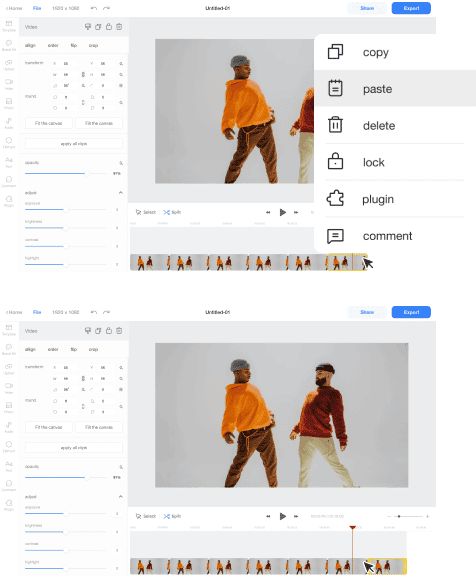
- Upload video clips
Click Upload menu > Upload the video file > Click it to add to the timeline - Make a clip to repeat
Use the trim and split tools to cut the rest of the clip and set the part to repeat. - Copy & Paste
Right click the clip you want to repeat. And then click the Copy button. And paste it as many times as you want to repeat. - Download your video Click Export > Download your loop video










