Why Cut Mp3?
Cutting an MP3 file refers to the process of removing a portion of the audio file, either at the beginning, end, or middle. There are several reasons why someone might want to cut an MP3 file. For example, you may want to extract a specific section of a song to use as a ringtone or to create a shorter version of a longer audio recording. Additionally, cutting an MP3 file can also help to remove unwanted or unnecessary sections of the audio, such as silence or background noise. Overall, cutting an MP3 file is a useful tool for editing and manipulating audio files to suit specific needs or preferences.
Free MP3 Cutter Online
With Ssemble’s cutting-edge audio editing tool, you can effortlessly slice, divide, and refine your MP3 audio files online without the need for any software downloads. Within a few clicks, you’ll have a newly trimmed and polished audio track ready to download in mere minutes. Best of all, Ssemble’s online MP3 cutter is free and remarkably user-friendly. Get started now and take your audio editing to the next level with Ssemble.
How to Cut MP3 File
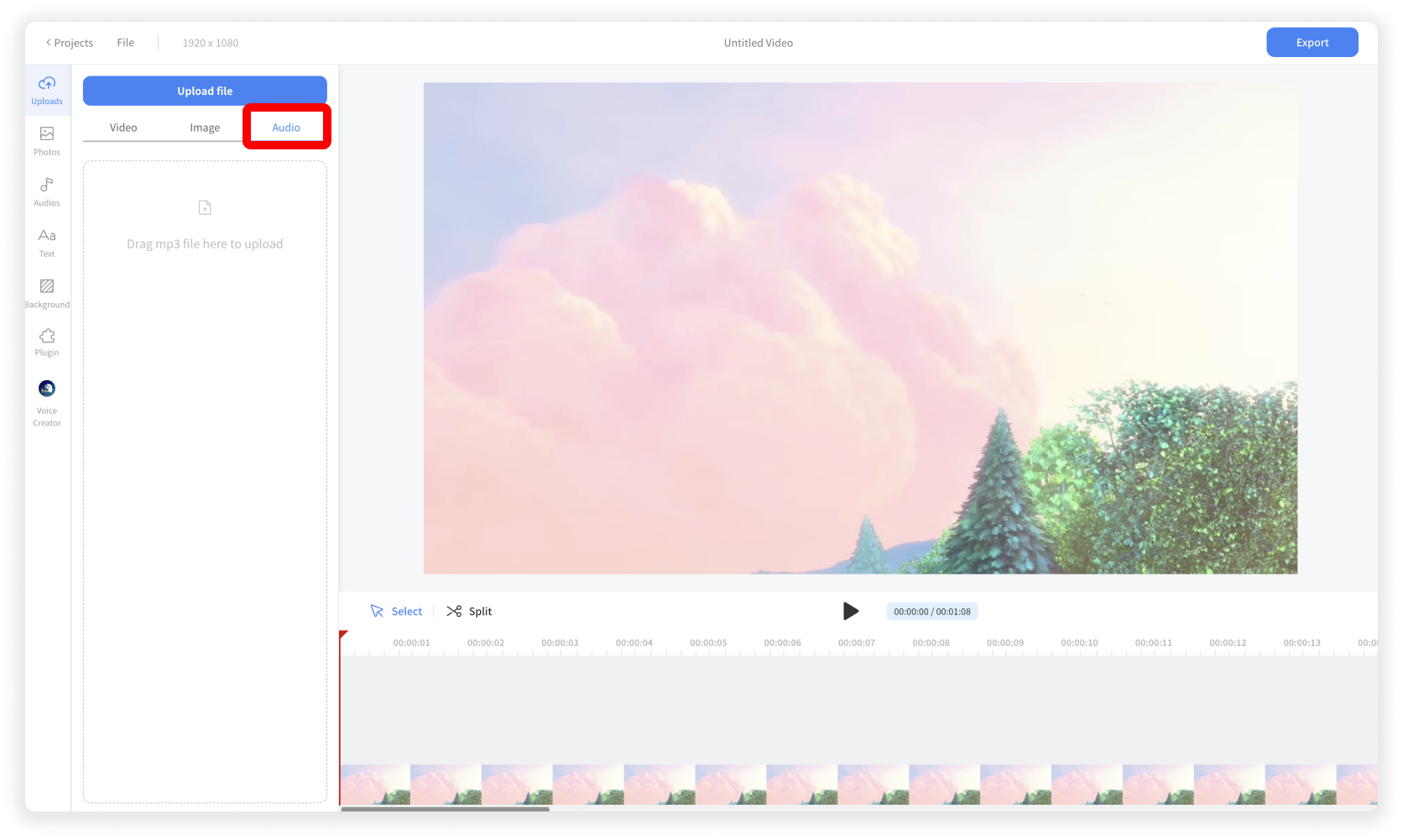
Upload Audio File
Click Upload menu > Audio tab. And click the Upload File button or drag and drop the audio file.
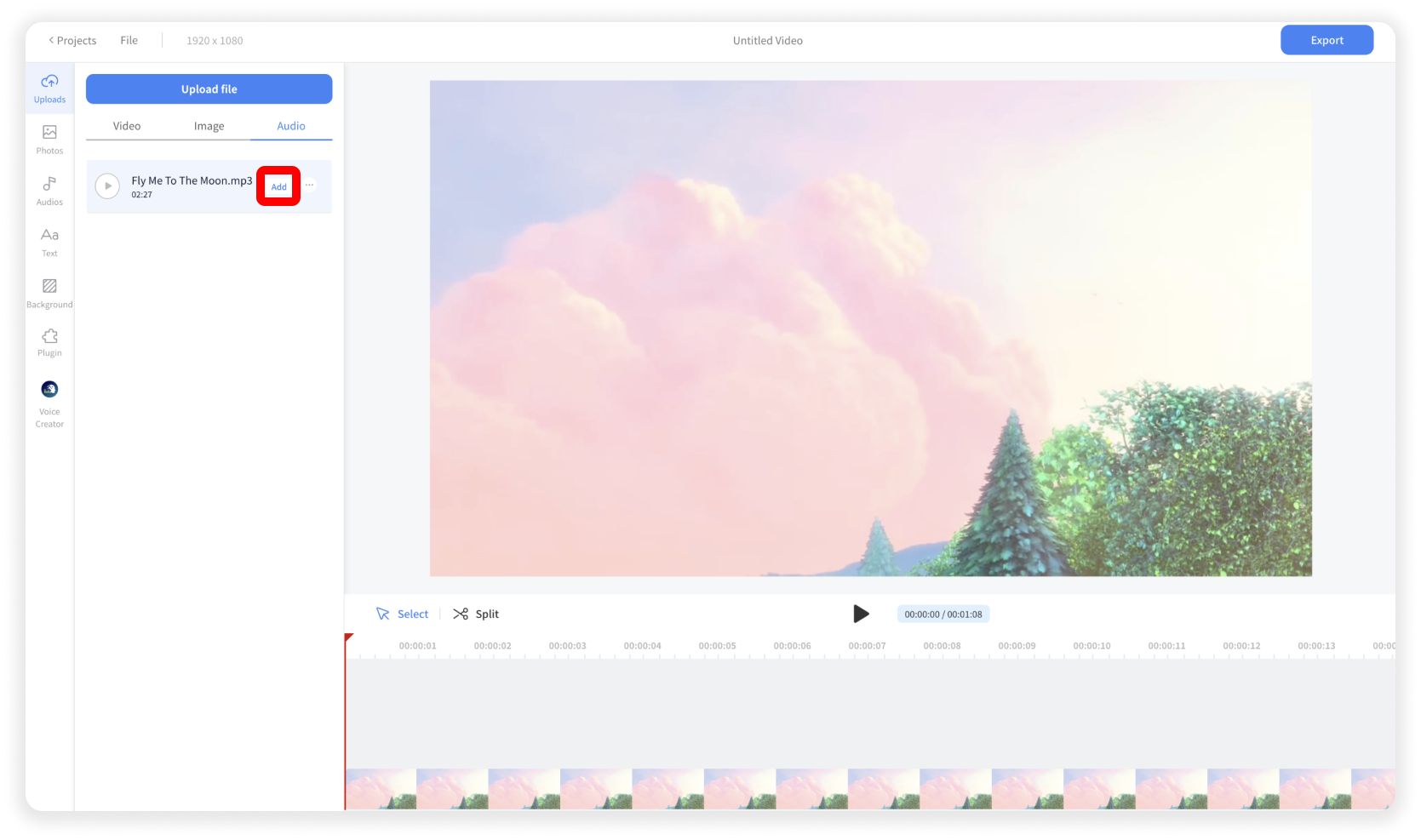
Add the Audio File
Click the Add button
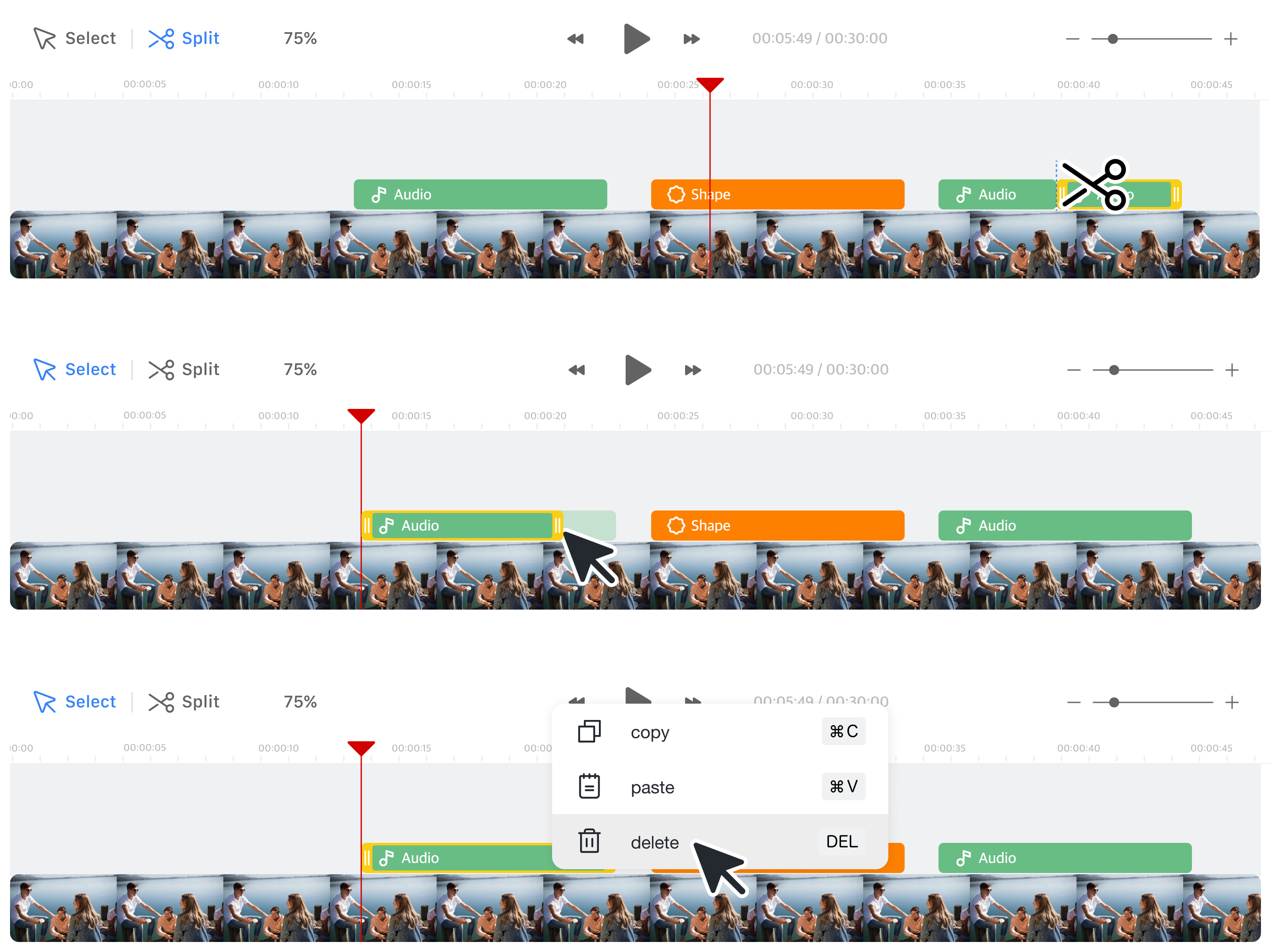
Edit the Audio File
You can cut, trim, delete, or move the audio item in the timeline. And you can adjust the volume of the audio item in the left panel as well.
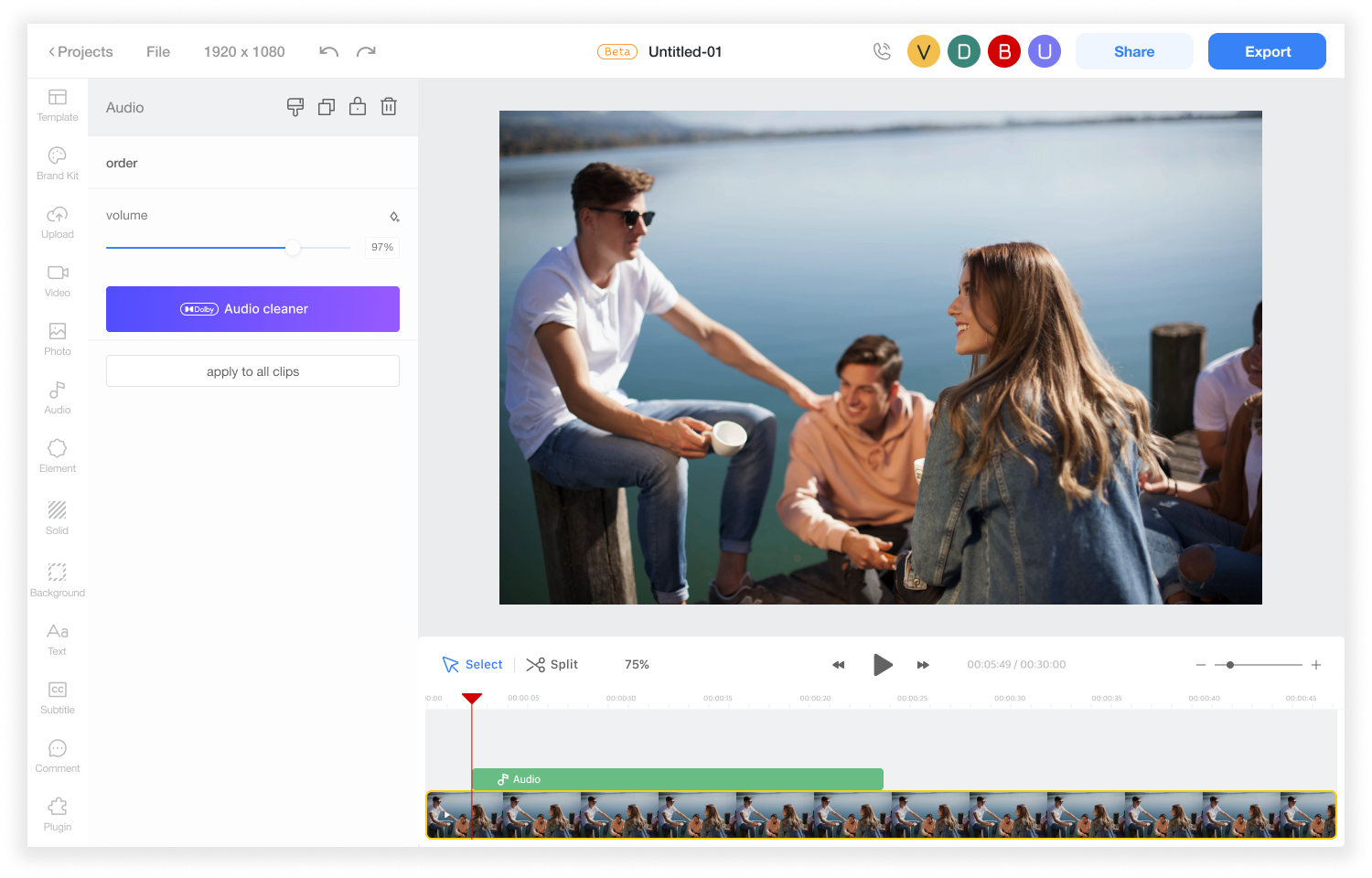
Enhance Audio Quality
You can install the Audio Cleaner plugin, which enables speech enhancement and background noise reduction in your audio.










