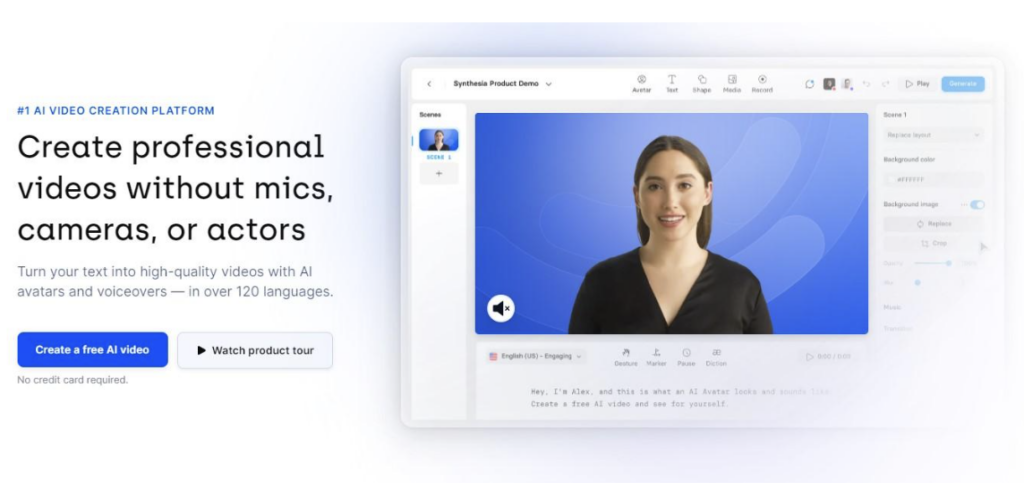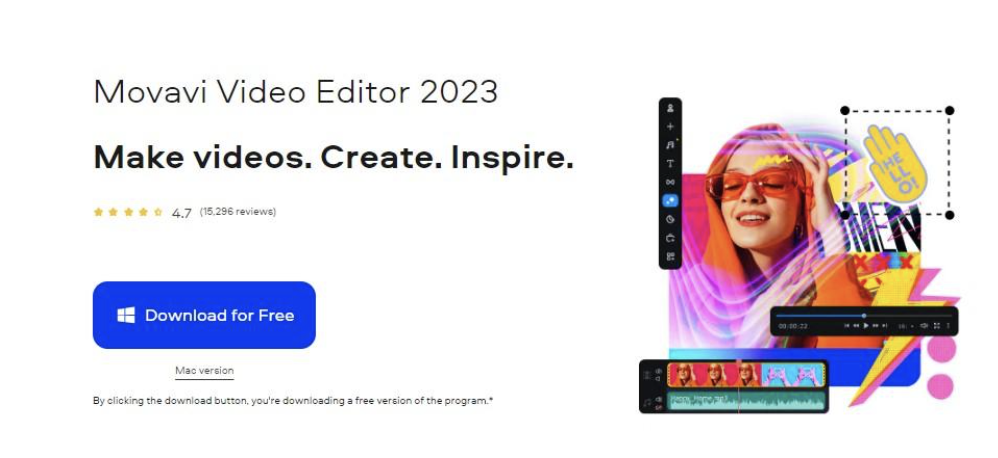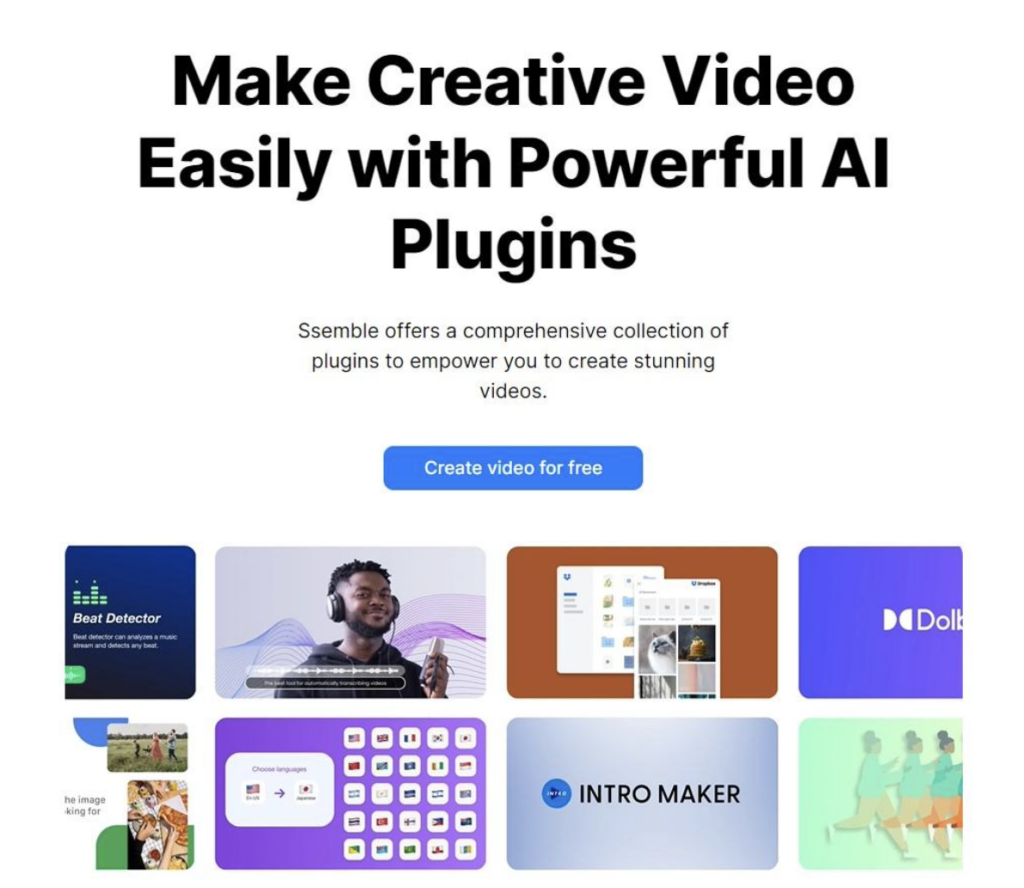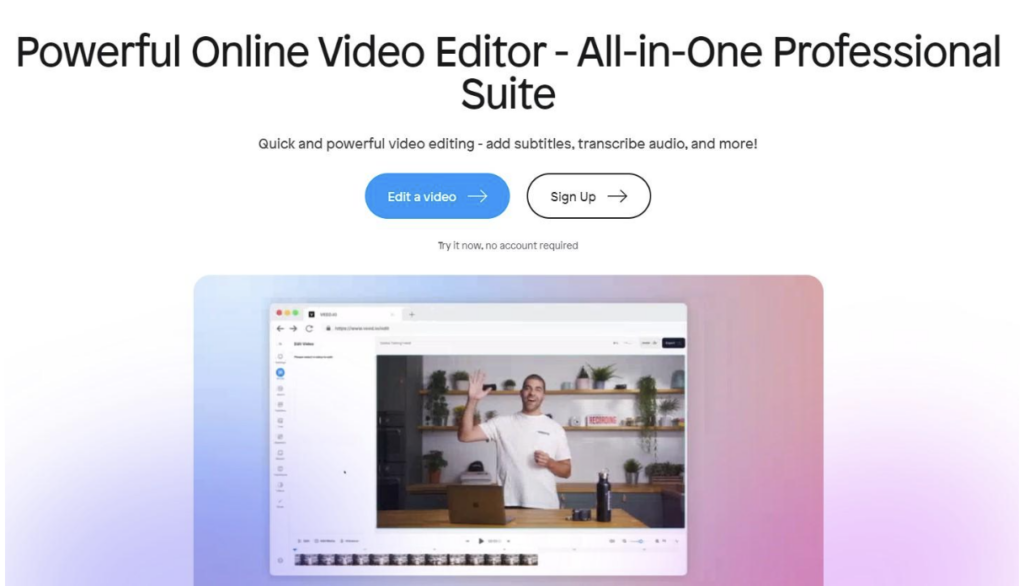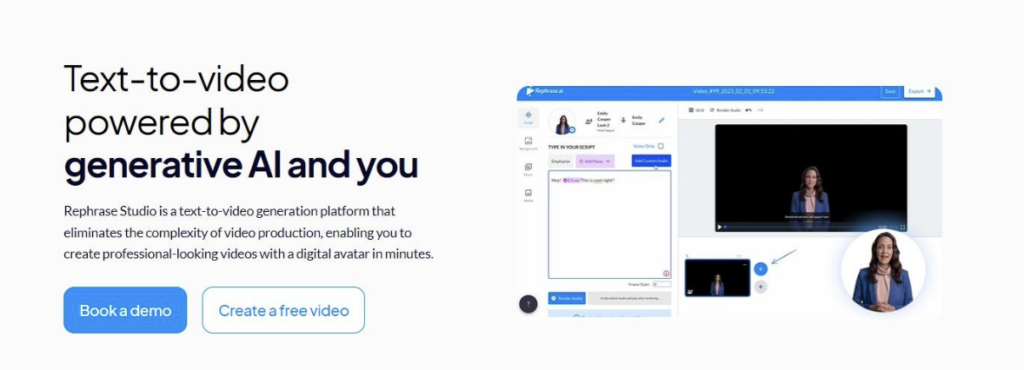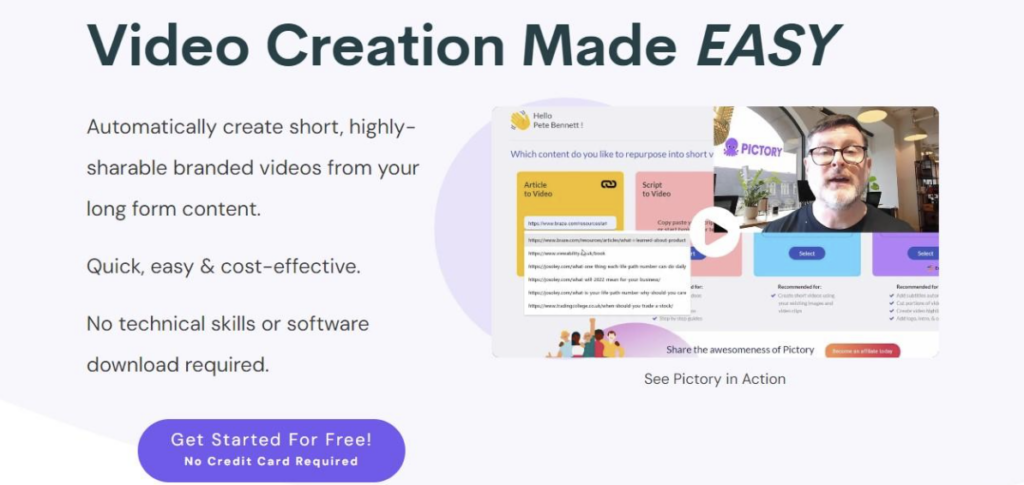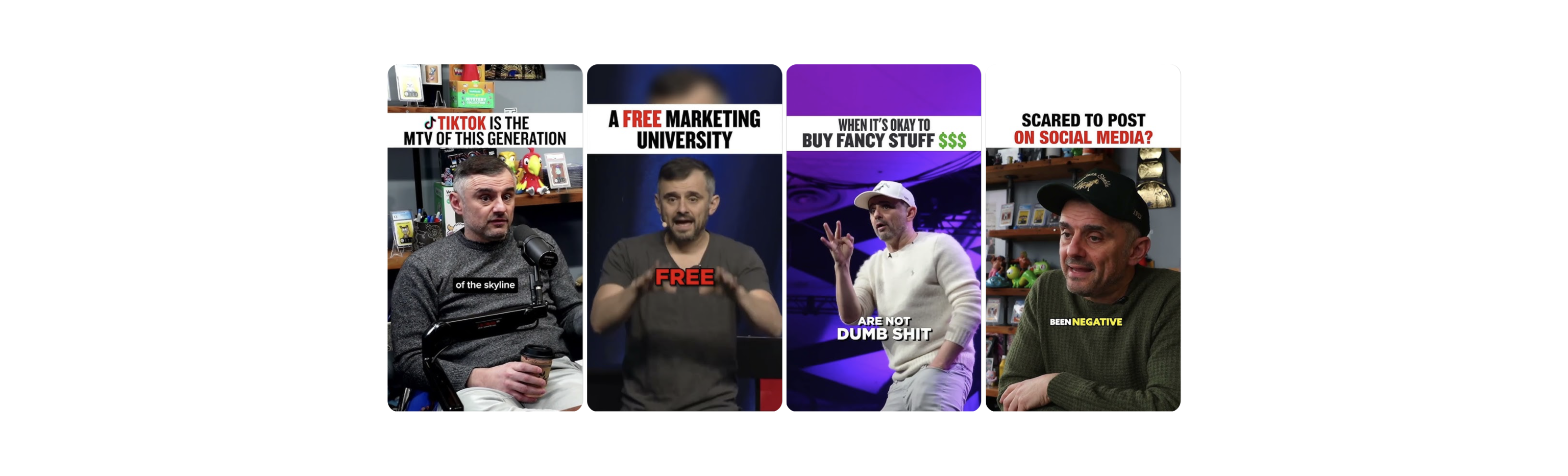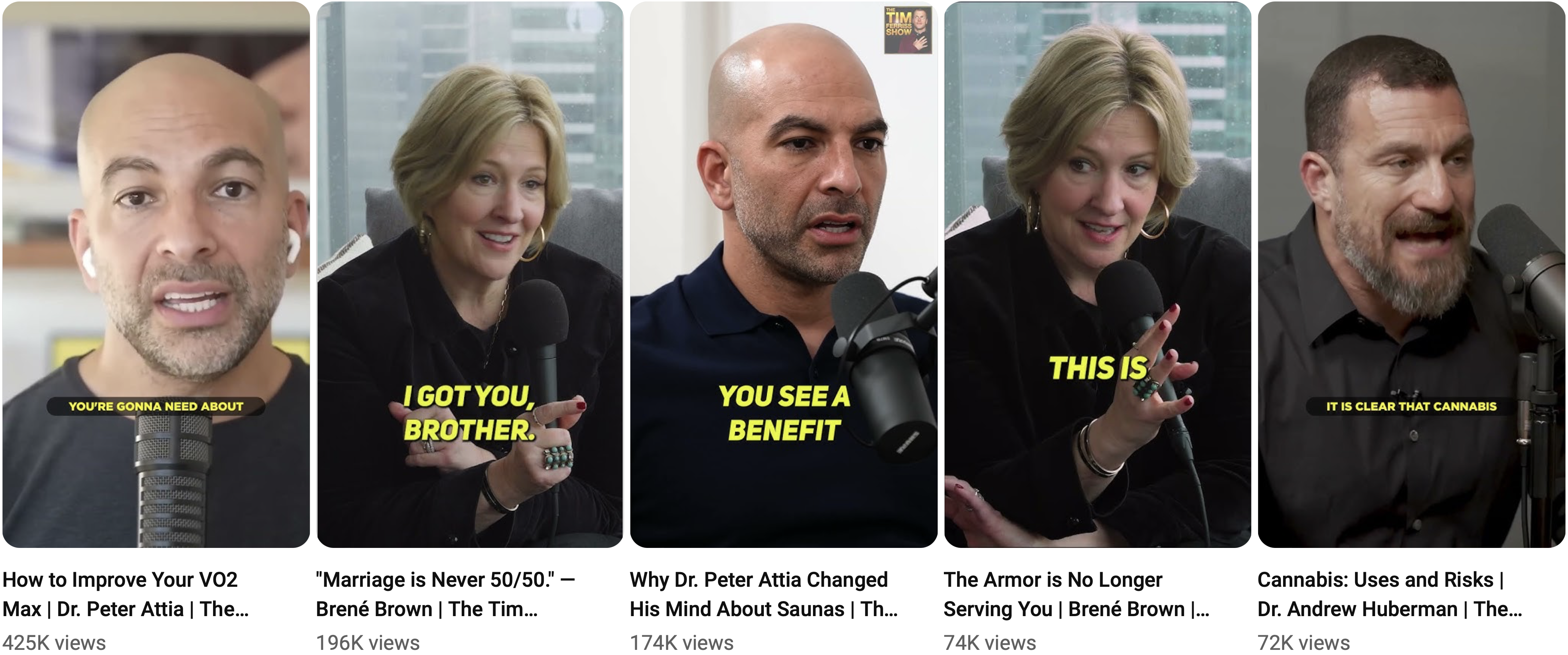Table of contents
Video production comes with its own set of challenges, including deciding which media to use, getting the perfect shot or making sure the video is edited and polished correctly. The editing process is often time-consuming and requires well-honed skills to ensure the highest quality results. And whether you are a professional videographer or an enthusiast, even the most basic tasks like cutting and resizing take time.
Fortunately, modern software is becoming increasingly automated and intelligent. Similar to AI image generators, AI video maker can learn your preferences, analyze footage to pick out the highlights, and ensure a smooth editing process. It can save you hours of editing and allow you to focus on the creative aspects of video production.
The article will explore some of the top AI video editors currently on the market.
The Role of AI in Video Editing
Artificial Intelligence has become a valuable asset in the world of video editing. It is not just about smart editing; it’s about automating the entire process, making it faster and more efficient. AI video editing software can analyze raw footage and automatically select the best shots, eliminating the need for manual selection. They can even add suitable transitions, effects, and music, making video editing an effortless task.
Moreover, AI video maker tools can also perform complex tasks like color grading, audio syncing, and object tracking. They can even use facial recognition technology to identify actors in a scene, allowing you to create dynamic and engaging videos with minimal effort. This smart editing capability of AI has made it an indispensable tool for video editors, whether they are professionals working on a big project or enthusiasts creating a YouTube video.
6 Best AI Video Editing Tools
Synthesia
Synthesia is an AI video editor that allows users to create professional-quality videos without any filming or camera work. The tool uses advanced deep learning techniques to generate videos with AI avatars from text inputs. It’s best suited for creating promotional videos, educational content, and personalized messaging.
Features of Synthesia
👌 Creating videos with custom AI avatars
👌 Converting text to speech
👌 Voice cloning
👌 Automatic subtitle generation
Pros of Synthesia
✅ Synthesia ensures high-quality video outputs and incredible speed
✅ The tool supports multiple languages and accents, making it a versatile tool for global users
✅ It offers a media library of stock videos, images, icons, and more
Cons of Synthesia
❌ The software doesn’t offer much scope for customization and creative freedom
❌ The personal plan has strict limitations regarding the length and number of videos you can create
Pricing of Synthesia
💲 Free demo
💲 Personal – $30/month
💲 Enterprise – custom pricing depending on the number of seats
Movavi Video Editor
Movavi Video Editor is great AI editing software that offers a wide range of features. The program is known for its user-friendly interface and automatic video creation capabilities. It can analyze your footage and automatically create a video with suitable music, transitions, and effects. It’s a good choice for creating YouTube videos, social media posts, and home movies.
Features of Movavi Video Editor
👌 Basic video editing such as cropping, trimming, and merging
👌 Advanced editing options like color correction, chroma key, PiP, and animation
👌 Automatic video creation and AI-powered tools like background removal, video stabilization, and noise reduction
👌 Audio enhancement tools
👌 Voice-over recording
Pros of Movavi
✅ Intuitive and easy to use
✅ Support for multiple video and audio formats
✅ Extensive collection of content
✅ Export to social media
✅ Available for Windows and macOS
Cons of Movavi
❌ Not suitable for professional video editing
❌ No collaboration options
Pricing of Movavi Video Editor
💲 A free trial available
💲 Annual subscription – $54.95/year
💲 Lifetime license – $79.95/year
Ssemble
Ssemble (formerly Vlogr) is an online video maker which uses AI to automate the video editing process. It automatically pieces together footage, voiceover, and text to create professional videos. It’s a formidable tool to simplify the process of YouTube video creation.
Features of Ssemble
👌 Ssemble offers ChatGPT Script Writer and Script to Video plugins to create scripts and then transform them into full-fledged video projects
👌 Auto subtitling and translating video clips
Pros of Ssemble
✅ Drag-and-drop interface
✅ A library of stock photos, videos, sound effects, music content
✅ A collection of AI plugins (Auto Subtitle, AI Voice Over, ChatGPT Scriptwriter, Script To Video, Audio Cleaner)
✅ Export in different formats and resolutions
✅ Team collaboration (Sharing and Comment)
Cons of Ssemble
❌ Limited set of themes and templates
Pricing of Ssemble
💲 Free
💲 Pro – $30/month
Veed
Veed is another cloud-based AI video editing platform that is known for its simplicity and convenience. This tool allows you to edit videos directly from your browser, eliminating the need for any software installation. It’s best for creating short videos for social media, podcasts, and promotional content.
Features of Veed
👌 Magic cut for quick video creation
👌 Customizable AI avatars
👌 Auto subtitling
👌 Text-to-speech option
👌 Background removal
Pros of Veed
✅ User-friendly interface that makes video editing a breeze
✅ The tool is suitable for both beginners and semi-professional video editors
✅ Accessible on any device
✅ Easy to share and collaborate with clients
Cons of Veed
❌ Lacks some advanced features like 3D editing or motion tracking that professional software has
Pricing of Veed
💲 Free
💲 Basic – $18/month
💲 Pro – $30/month
💲 Business – $70/month
Rephrase.ai
Rephrase.ai is another AI video maker that allows you to create videos from text prompts using virtual avatars. It uses AI to generate life-like facial expressions and lip-sync, providing a realistic video output. It can be a great tool for businesses and marketers to help create explainer videos, customer testimonials, and personalized messaging.
Features of Rephrase.ai
👌 Text-to-video feature to turn your blog posts into amazing videos
👌 Digital avatar creation
👌 Adding and customizing background and audio
Pros of Rephrase.ai
✅ The platform eliminates the need for filming, making video creation a hassle-free task
✅ Intuitive interface
✅ Cost-effective, means accessibility to beginners and small businesses
✅ Cloud storage for safe and easy access
Cons of Rephrase.ai
❌ Lacks some editing features like transitions and effects
❌ Short amount of available templates
❌ Users may experience bugs when uploading large documents
Pricing of Rephrase.ai
💲 A free trial available
💲 Personal – $25/month
💲 Enterprise – contact
Pictory
Pictory is an AI video editor that specializes in converting blog posts and articles into engaging videos. It uses AI to analyze text content and transform it into a video with suitable images, clips, and voiceover. Pictory is perfect for bloggers, content marketers, and businesses who need to repurpose their text content into engaging videos.
Features of Pictory
👌 Blog-to-video feature
👌 AI narration or voice-over recording
👌 Filler words removal
👌 Automatic captioning tool
👌 AI summarizer
Pros of Pictory
✅ Quick and efficient
✅ AI-powered video creation
✅ Easy-to-use storyboard
✅ Cloud-based
Cons of Pictory
❌ Limited customization options, may not be suitable for professional video editors
❌ Not the best choice for creating complex videos
Pricing of Pictory
💲 A free trial available
💲 Standard – $19/month
💲 Premium – $39/month
💲 Teams – $99/month
Take the power of AI to boost your video creation process
AI video editing has revolutionized the way we create videos. Whether you are a professional video editor, a content creator, a marketer, or just a video enthusiast, these AI video editors can make your video editing process faster, easier, and more efficient. So, choose the one that best suits your needs and take your video editing skills to the next level.