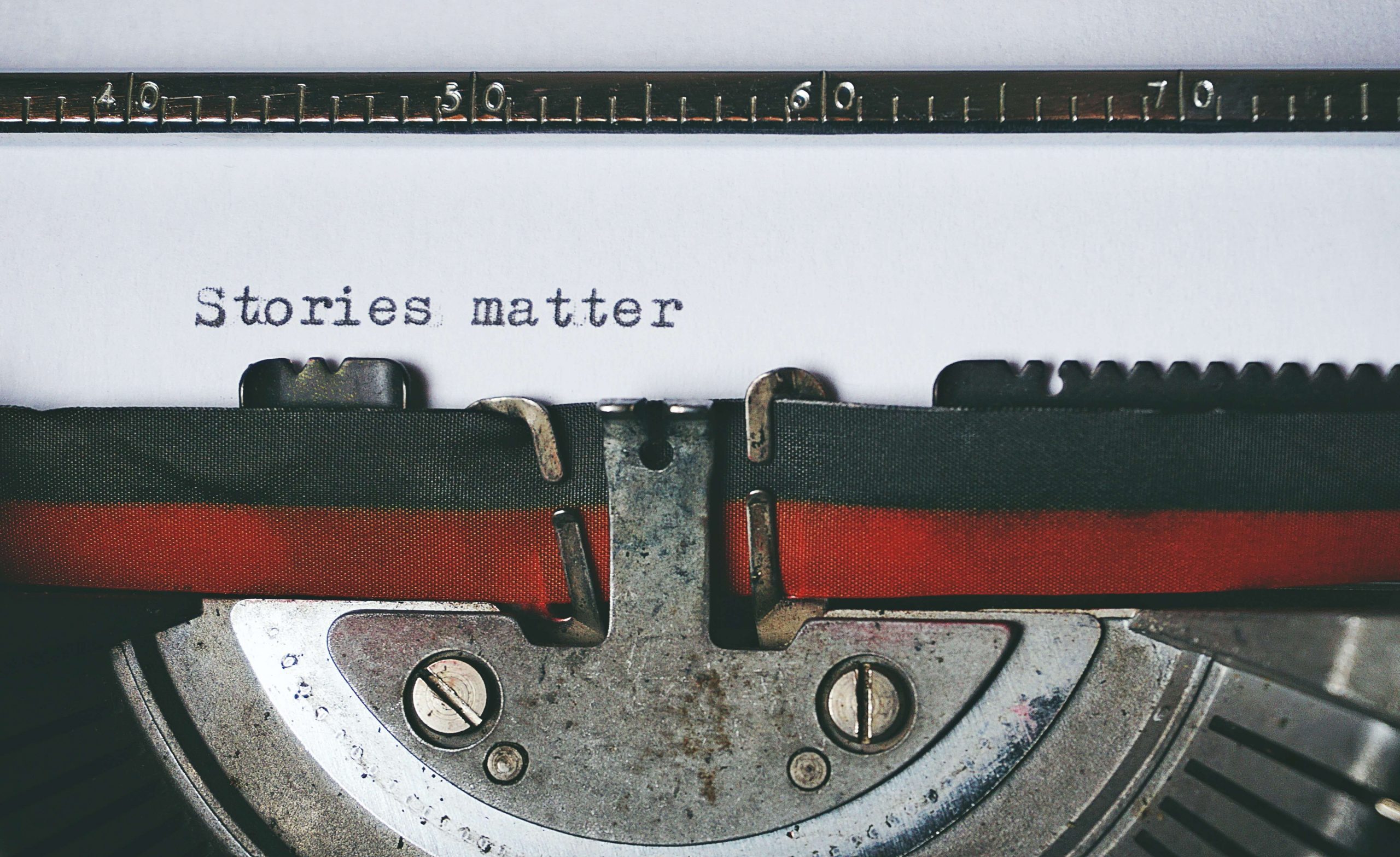Table of contents
Why speech-to-text services are important for video editing?
Speech-to-text services are important for video editing because they allow video editors to transcribe spoken words in the video into text format. This makes it easier for editors to search for specific parts of the video, edit the script, and add subtitles. It also saves time and effort compared to manually transcribing the audio, which can be a tedious and time-consuming process. Additionally, speech-to-text services can improve the accuracy and consistency of the transcription, which can be especially helpful for projects with a lot of dialogue or technical terminology. Overall, speech-to-text services can greatly enhance the efficiency and quality of the video editing process.
What are speech-to-text services?
Speech-to-text services, also known as AI speech recognition services, are software programs that use advanced algorithms and artificial intelligence to transcribe spoken words into written text. These services are designed to recognize and interpret human speech patterns, convert the audio into text format, and generate accurate and readable transcripts. Speech-to-text services can be used for a variety of applications, including video and audio transcription, dictation, voice commands, and speech-to-text translation. Some speech-to-text services may offer additional features such as language translation, speaker identification, and custom vocabulary options to improve the accuracy of the transcription.
How does speech-to-text work?
Speech-to-text services work by using complex algorithms and machine-learning techniques to analyze and interpret spoken language. The process usually involves the following steps:
- Audio input: The speech-to-text service starts by receiving an audio file, which can be in various formats such as mp3, WAV, or AIFF.
- Audio processing: The audio file is then processed to remove any background noise or other audio artifacts that could affect the accuracy of the transcription.
- Speech recognition: The speech recognition component of the service analyzes the audio to identify and transcribe individual words and phrases.
- Language Processing: Once the speech has been transcribed, the language processing component of the service uses natural language processing (NLP) techniques to analyze and interpret the meaning of the words and phrases.
- Text output: Finally, the service outputs the transcribed text in a format that can be easily edited, searched, or used for other purposes such as generating subtitles or captions.
Speech-to-text services rely heavily on machine learning algorithms that are trained on large amounts of data to improve their accuracy and performance over time. The more data the service has access to, the better it can become at recognizing and transcribing different accents, dialects, and speech patterns.
Benefits of using speech-to-text services
There are many benefits to using speech to text services for video editing or any other application that involves transcribing spoken language. Here are some of the most significant benefits:
- Saves time and effort: Using a speech to text service can save significant amounts of time and effort compared to manually transcribing audio. This can be especially helpful for video editors who need to transcribe large volumes of spoken content.
- Increases accuracy: Speech to text services use advanced algorithms and machine learning techniques to improve the accuracy of transcription. This can be especially helpful for videos with technical terminology or multiple speakers.
- Enhances efficiency: Speech to text services can make the video editing process more efficient by providing an accurate and searchable transcript of the spoken content. This can make it easier for editors to find specific parts of the video, edit the script, and add subtitles.
- Improves accessibility: Adding captions or subtitles to videos can make them more accessible to people with hearing impairments or who speak a different language. Speech to text services can provide accurate and readable transcripts that can be used to create subtitles or captions.
- Customizable: Many speech to text services allow users to customize the transcription output by adding custom vocabulary or training the service on specific accents or dialects. This can further improve the accuracy and usability of the transcription.
Overall, speech to text services can greatly enhance the efficiency, accuracy, and accessibility of video editing and other applications that involve transcribing spoken language.
Key features to consider when comparing speech-to-text services
When choosing a speech to text service for video editing, there are several key features to consider. These include:
- Accuracy: The accuracy of the transcription is critical for video editing. Look for services that have high accuracy rates, especially for technical terminology and multiple speakers.
- Speed: The speed at which the service can transcribe audio is also important. Choose a service that can transcribe audio quickly and efficiently, especially for longer videos.
- Customization options: Look for services that allow you to customize the transcription output to meet your specific needs. This may include custom vocabulary, speaker identification, and the ability to train the service on specific accents or dialects.
- Pricing: Consider the pricing structure of the service, including any subscription fees, usage-based charges, or other costs. Look for a service that fits within your budget and offers good value for money.
- Integration with video editing software: Consider whether the service integrates with your video editing software. Some services may offer plugins or integrations with popular editing software such as Adobe Premiere Pro or Final Cut Pro, making it easier to use the transcription output in your video editing workflow.
By considering these key features, you can select a speech to text service that meets your specific needs and helps you create high-quality videos with accurate and readable transcripts.
Top 6 Speech to Text Services for Video Editors
| Service | Supported Languages | Pricing | G2 Rating |
|---|---|---|---|
| Amazon Transcribe | 31 languages including English, Spanish, French, German and Japanese. | about $0.024 per minute. Free tier available for up to 60 minutes of audio per month for the first 12 months after sign-up. | 4 out of 5 stars based on 13 reviews1 |
| AssemblyAI | 27 languages including English, Spanish, French and German. | about $0.015 per minute | 4.8 out of 5 stars based on 20 reviews2 |
| Deepgram | 31 languages including English, Spanish and French. | $0.0035 per minute of audio processed | Not available on G2 yet |
| Otter.Ai | English only. | Free plan available with up to 600 minutes of transcription per month or paid plans starting at $9.99 per month for up to 6 hours of transcription per month. | 4 out of 5 stars based on 1 review on G21 |
| Speak AI | English only. | Free plan available with up to 30 minutes of transcription per month or paid plans starting at $29 per month for up to 10 hours of transcription per month. | Not available on G2 yet |
| NeuralSpace | English only. | Free plan available with up to 60 minutes of transcription per month or paid plans starting at $19 per month for up to 10 hours of transcription per month. | Not available on G2 yet |
1. Amazon Transcribe
Amazon Transcribe is a cloud-based speech to text service offered by Amazon Web Services. Here are some key features, pros, cons, and pricing information to consider when evaluating Amazon Transcribe for video editing:
Key Features:
- Supports multiple audio and video formats
- Custom vocabulary and language models
- Speaker identification
- Automatic punctuation and formatting
- Integration with other AWS services
Pros:
- High accuracy rates
- Fast transcription speeds
- Customization options for specific industries and use cases
- Easy integration with other AWS services
Cons:
- Limited language support (currently supports only 31 languages)
- May require some technical expertise to set up and use
Overall, Amazon Transcribe is a powerful and customizable speech to text service that offers high accuracy rates and fast transcription speeds. It may be particularly well-suited for video editing projects that require integration with other AWS services or customization for specific industries or use cases. However, it may not be the best choice for users who require support for languages not currently supported by the service or who prefer a simpler pricing structure.
2. AssemblyAI
AssemblyAI is a cloud-based speech to text service that uses deep learning models to provide accurate and reliable transcriptions. Here are some key features, pros, cons, and pricing information to consider when evaluating AssemblyAI for video editing:
Key Features:
- Custom vocabulary and acoustic models
- Speaker identification
- Supports multiple audio and video formats
- Automatic punctuation and capitalization
- Multiple language support
Pros:
- High accuracy rates
- Fast transcription speeds
- Flexible and customizable transcription output
- Easy integration with popular video editing software such as Adobe Premiere Pro and Final Cut Pro
Cons:
- Limited free tier (only 5 hours per month)
- Limited customization options for speaker identification
- No language translation support
Overall, AssemblyAI is a powerful and customizable speech to text service that offers high accuracy rates and fast transcription speeds. It may be particularly well-suited for video editing projects that require flexible and customizable transcription output or integration with popular video editing software. However, it may not be the best choice for users who require language translation support or extensive customization options for speaker identification.
3. Deepgram
Deepgram is a cloud-based speech to text service that uses advanced deep learning models to provide accurate and efficient transcriptions. Here are some key features, pros, cons, and pricing information to consider when evaluating Deepgram for video editing:
Key Features:
- Real-time transcription
- Custom vocabulary and acoustic models
- Speaker identification
- Supports multiple audio and video formats
- Integration with popular video editing software such as Adobe Premiere Pro and Final Cut Pro
Pros:
- High accuracy rates
- Fast transcription speeds
- Flexible and customizable transcription output
- Real-time transcription option
Cons:
- Limited language support (currently supports only English)
- No free trial option
- May require some technical expertise to set up and use
Overall, Deepgram is a powerful and customizable speech to text service that offers high accuracy rates and fast transcription speeds. It may be particularly well-suited for video editing projects that require real-time transcription or integration with popular video editing software. However, it may not be the best choice for users who require language support outside of English or who prefer a simpler pricing structure.