Why Splitting a Video
Splitting a video can be helpful for various reasons, like meeting platform requirements or focusing on specific parts for editing. Using an online tool like Ssemble’s MOV Splitter makes this process quick and easy. By choosing the start and end points, you can divide your video into smaller parts without losing quality. Ssemble’s tool supports different video formats and is free and user-friendly, making it convenient for efficient video splitting.
The sentence is empty.
Online MOV Splitter
Ssemble’s internet-based MOV Splitter is an effective and easy-to-use tool for effortlessly cutting and modifying videos. It allows you to effortlessly divide your video into multiple sections, eliminate undesired parts, and save the remaining clips as separate files or a single file.
If you need to cut out a specific section of your video without affecting the rest, or if you want to create separate clips from a single video, Ssemble’s online MOV Splitter is the solution for you. This tool is compatible with all commonly used video formats like MP4, MOV, MPEG, MKV, AVI, and others.
How to Split a Video
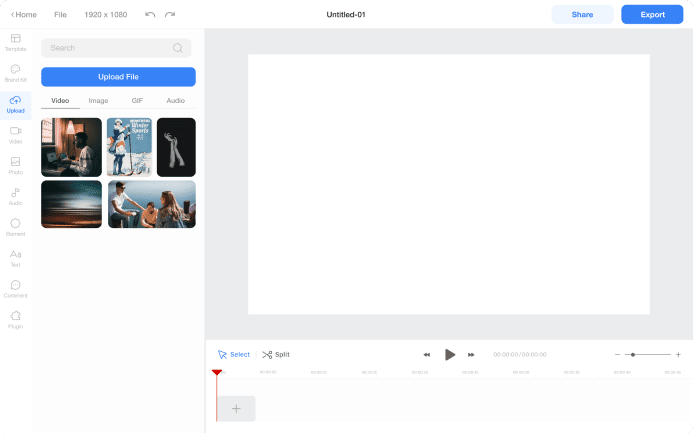
Import videos to the timeline
Choose the videos you would like to edit in the Upload menu.
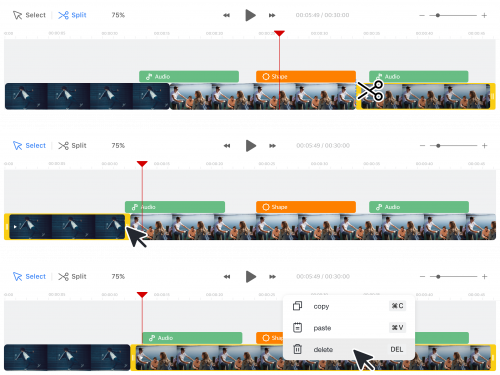
Edit the video clip
Click the video clip and do any of the following:
· Cut: Click ‘Split’ button and click the part of the video you want to split.
· Trim: drag one of both ends to trim it.
· Delete: Click the clip you want to remove and click the delete button.
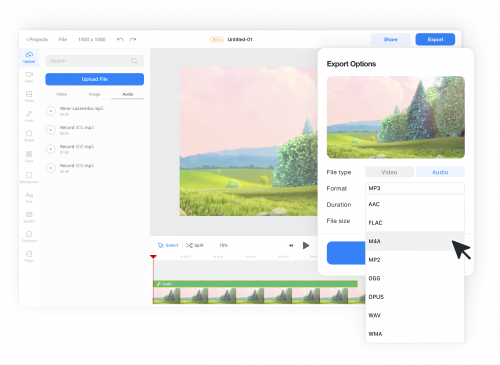
Export If you are satisfied with the split video, you can export it with any video format you prefer.










