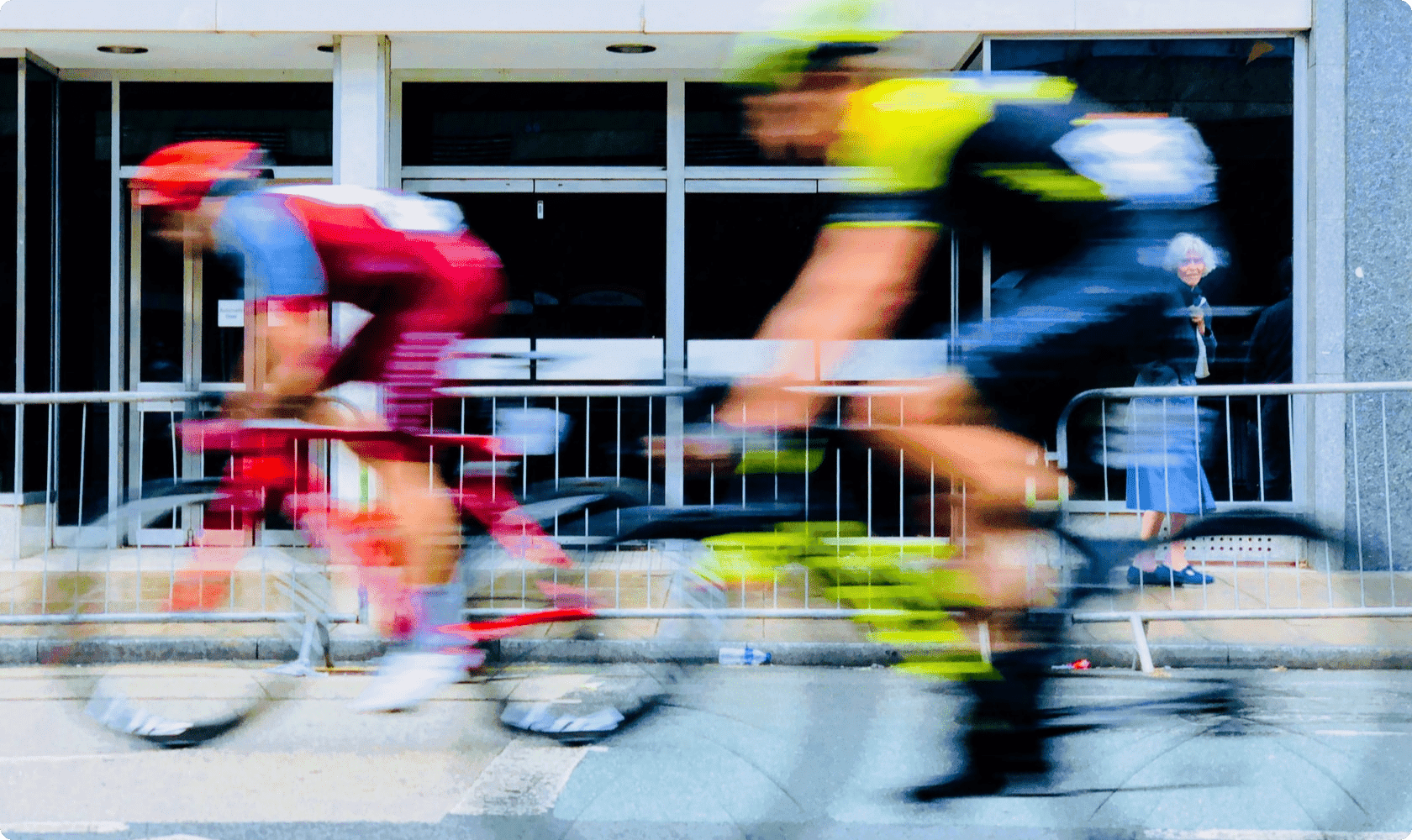
Make Slow Motion Video with Ssemble
Create captivating slow-motion videos effortlessly with Ssemble. Transform your videos into stunning slow-motion masterpieces online. No need to sign up – it’s free and easy to use. Try it now!
How to Slow Down the Video

- Upload Your Video Select your video file from your folder or simply drag and drop it into the Ssemble editor.
- Adjust Speed: Select the video and access the Speed. Decrease the speed to your desired one.
- Download Your Edited Video: Export your video by clicking the ‘Export’ button.










