Studio Sound with Ssemble
Ssemble has an AI-powered tool that can enhance your audio recordings by getting rid of background noise. This is especially useful in situations where the recording environment is not well-controlled, like in podcasts, interviews, or business recordings. You can easily and quickly improve the quality of your recordings by clicking the “Clean Audio” button, which will eliminate disruptive noises such as wind, rain, traffic, ticking clocks, static, and others.
Elevate Content Through Professional Editing
Enhance your audio even more with Ssemble’s professional video editing software. In addition to reducing noise, you can make your audio louder by adding background music, sound effects, voiceovers, or converting text to voice using our text-to-speech tool. This versatile tool is great for making excellent podcasts, voiceovers, and other high-quality audio projects.
How To Studio Sound
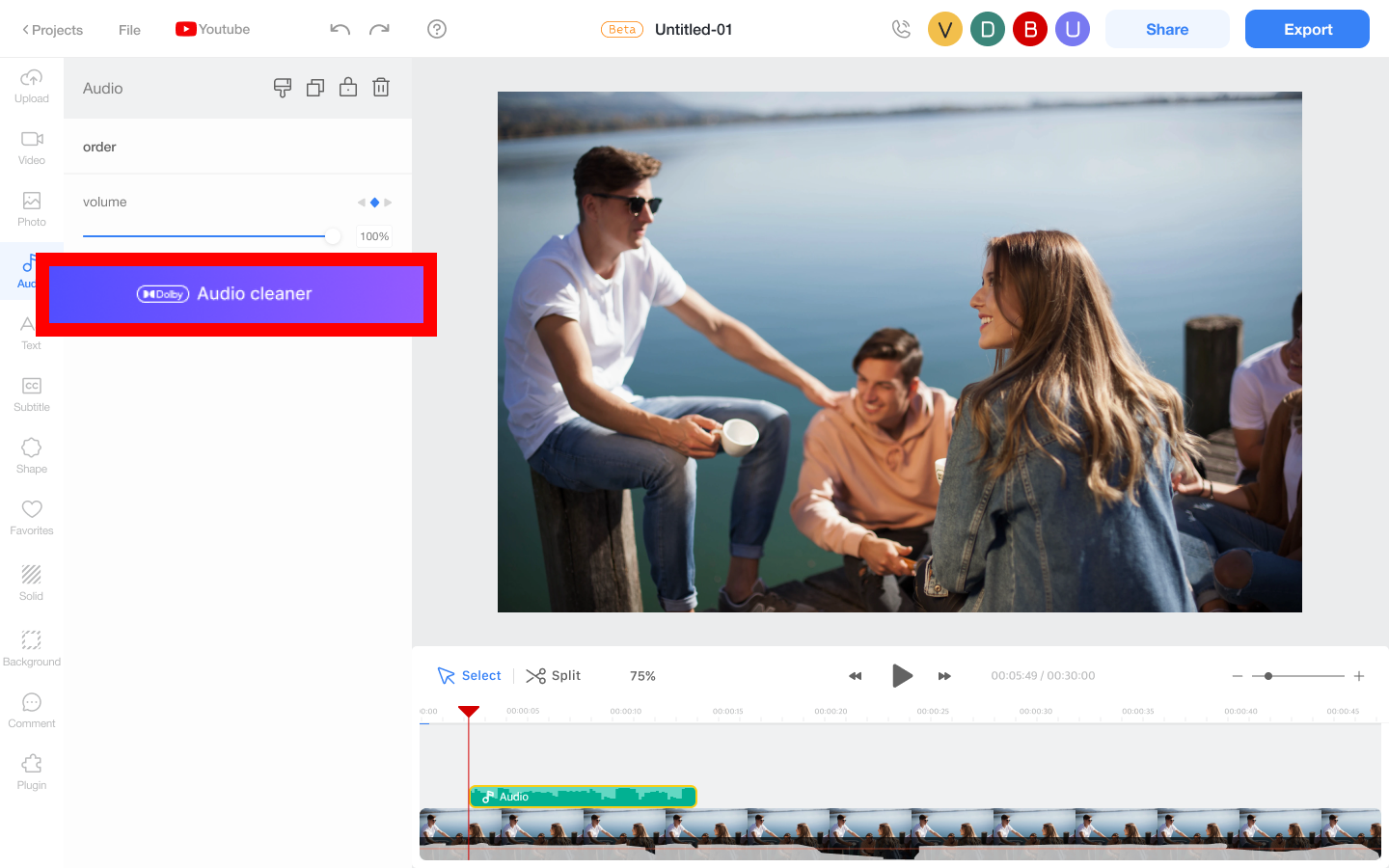
- Upload
Upload your audio and add it to the timeline. - Studio Sound
Add the “Audio Cleaner” plugin. Select the audio item on the timeline, and click the “Audio Cleaner” button. Then Our AI automatically removes background noise. - Download your audio
Export and download your new audio file in any format.










