Online MP4 Editor, Ssemble
Ssemble is a great option for editing videos online because it has lots of useful tools and features. It’s really easy to use and has a big collection of ready-to-use footage, music, and sound effects, so you don’t have to find extra stuff to make your videos look professional.
The drag-and-drop feature is convenient for adding and rearranging video clips, images, and audio files, while the multi-track timeline helps with precise editing. Ssemble also supports collaboration, enabling multiple users to work together on a project at the same time.
One great thing about Ssemble is that it’s an online editor, so you don’t have to download anything. Just connect to the internet and you can use it from anywhere.
How to edit video
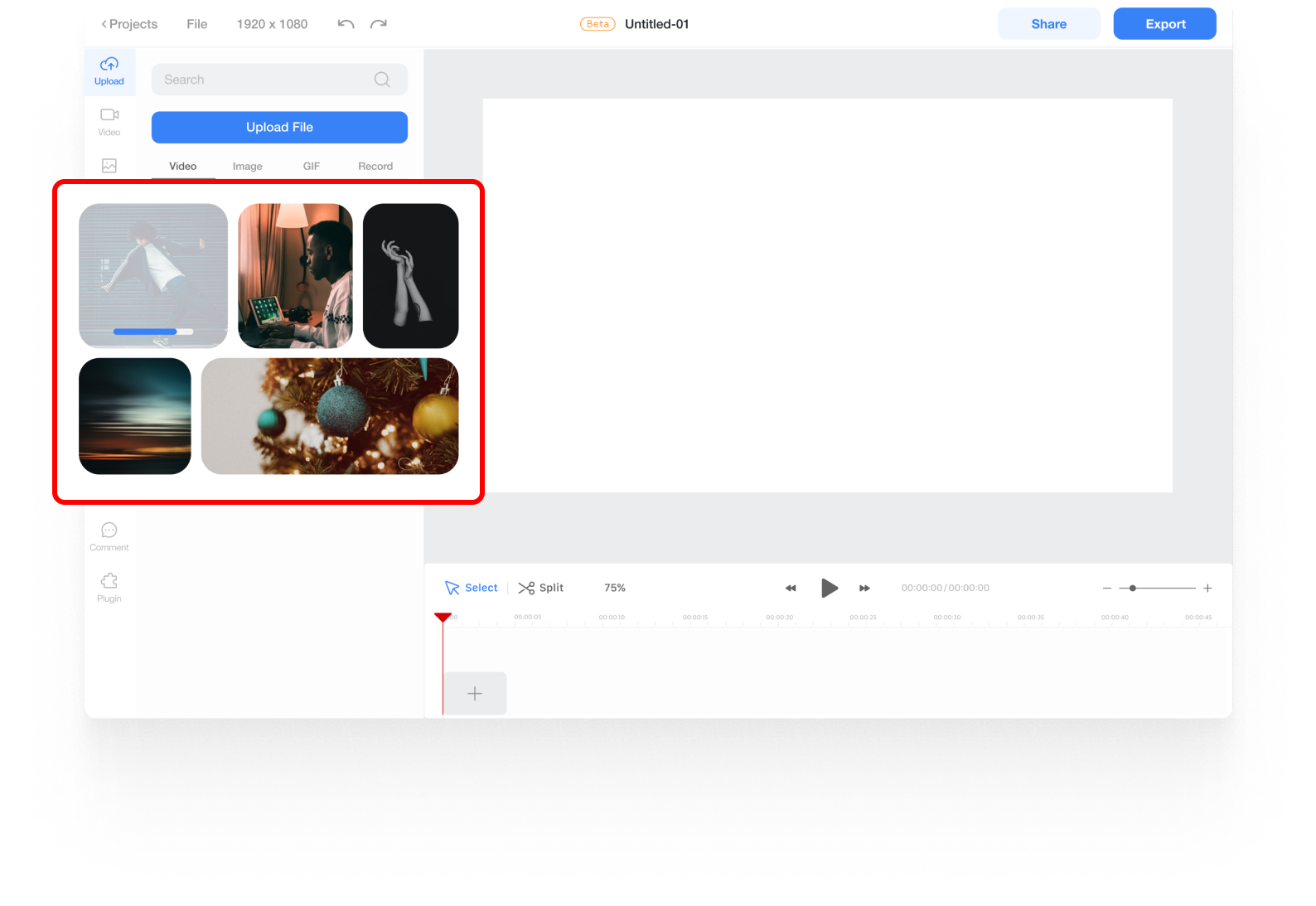
Import videos to the timeline
To begin editing your videos, select the desired files in the “Upload” menu. Alternatively, you may use the Google Drive plugin, or any other cloud storage plugins you use, to access your files directly from your preferred storage location. This enables a seamless editing process.
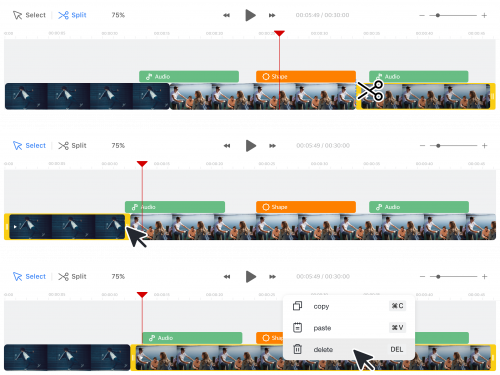
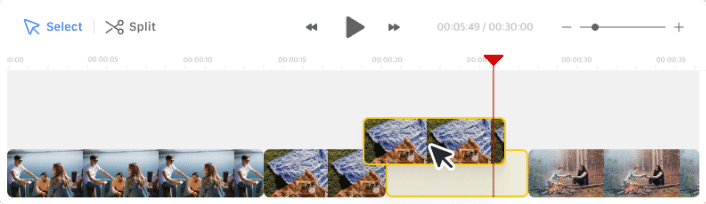
Change the order of clips
Click and drag the video clip on the timeline to move it to the desired location.
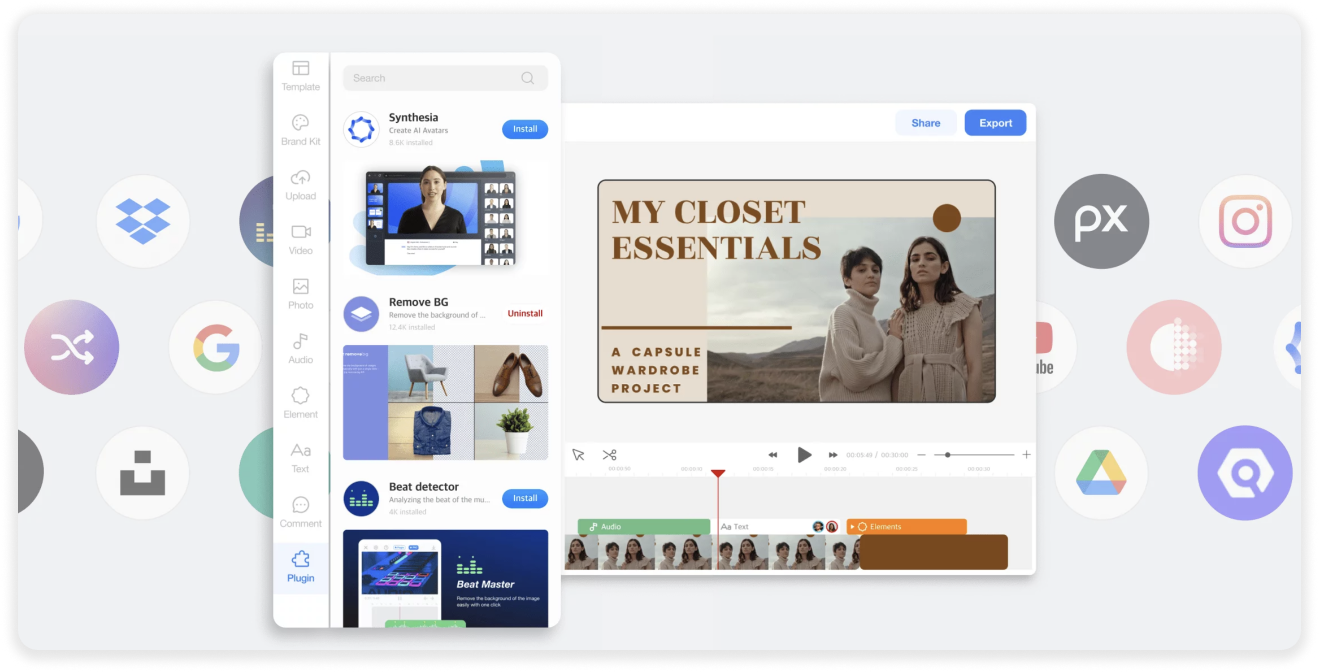
Use Powerful Plugins
Add a little magic to your video projects. Explore various plugins to get help in script writing, adding voice-overs, selecting background music, and much more.
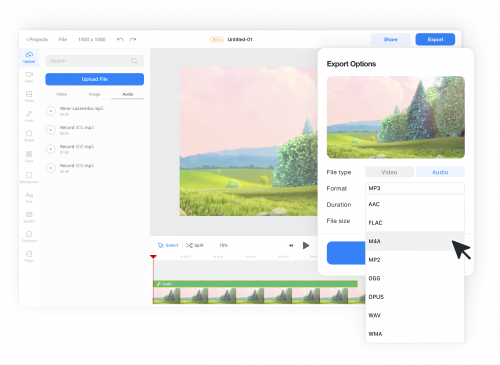
Export & Share Your Creation
You’re all set to share your video with friends and followers. Simply click ‘Export,’ and your video will begin downloading. It’s that simple and quick!











