Online MP4 Editor
Ssemble is an entirely online MP4 Editor, so you can access it from anywhere and there’s no software to download or install. With Ssemble, you can edit, convert, compress, store, and share your videos all in one place, making it the ultimate all-in-one video creation and editing tool. Say goodbye to complicated software and hello to creating stunning videos with ease, thanks to Ssemble!
Create Any Type of Video with Amazing Plugins
If you’re in search of a way to create captivating and high-quality videos for your business or personal endeavors, consider using Ssemble’s powerful plugins. These innovative tools allow you to effortlessly produce compelling marketing videos, explainer videos, TikTok videos, and video podcasts that will capture and hold your audience’s attention. So why settle for mediocre content when you can create truly extraordinary videos with the help of these amazing plugins?
How to edit MP4 videos online
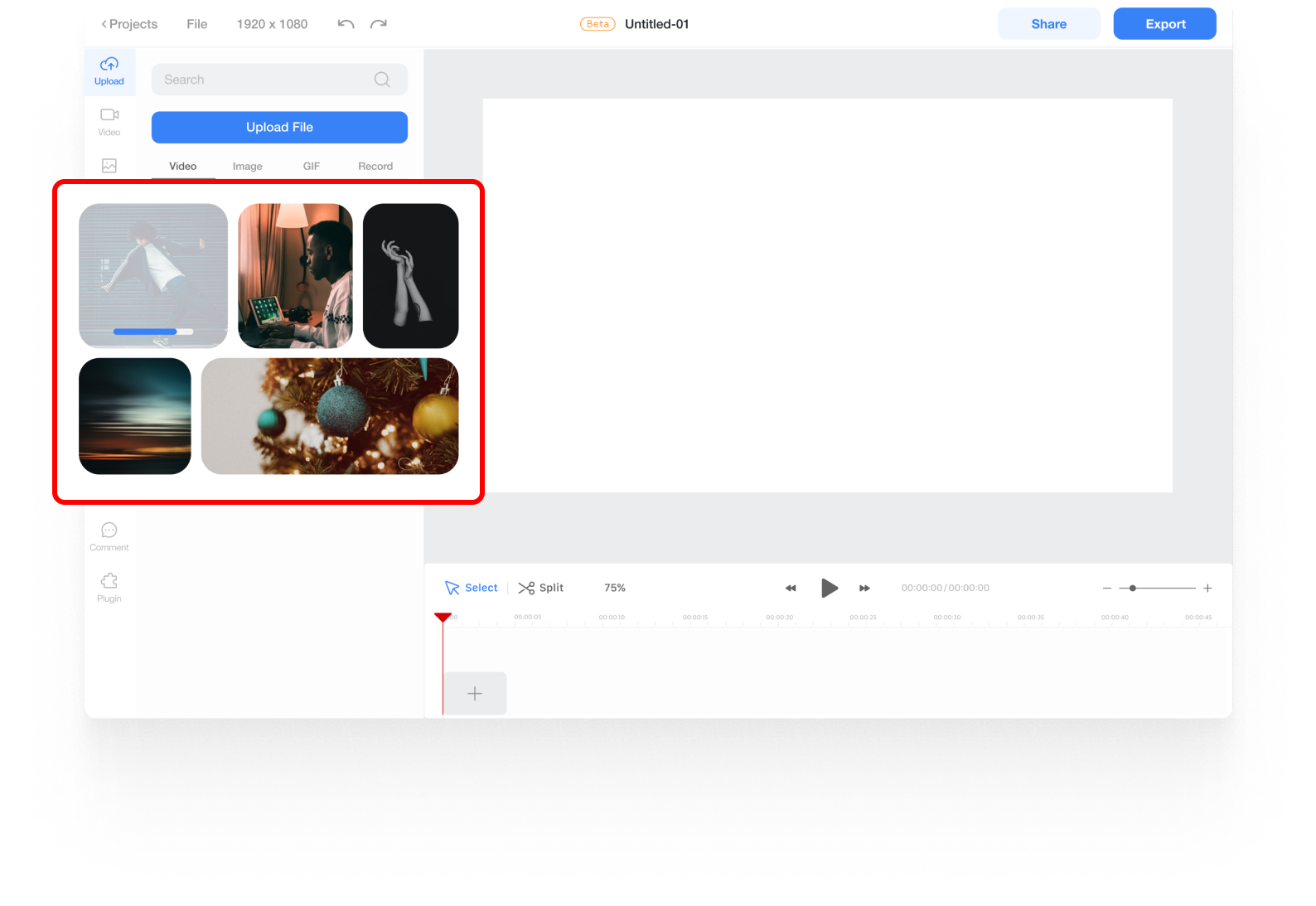
Import videos to the timeline
To begin editing your videos, select the desired files in the “Upload” menu. Alternatively, you may use the Google Drive plugin, or any other cloud storage plugin you use, to access your files directly from your preferred storage location. This enables a seamless editing process.
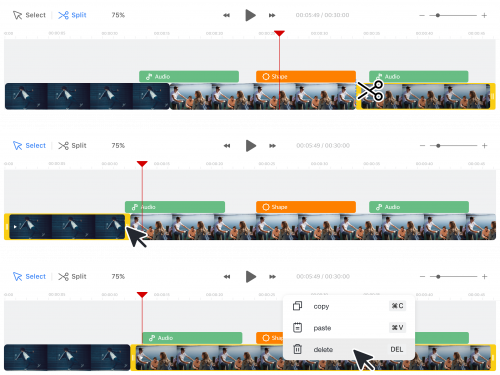
Edit the video clip
Click the video clip and do any of the following:
· Cut: Click ‘Split’ button and click the part of the video you want to split.
· Trim: drag one of both ends to trim it.
· Delete: Click the clip you want to remove and click the delete button.
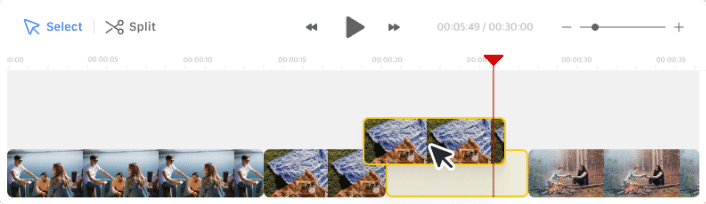
Change the order of clips
Click and drag the video clip on the timeline to move it to the desired location.
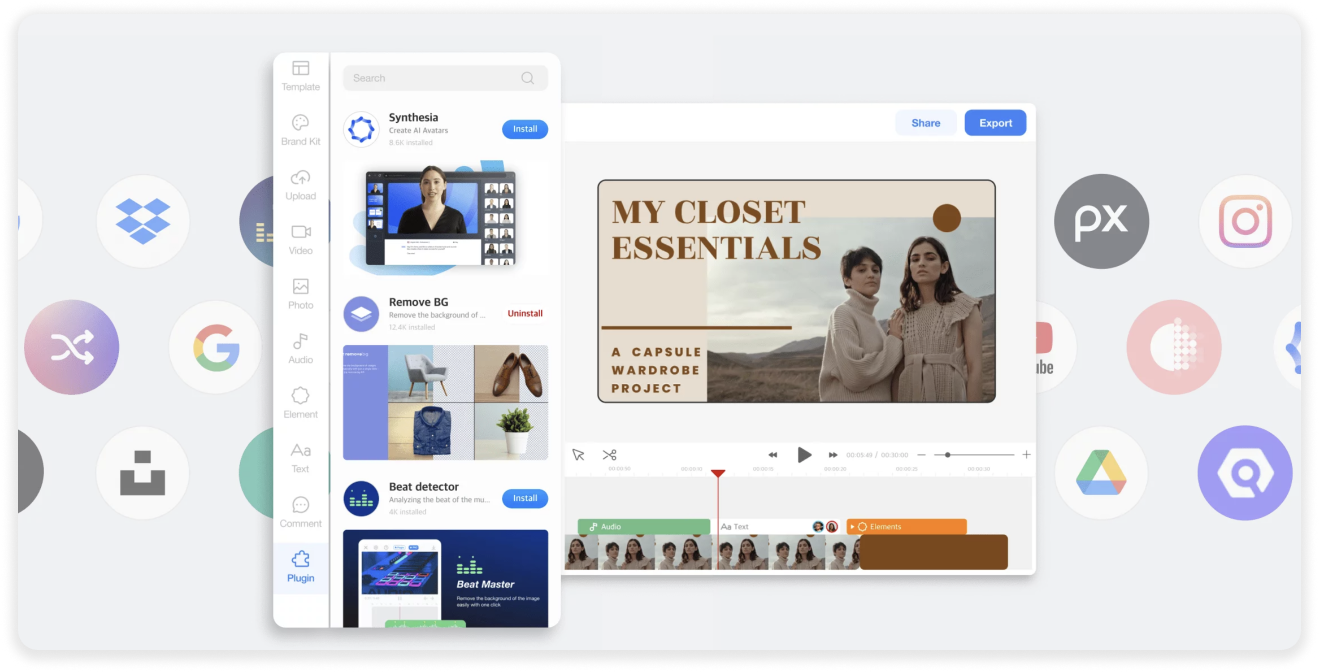
Use Powerful Plugins
Add a little magic to your video projects. Explore various plugins to get help in script writing, adding voice-overs, selecting background music, and much more.










