Generate Marathi Subtitles Automatically with AI
Generate Marathi Subtitles quickly with Ssemble’s Auto Subtitle Plugin. No need to spend hours manually typing transcriptions. Just upload your video, and the Auto Subtitle Plugin will do the work. By adding subtitles to your videos, you can make your content more accessible to viewers who are deaf or hard of hearing, as well as those who prefer to watch videos with subtitles.
Get subtitles in seconds
Ssemble is the fastest. Drag and drop your file, choose Marathi Subtitles in the plugin, and see the subtitles. No download needed; it works on all browsers.
Customize your style
Whether it’s for your YouTube video or business marketing video, tweak the text your way. Change fonts, background color, position, and line height with Ssemble’s advanced tools.
How to Generate Marathi Subtitles
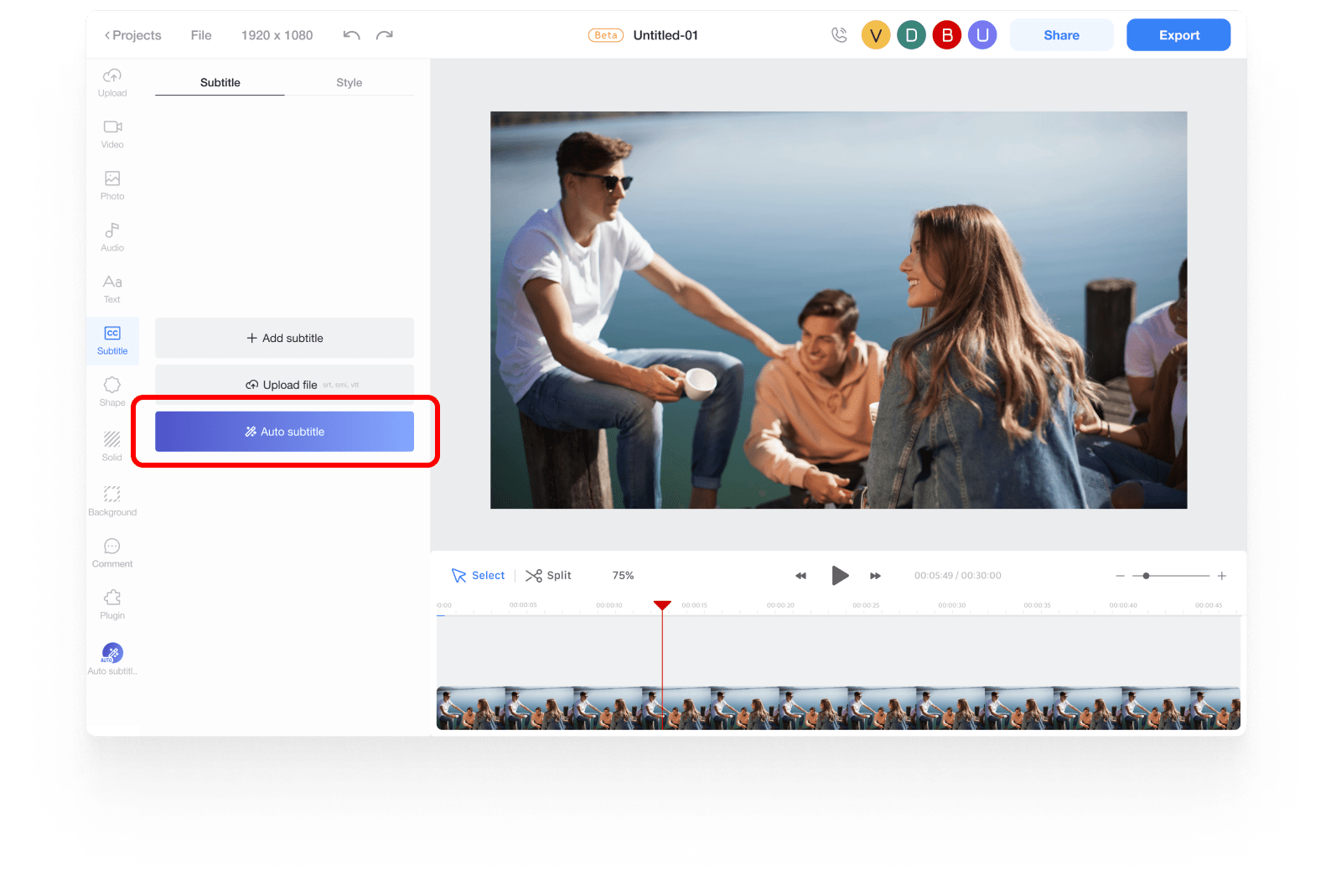
Add videos and the auto subtitle plugin
First, add the desired video or audio to the timeline. Then, install the auto subtitle plugin from the project’s plugin menu. Click on the subtitle menu button and then click on the Auto subtitle generator button.
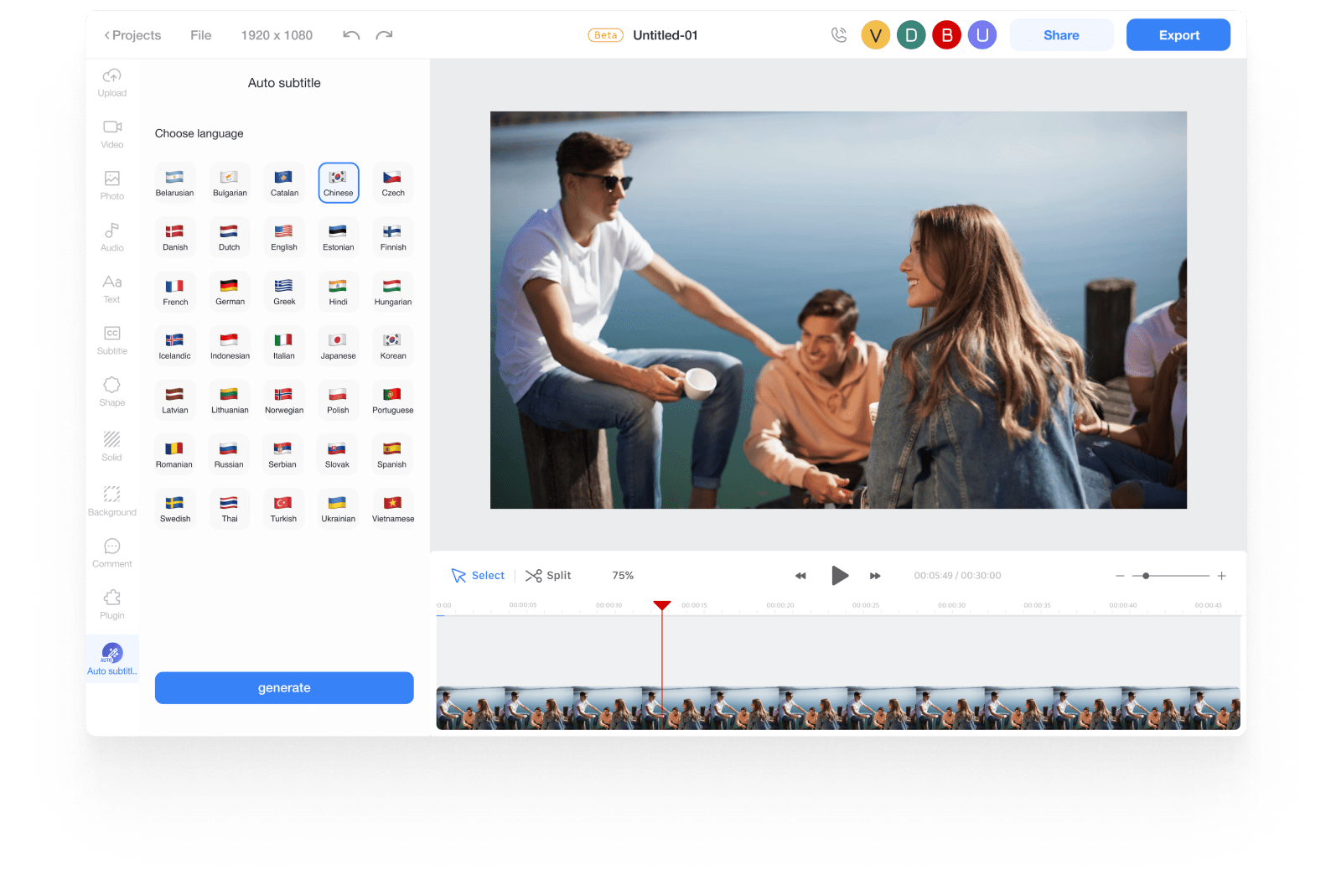
Select the language
Select your desired language and click on the generate button.
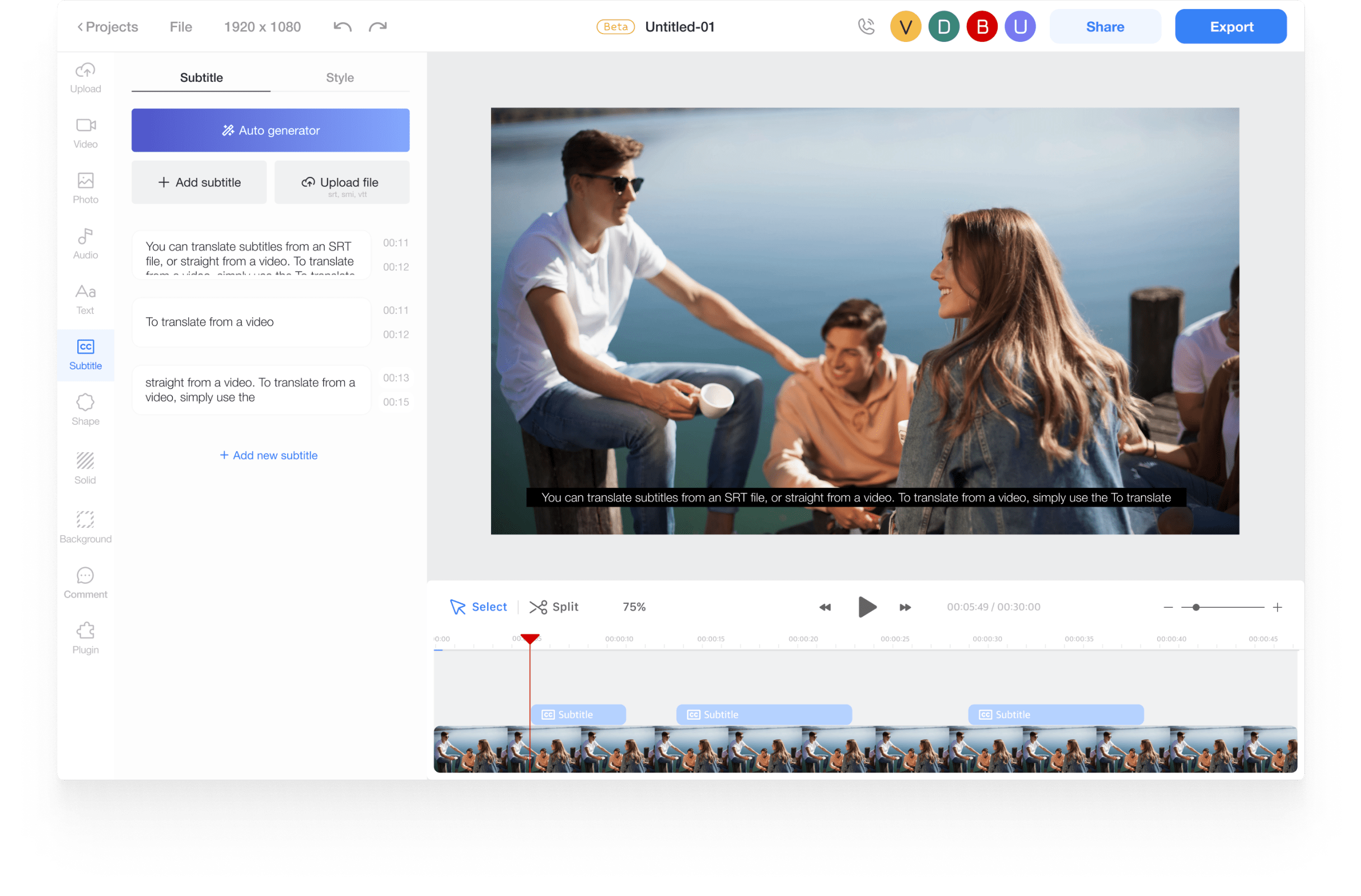
Edit the details
When you click on the generate button, the subtitles will be automatically created by recognizing the audio of the entire clip at the bottom of the timeline. Check the generated subtitles and make any necessary edits to the details.










