If you make videos and want more people to be able to watch them, the Auto Caption Software can help. It adds subtitles to your videos automatically, which saves you time and makes it easier for your audience to understand and enjoy your content.
What is an Auto Caption Software?
An Auto Caption Software is a program that converts spoken words into written text and adds them as subtitles to videos. It uses voice recognition technology to transcribe audio content automatically.
Video creators often use auto caption software to help make their content more accessible to viewers who are hearing-impaired or have difficulty hearing. These software also benefit people who prefer watching videos with subtitles and can cater to international audiences who don’t speak the video’s original language.
How Does an Auto Caption Software Work?
An Auto Caption Software uses complex formulas to examine audio and convert it into written text. These formulas can recognize varying accents, dialects, and languages, making the tool very versatile and adjustable.
After the audio is converted into text, it is automatically matched with the video as subtitles. The video creators can then check and modify the subtitles as necessary to make sure they are correct and easy to read.
Benefits of Using an Auto Caption Software
The Auto Caption Software provides many advantages for video creators.
- Improved Accessibility: By adding subtitles to your videos, you can make your content more accessible to viewers who are deaf or hard of hearing, as well as those who prefer to watch videos with subtitles.
- Increased Engagement: Videos with subtitles are more engaging and easier to follow, which can help to increase viewer retention and drive more traffic to your channel.
- Time-Saving: Manually transcribing audio content can be a time-consuming and tedious task. An Auto Caption Software can save you time and effort, allowing you to focus on creating more content.
- Cost-Effective: Hiring a professional transcriptionist to manually transcribe your audio can be expensive. An Auto Caption Software is a cost-effective alternative that produces accurate results quickly and easily.
How to generate subtitles automatically for your video
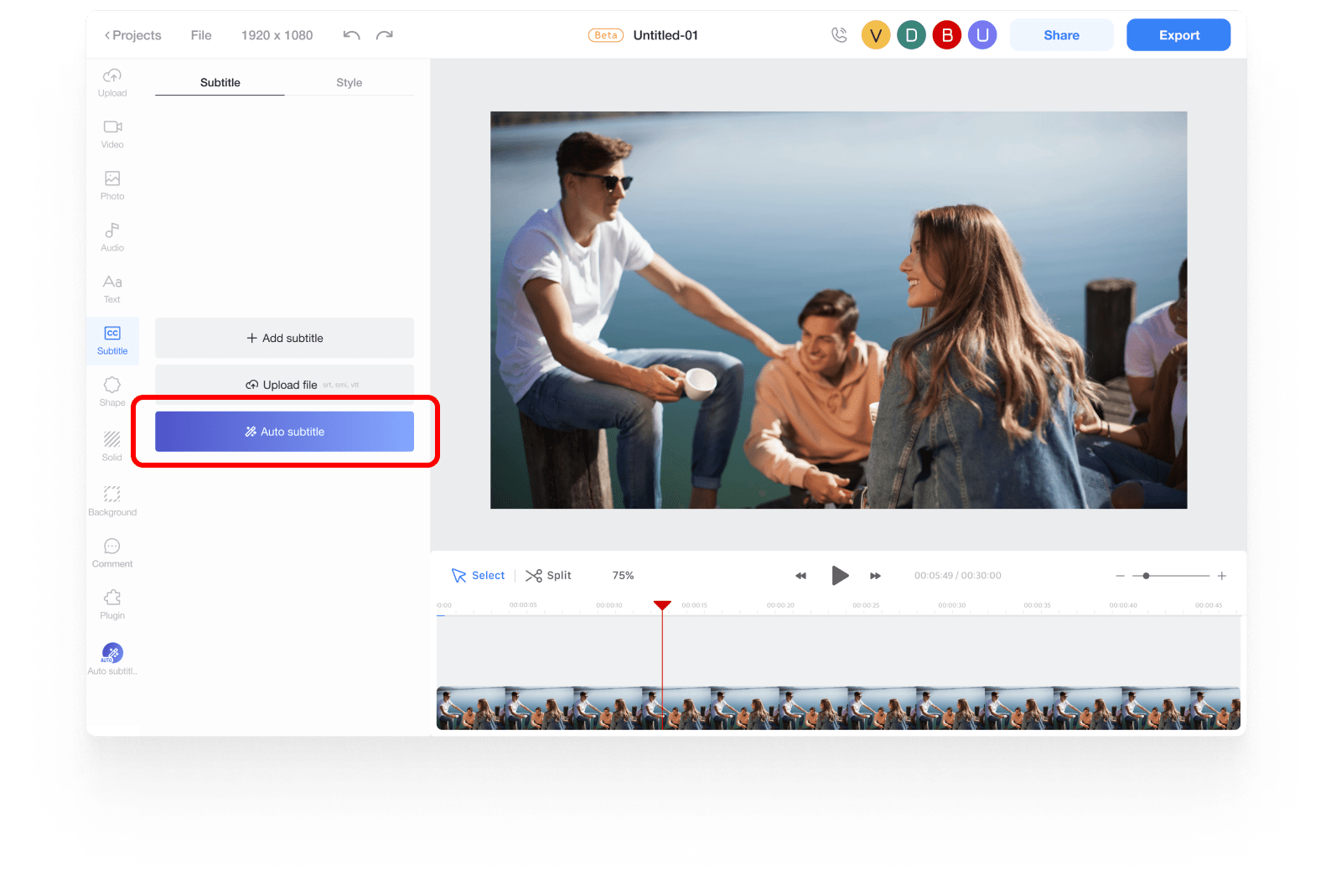
Add videos and the auto subtitle plugin
First, add the desired video or audio to the timeline. Then, install the auto subtitle plugin from the project’s plugin menu. Click on the subtitle menu button and then click on the Auto subtitle generator button.
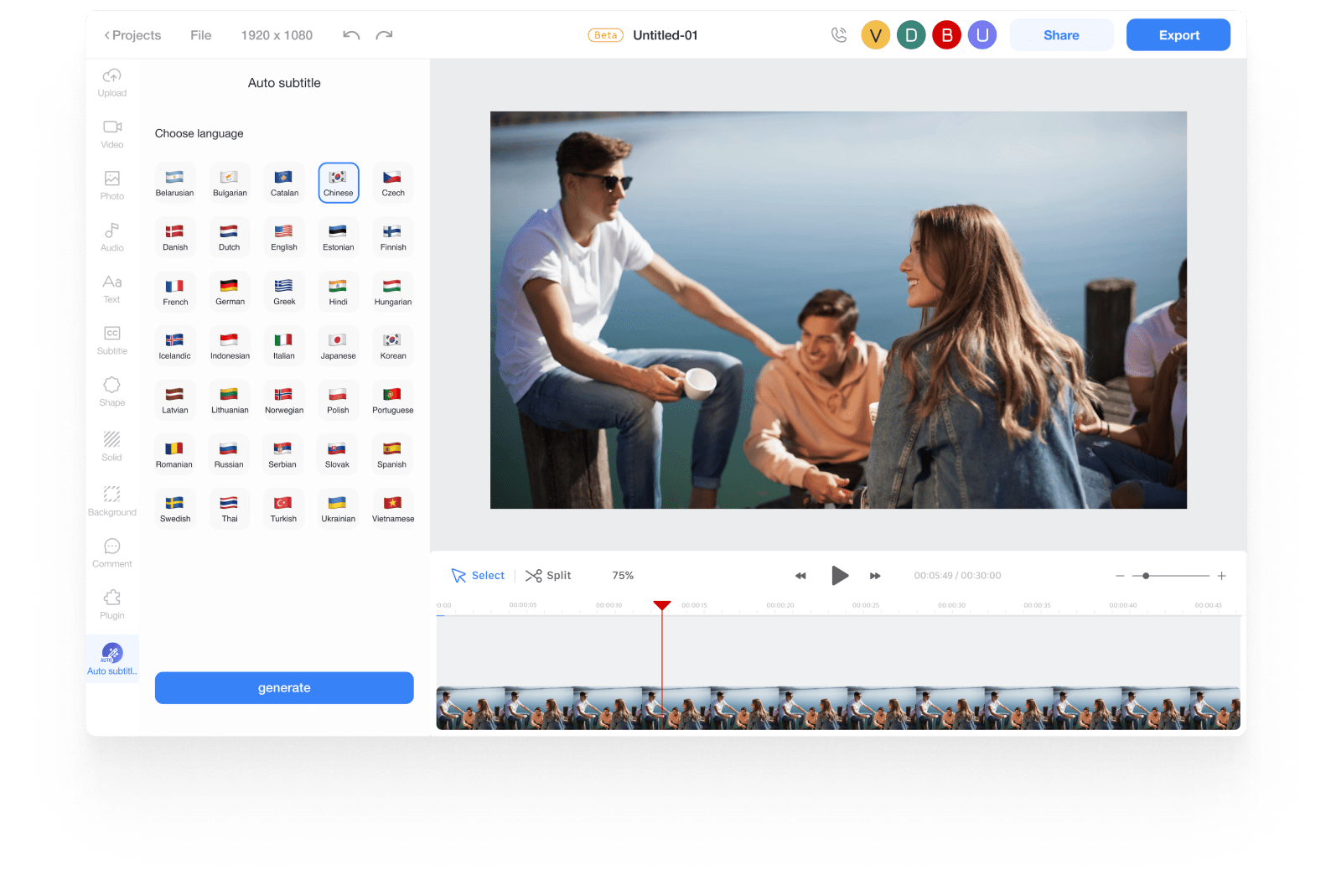
Select the language
Select your desired language and click on the generate button.
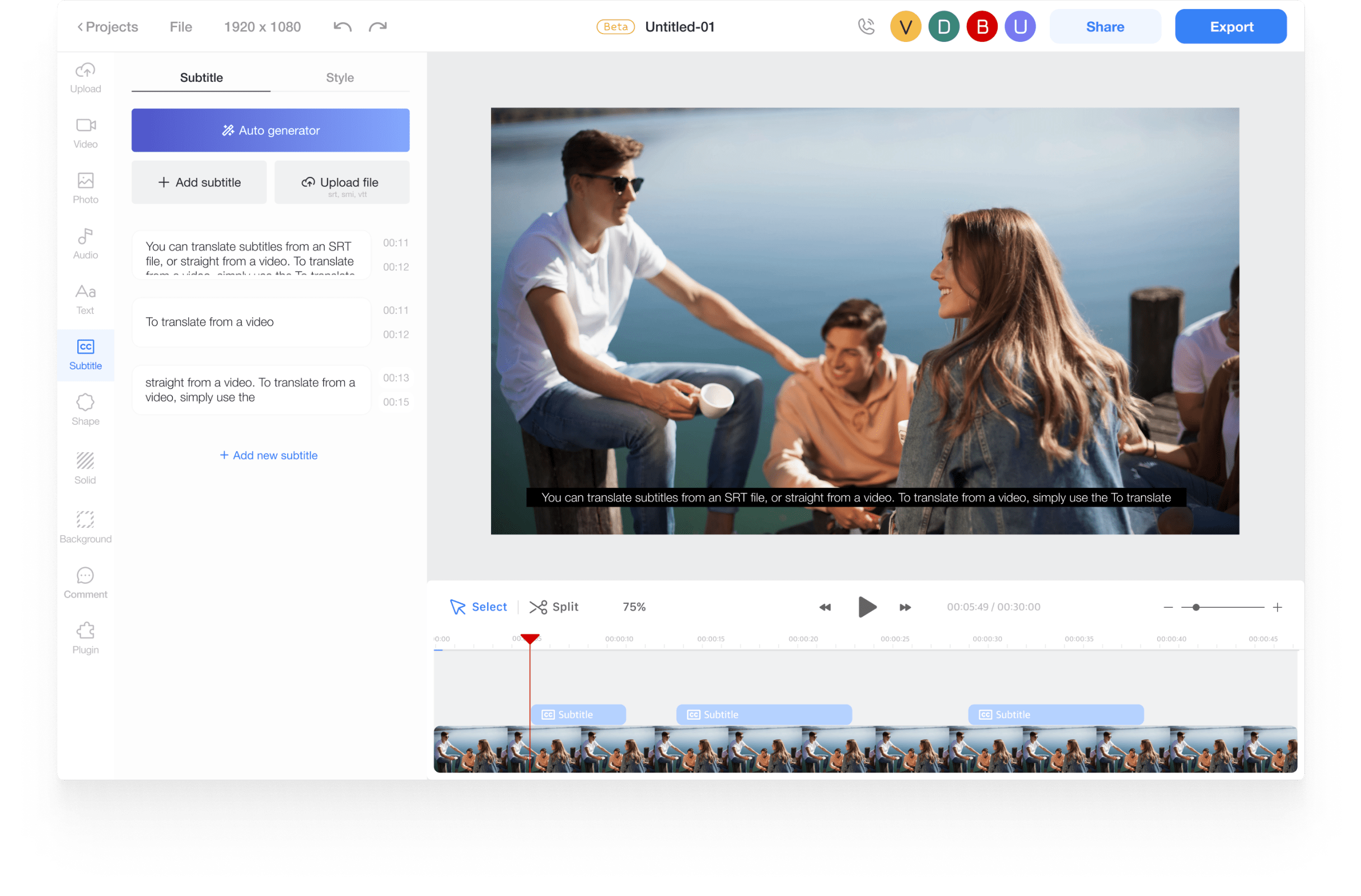
Edit the details
When you click on the generate button, the subtitles will be automatically created by recognizing the audio of the entire clip at the bottom of the timeline. Check the generated subtitles and make any necessary edits to the details.











