Why Should You Add Text to TikTok?
Add Text to TikTok with Ssemble
How to Add Text to TikTok
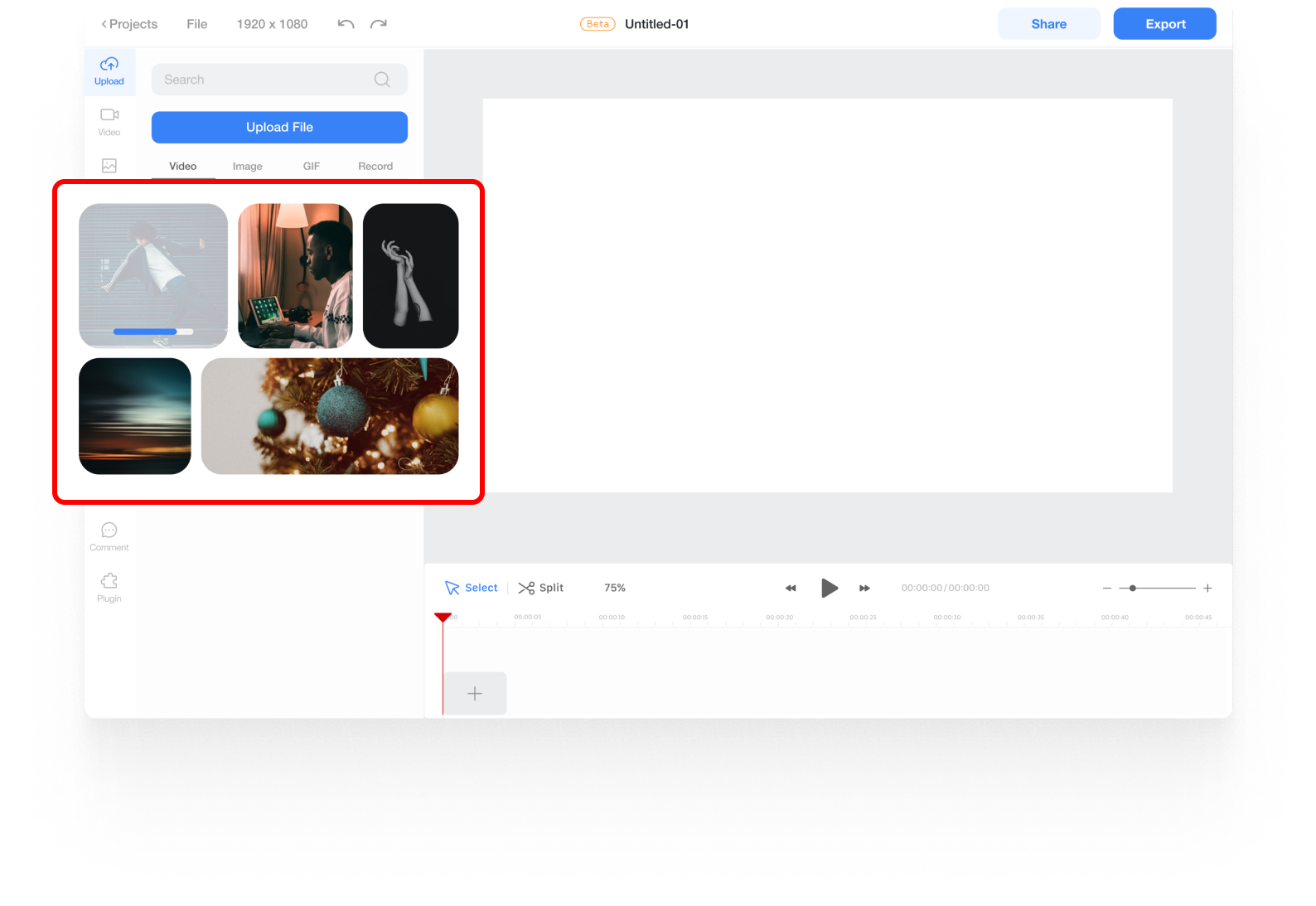
Import videos to the timeline
To begin editing your videos, select the desired files in the “Upload” menu. Alternatively, you may use the Google Drive plugin, or any other cloud storage plugins you use, to access your files directly from your preferred storage location. This enables a seamless editing process.
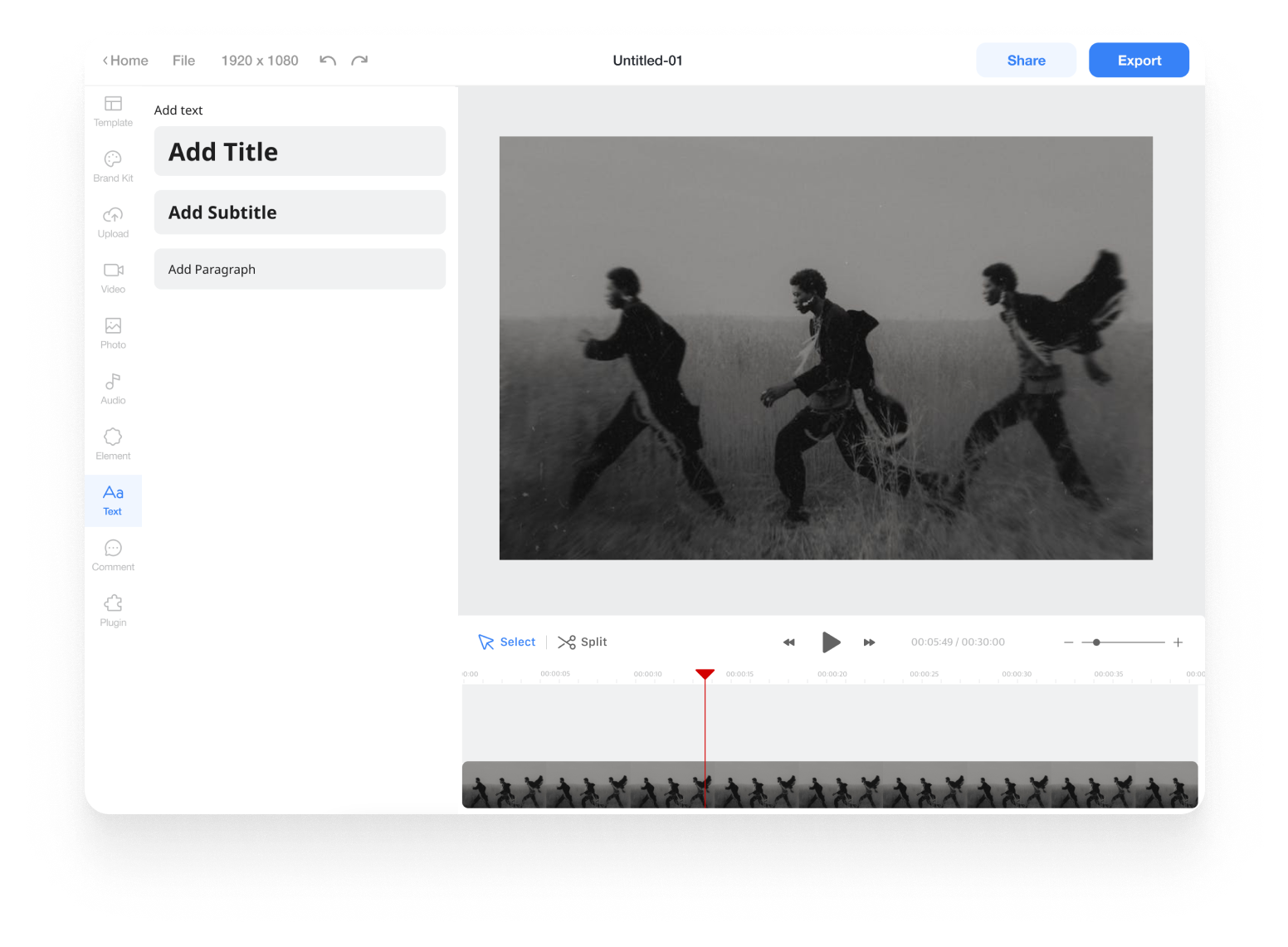
Add Text
Click Text menu > Click Add Title (or Subtitle, Paragraph)
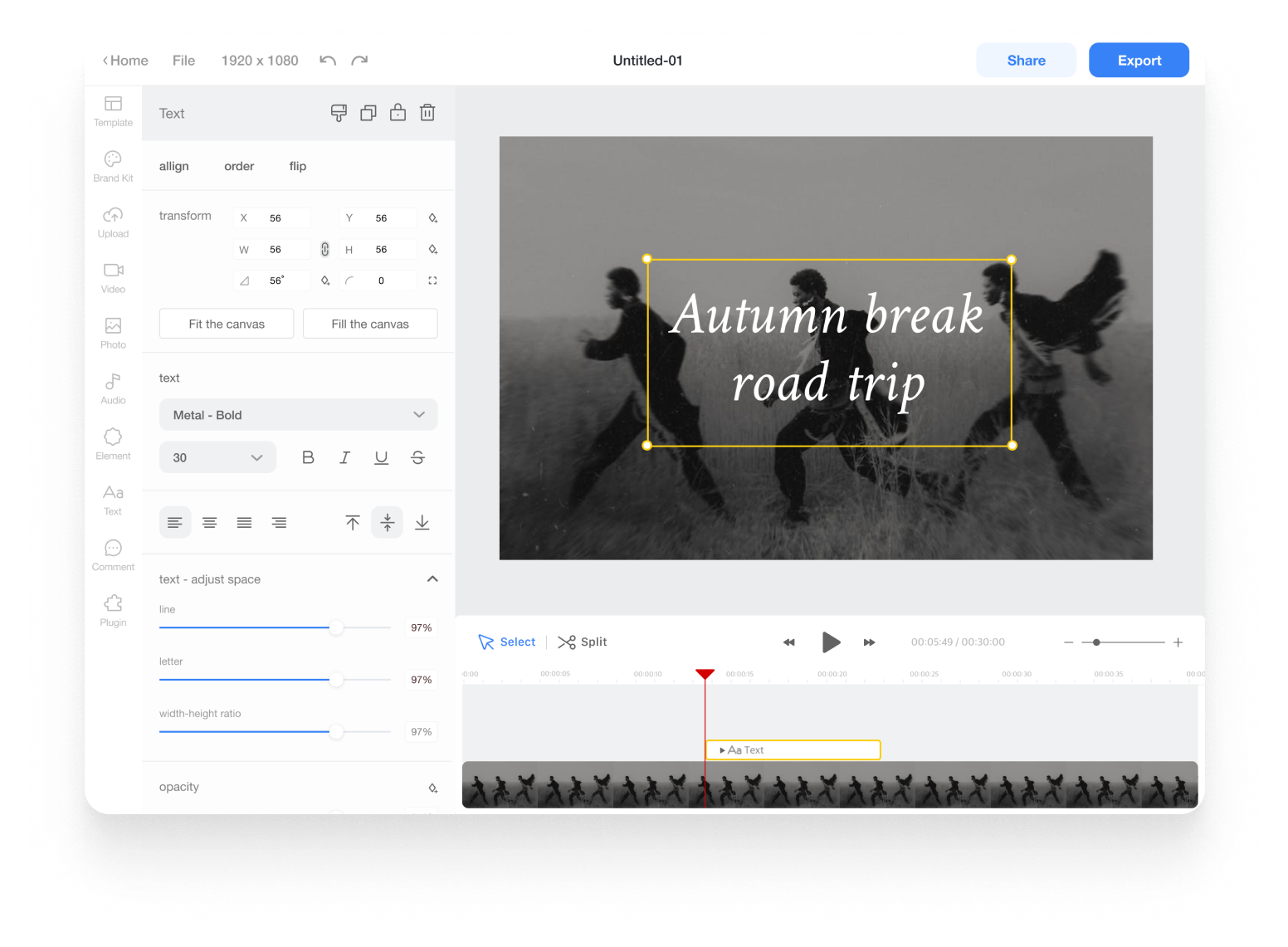
Edit Text
On the left panel, you can modify its position, size, width, rotation, font family, font size, colors, and much more.










