Table of contents
Video editing has become an integral aspect of content creation, and having access to high-quality video editing software is necessary. Ssemble is video editing software that provides a variety of capabilities to help you create professional-looking videos. However, plugins are required to take your video editing skills to the next level. In this post, we’ll look at some of the greatest video editing plugins for Ssemble that can help you boost your productivity.
What are Video Editing Plugins?
Before we delve into the best video editing plugins for Ssemble, let’s first understand what plugins are. Video editing plugins are software components that provide additional features and capabilities to your video editing software. They enable you to enhance your video editing skills and produce high-quality videos.
You may add effects, filters, and other features to your videos by using video editing plugins. These plugins are simple to install and incorporate into your workflow. You can expedite your editing process, save time, and create films that stand out with the appropriate plugins.
5 Types of video editing plugins
There are several types of video editing plugins available in the market, including:
1. Effects Plugins
Effects plugins add visual effects to your video such as light leaks, lens flares, and other visual effects. They are utilized to enhance the overall look and feel of your film.
2. Color Grading Plugins
Video colors and saturation can be modified with the use of color grading plugins. You can apply one of several available color grading choices or presets to your video.
3. Transitions Plugins
Transitions plugins add various transitions to your video, such as fade-ins and fade-outs, cuts, and other transition effects. They can help smoothen the flow of your video.
4. Audio Plugins
Audio plugins are used to alter and enhance your video’s audio. They may eliminate noise from your audio, add sound effects, and alter the loudness.
5. Visual Plugins
Visual plugins, such as images and text overlays, add visual components to your movie. They can aid in the creation of a more aesthetically pleasing video.
Benefits of using video editing plugins
Using video editing plugins offers several benefits, including:
- Improved video quality
- Faster video editing process
- Access to advanced video editing features
- Customizable options to meet your video editing needs
- Reduced workload on the video editor
- Increased creativity and experimentation
Why Do You Need Video Editing Plugins for Ssemble?
While Ssemble has many video editing tools, plugins can let you extend the functionality of your video editing program. Plugins allow you to accomplish certain video editing operations that Ssemble does not support, as well as save time by automating some processes.
Adding video editing plugins to your workflow can also give your videos a more polished and expert appearance. For instance, audio plugins have the potential to enhance the audio quality as well as the efficiency of your videos. Plugins for video editing provide you the ability to add one-of-a-kind effects and styles to your video, which helps to make it more engaging. Using the plugins for video editing that are available for Ssemble, you will be able to create videos of exceptional quality and originality.
8 Best Video Editing Plugins for Ssemble
1. Unsplash
With the help of the well-known plugin Unsplash, you may access a large collection of high-quality stock photographs for use in your video editing tasks. The Unsplash plugin may assist you in improving the aesthetic appeal and professionalism of your films by providing access to over a million free-to-use photos.
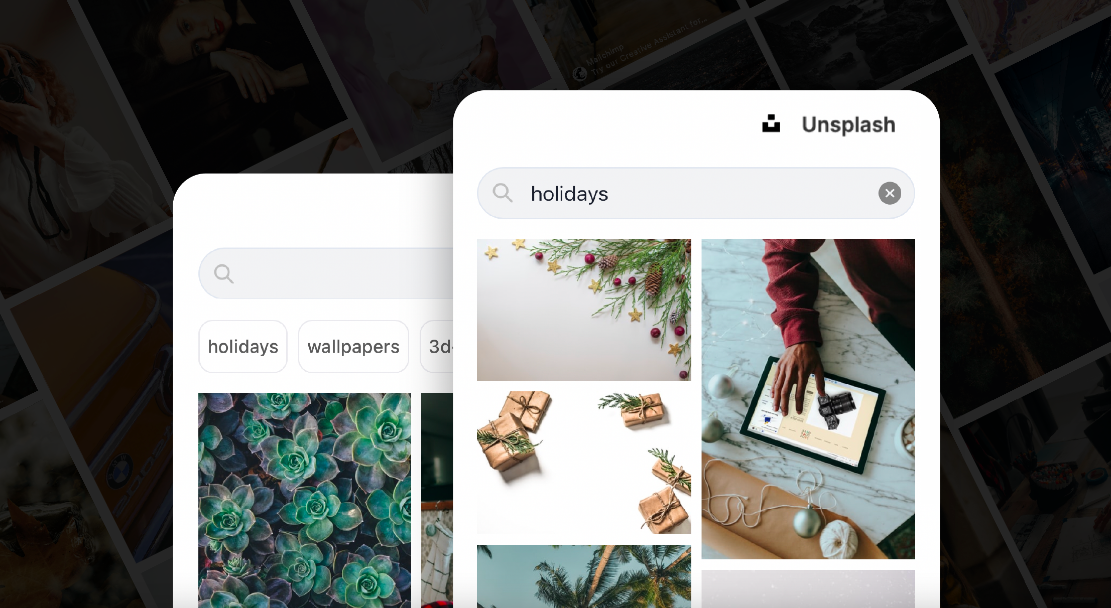
2. GIPHY
GIPHY plugin gives you access to a large variety of animated GIFs and stickers that you can use in your own video compositions. With millions of downloadable GIFs and stickers, the GIPHY plugin may help you infuse some fun and creativity into your videos.
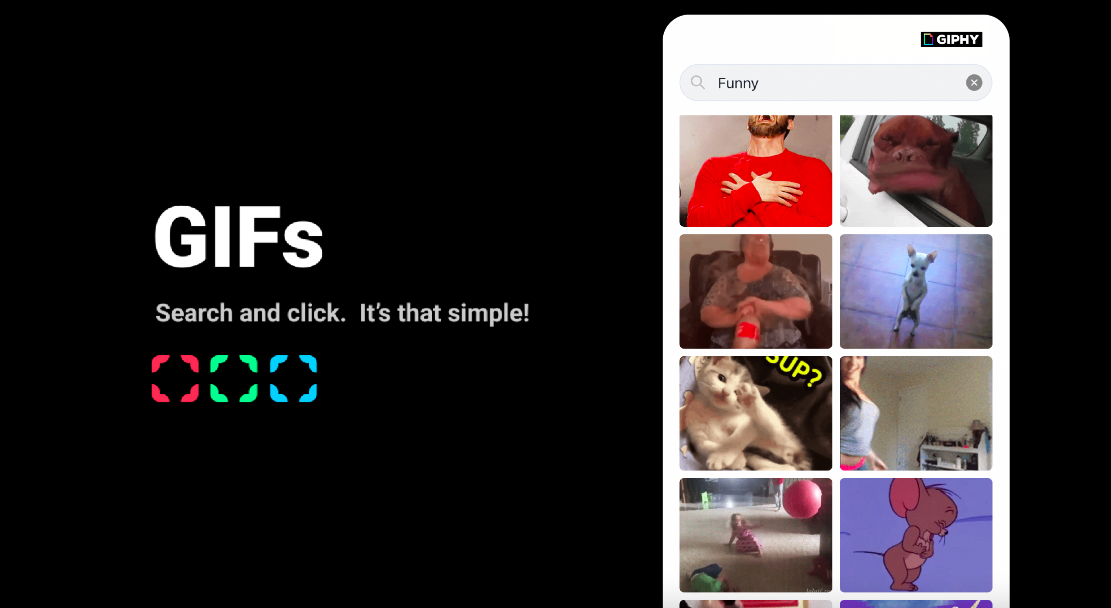
3. Pexels
Pexels is a plugin that provides an extensive library of high-quality stock films that can be utilized in video editing projects. These videos may be downloaded for free. The Pexels plugin offers access to hundreds of high-quality movies that can be used without charge, and it may assist you in improving the overall visual quality of your films so that they appear more polished and professional.
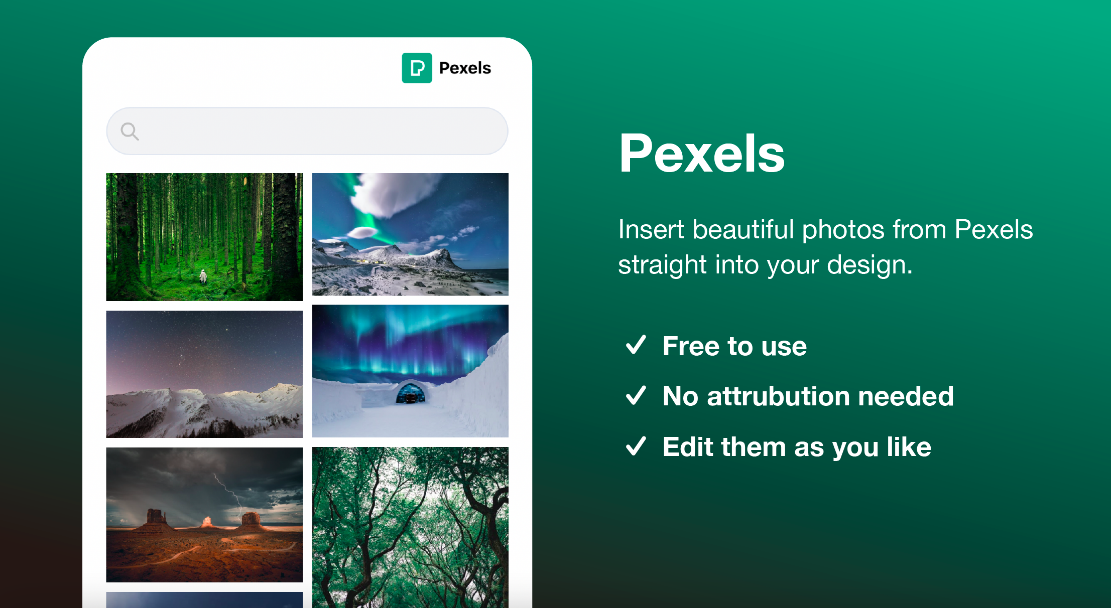
4. Voice Creator
The Voice Creator plugin is a tool that enables you to create voiceovers for your videos directly within your video editing software. This plugin provides a simple and efficient way to add professional-sounding voiceovers to your videos without having to record them separately and then import them into your video editing project.
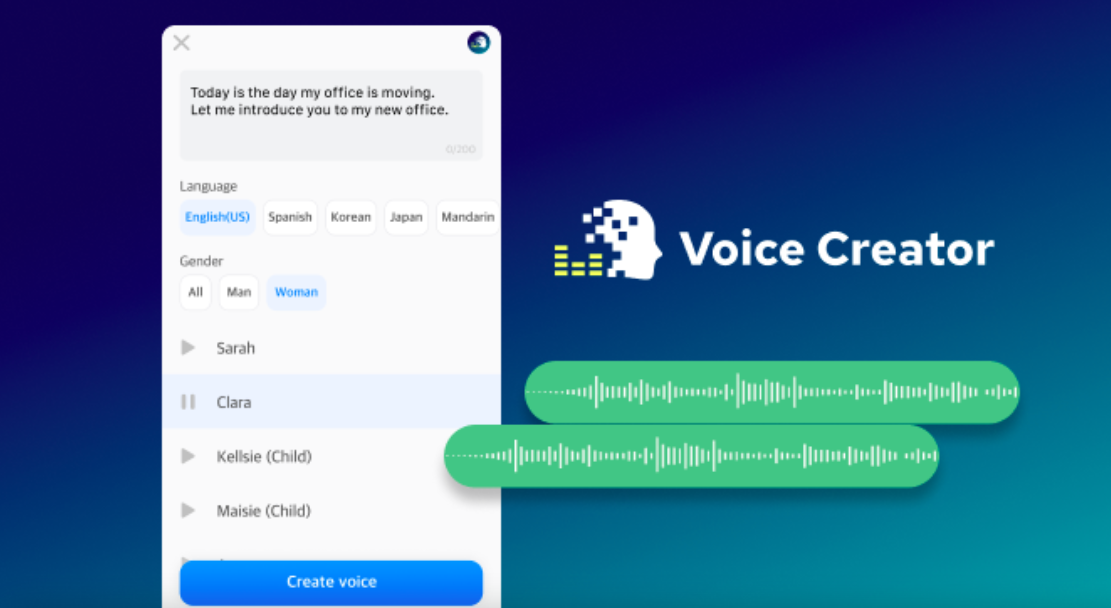
5. Beat Detector
The Beat Detector plugin is a tool that automatically detects the beat of the music in your video editing project. This plugin is particularly useful for adding effects and transitions that are synced with the rhythm of the music, creating a more engaging and professional-looking video.
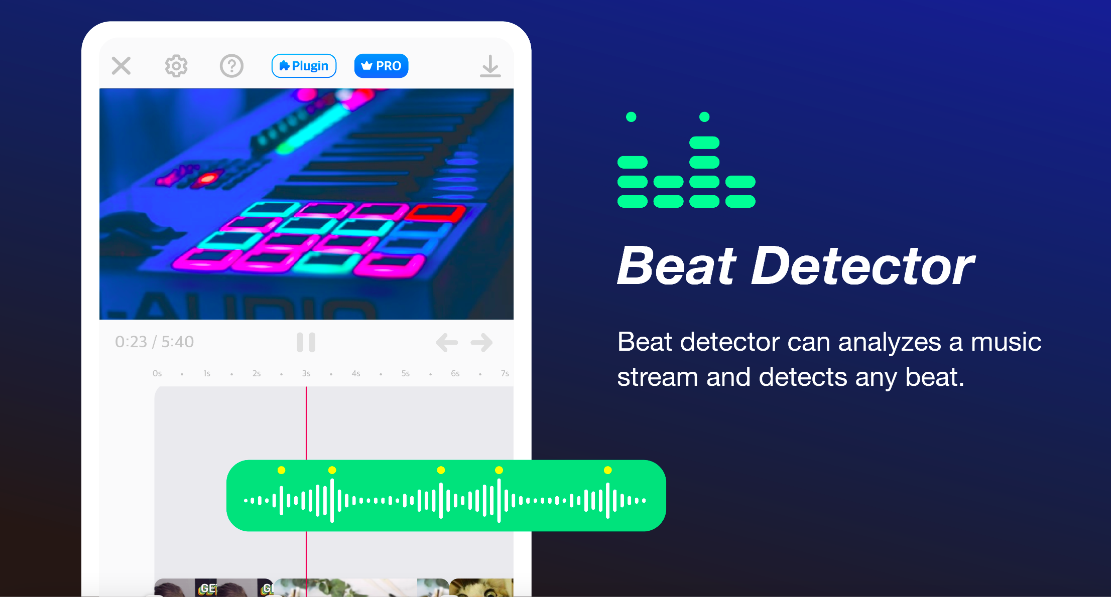
6. Epidemic Sound
If you’re a video editor, you may greatly improve your workflow by installing the Epidemic Sound plugin, which gives you access to an extensive collection of high-quality royalty-free music and sound effects. This plugin makes it simple to search for and import audio tracks and effects directly into your video editing timeline, vastly improving your videos’ auditory experience.
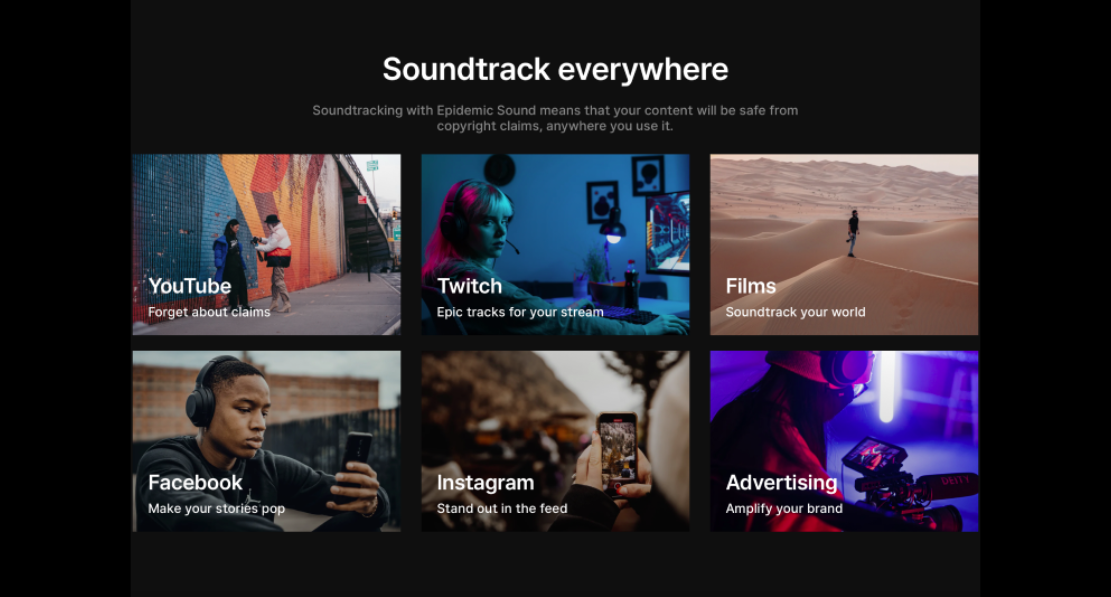
7. Background Remover
To eliminate distracting backgrounds in your video editing project, you can use the Background Remover plugin. This plugin shines in its ability to replace the original media’s background with a new one, known as a “green screen.”
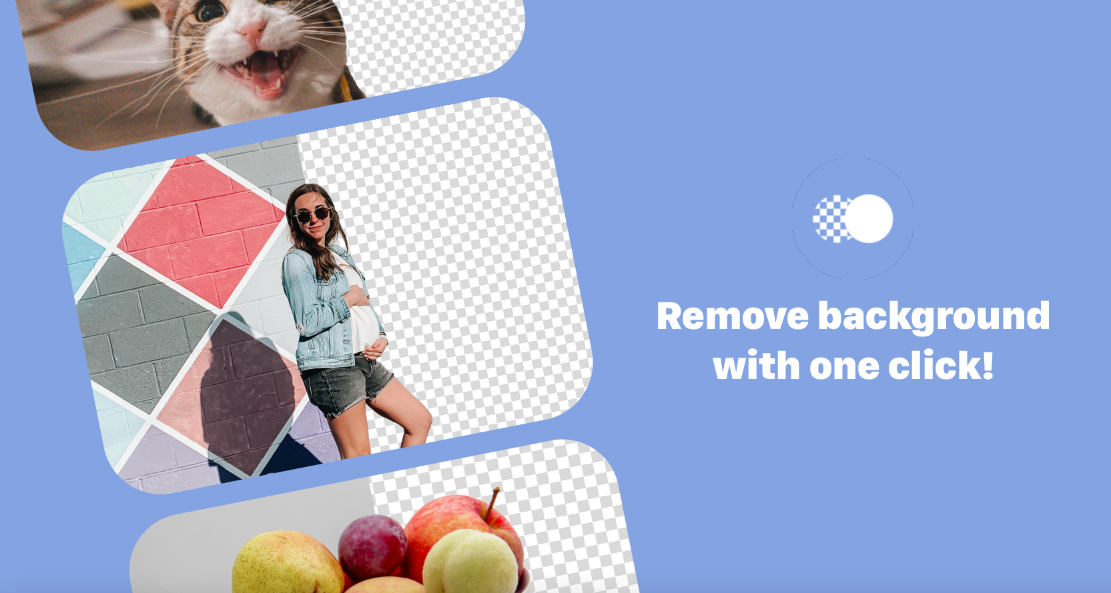
8. Icon Finder
With the help of the Icon Finder plugin, you can quickly find and include premium icons and images in your video editing project. With this plugin, you may select from a vast collection of icons and pictures rather than spending hours looking for the ideal one for your project.

Final Thoughts
The use of video editing plugins can assist you in elevating the capabilities of your video editing software to a higher level. They make it possible for you to generate movies of a high quality and provide more capability to the program you use to edit videos. In this piece, we took a look at some of the most useful video editing plugins that are available for Ssemble. Any video editor that aspires to make videos of a professional caliber absolutely has to have these plugins installed.
FAQs
Q: Can I use Ssemble without any plugins?
A: Yes, you can use Ssemble without any plugins. However, plugins can help you enhance the functionality of Ssemble and boost your productivity.
Q: Are these plugins free?
A: Some of these plugins are free, while others require a subscription or a one-time payment.
Q: How do I install plugins on Ssemble?
A: To install plugins on Ssemble, go to the “Plugins” section in the Ssemble dashboard and search for the plugin you want to install. Click on the plugin and follow the instructions to install it.
Q: Can I use multiple plugins on Ssemble?
A: Yes, you can use multiple plugins on Ssemble. In fact, using multiple plugins can help you customize Ssemble even further and boost your productivity.





