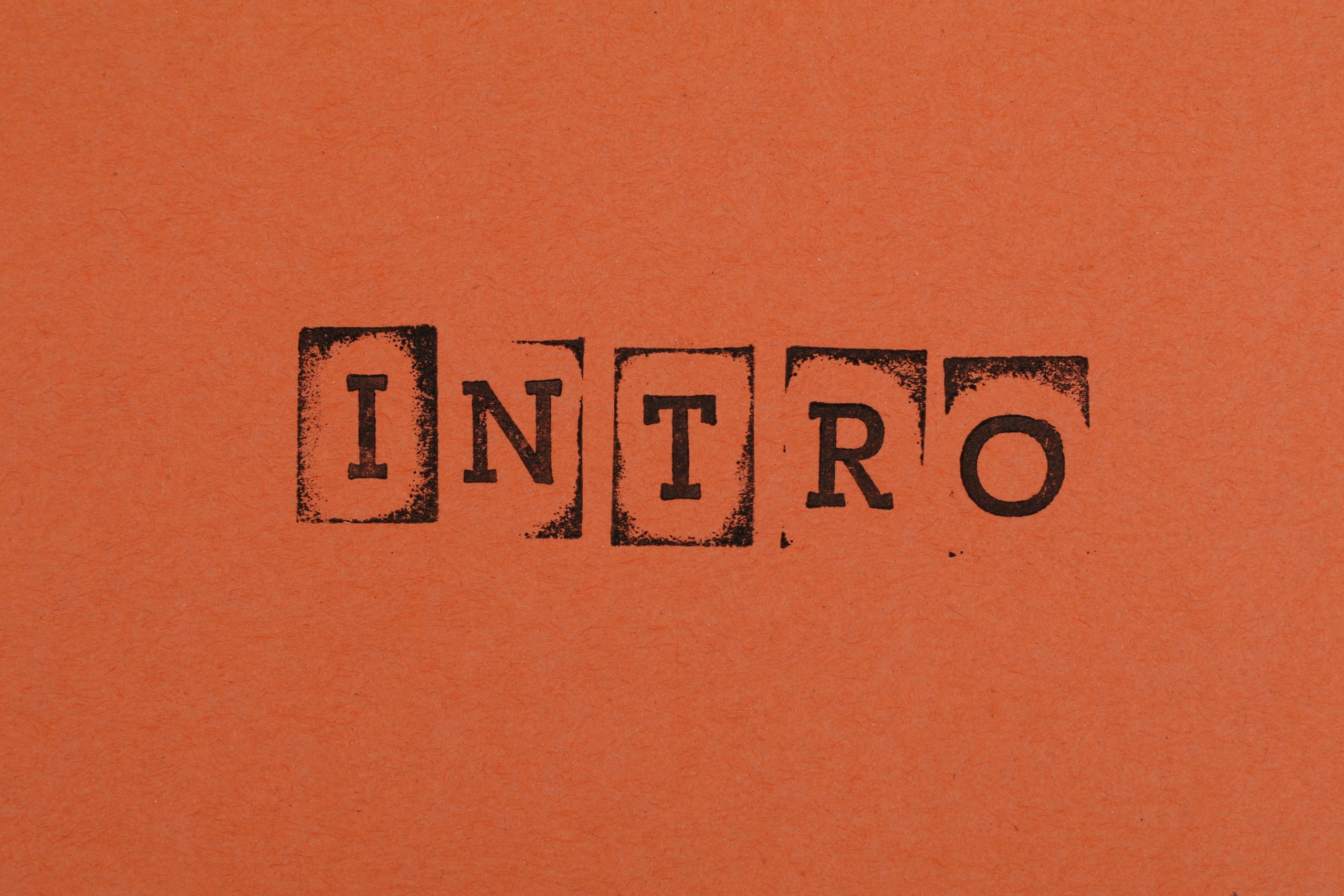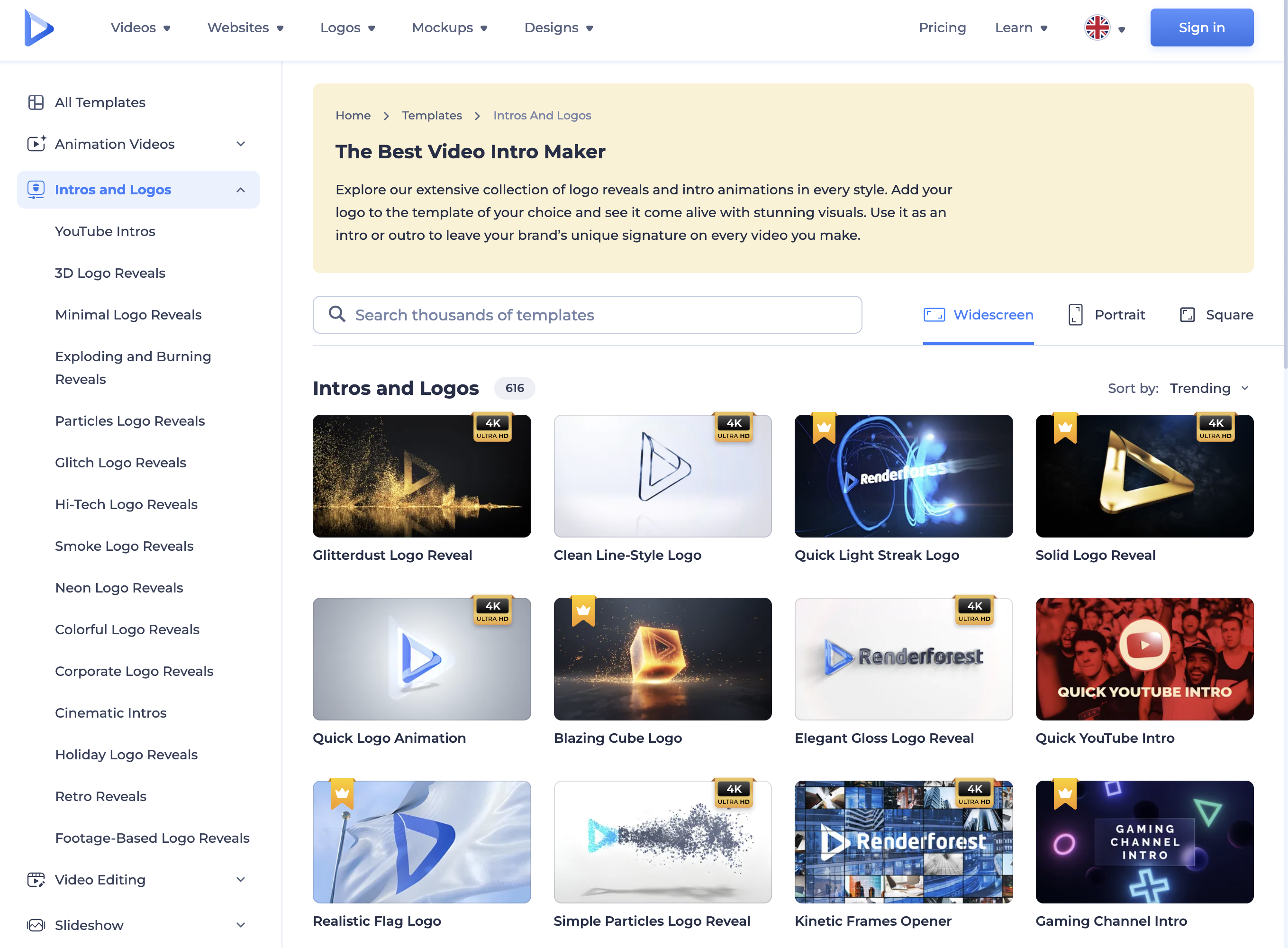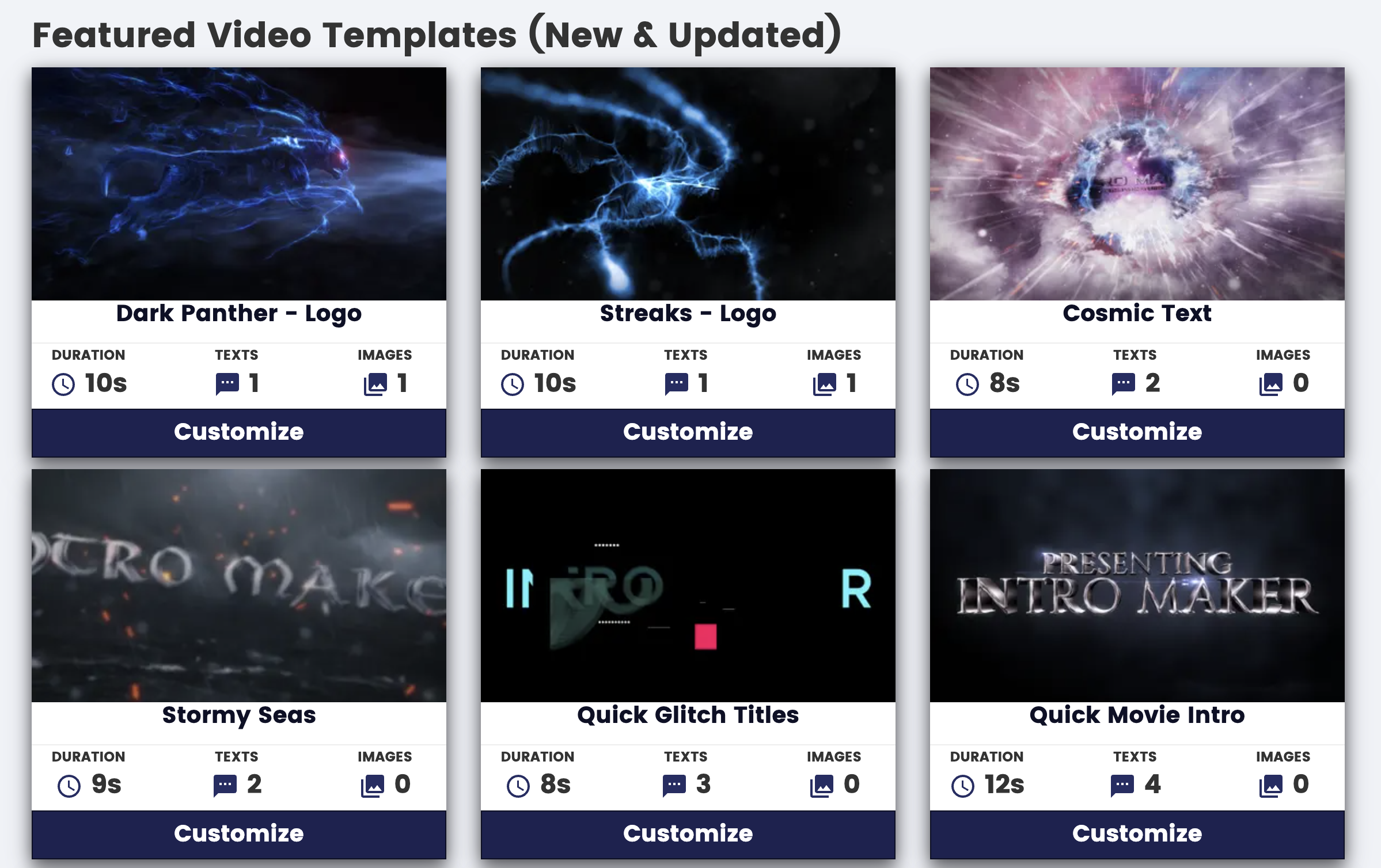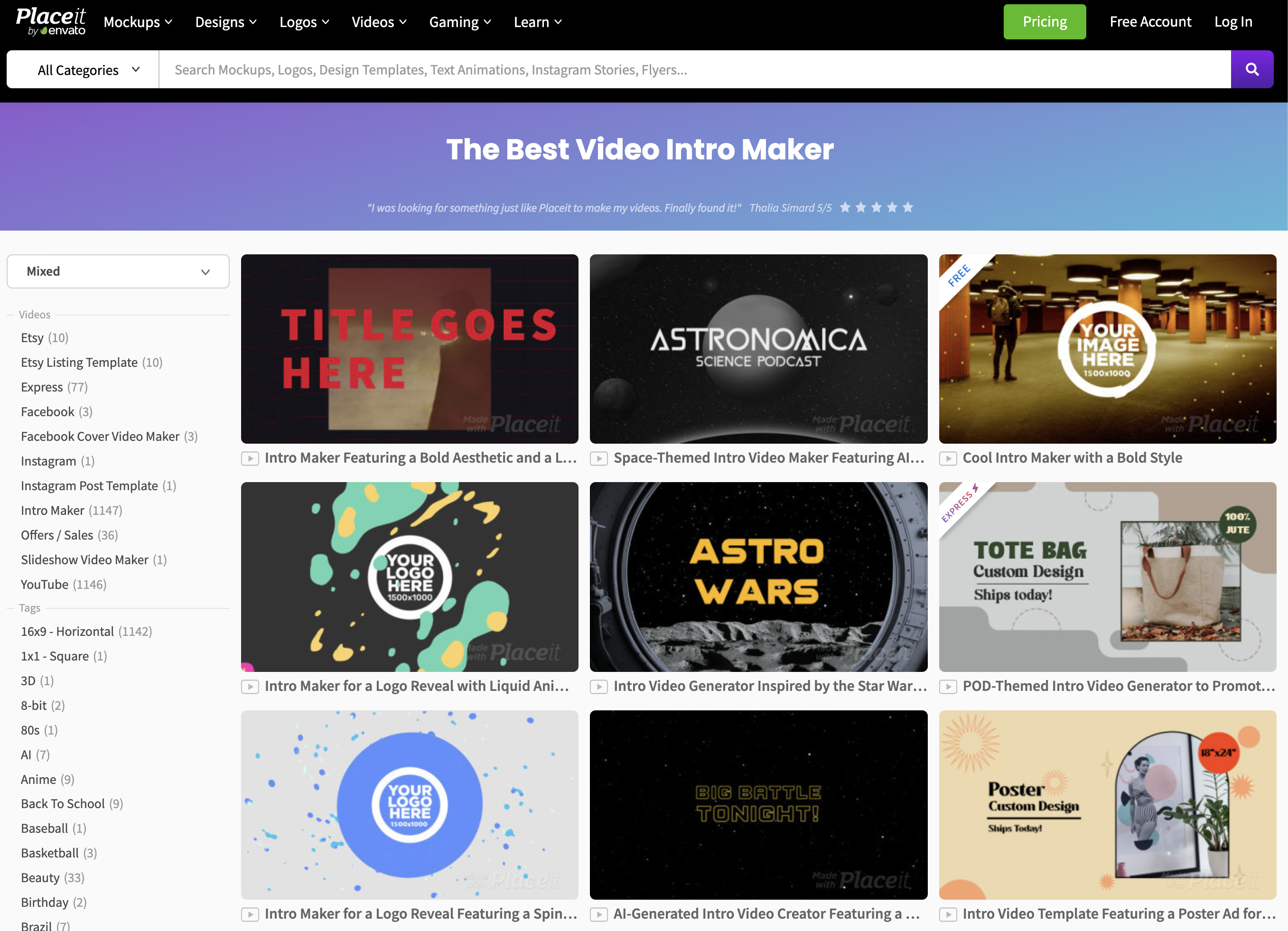Table of contents
Introduction
A YouTube video intro is the first impression your viewers get of your content. It’s a short video clip that appears at the beginning of your video and sets the tone for what’s to come. A captivating video intro can grab your audience’s attention, build anticipation, and create a lasting impression. In today’s fast-paced digital world, it’s more important than ever to make sure your content stands out, and a well-crafted video intro can help you do just that.
In this article, we’ll explore the importance of a YouTube video intro and the benefits of having a captivating one. We’ll also provide a comprehensive guide to creating a video intro that engages your audience and helps your content get noticed. From key design elements to best practices, we’ll cover everything you need to know to create a video intro that stands out. Additionally, we’ll share examples of successful video intros and discuss the importance of branding and SEO. Finally, we’ll answer some frequently asked questions about creating a YouTube video intro, and offer some tips and tricks for creating your own.
What is a YouTube video intro?
A YouTube video intro is a short video clip that appears at the beginning of a YouTube video. It’s designed to capture the viewer’s attention and set the tone for the rest of the video. The video intro typically includes elements such as animation, text, and music, and can range in length from a few seconds to several minutes. The main purpose of a YouTube video intro is to engage the viewer and create anticipation for the content that follows. It can also help establish your brand identity and make your content stand out from the competition.
The purpose of a YouTube video intro
The purpose of a YouTube video intro is multifaceted. It serves as the opening act for your video, setting the tone and creating a first impression for your audience. The main purpose of a YouTube video intro is to grab the viewer’s attention and engage them from the very beginning of the video.
A well-crafted video intro can create anticipation for the content that follows and establish a connection with the viewer. It can also help to establish your brand identity and make your content stand out from the competition. By incorporating key design elements, such as music, animation, and text overlays, you can create a video intro that is both memorable and engaging.
Additionally, a video intro can help to establish the theme or topic of your video, giving the viewer a better idea of what to expect. This can be especially important if you are creating a series of videos on a particular topic, as it can help to establish consistency across all of your videos.
Overall, the purpose of a YouTube video intro is to capture the viewer’s attention, engage them from the beginning, and set the tone for the rest of the video. It’s an essential element of any successful YouTube video, and should not be overlooked.
Types of youtube video intro
There are various types of YouTube video intros that creators can use to capture the attention of their viewers. Here are a few common types:
Animated logo intros
Animated logo intros allow you to use your logo for branding your company videos. These intros typically feature an animated version of the creator’s logo or brand mark. The icon may be presented in a creative or interesting way to grab the viewer’s attention.
Teaser intros
These intros use a series of clips or still images to tease the content that will be presented in the video. They may also include text overlays and sound effects to build anticipation.
Especially in vlogs, teaser intros can be used to give the viewer a sneak peek of the day’s activities, build anticipation for what’s to come, and create excitement around the vlogger’s brand. They can also be used to highlight specific aspects of the vlog, such as travel destinations or events, in order to pique the viewer’s interest and encourage them to keep watching.
Text-based intros
These intros feature text overlays with information about the video or the content creator. They can be simple or more complex, depending on the creator’s preferences.
Key Elements of a Captivating YouTube Video Intro
When creating a captivating YouTube video intro, there are several key elements to consider. Here are some of the most important:
Importance of a clear message
Your video intro should convey a clear message to your audience, indicating what your video is about and what they can expect to see. This message should be conveyed quickly and succinctly in order to capture the viewer’s attention and generate interest.
Example: Casey Neistat
Casey Neistat’s video intros often feature a clear message that sets the tone for the video and provides context for the content that follows. For example, in his video titled “THE $21,000 FIRST CLASS AIRPLANE SEAT,” the intro clearly establishes that he’s about to experience an incredible airline upgrade, building anticipation and generating interest.
Key design elements
There are several key design elements to consider when creating a video intro, including color, font, animation, and imagery. These elements should be chosen carefully to create a cohesive and visually appealing intro that represents your brand and the content of your video.
Example: Philip DeFranco
Philip DeFranco’s video intros often feature a clean and minimalist design that helps to focus the viewer’s attention on the content of the video. For example, in his video titled “Dr. Fauci Answers DeFranco’s Questions About Coronavirus | COVID-19 Facts With Fauci,” the intro features a simple yet striking lower third that sets the tone for the video and establishes the topic.
The role of music in a video intro
Music is an important element of any video intro, as it can set the tone and create a specific mood for your video. When selecting music for your intro, consider the genre, tempo, and overall vibe of the music, and make sure it aligns with the message and tone of your video.
Example: MrBeast
MrBeast’s video intros are often accompanied by music that sets the tone and creates a specific mood for the video. For example, in his video titled “I Gave My 40,000,000th Subscriber 40 Cars,” the intro features an upbeat and energetic electronic track that sets the stage for the thrilling and heartwarming content that follows.
Common mistakes to avoid when creating a YouTube Video Intro
When creating a YouTube video intro, it’s important to avoid common mistakes that can detract from its effectiveness. Here are some mistakes to watch out for:
- Using too much text: A video intro should convey a clear message quickly and succinctly. Using too much text can overwhelm the viewer and detract from the overall impact of the intro.
- Incorporating too many design elements: While design elements are important for creating a visually appealing intro, using too many can create a cluttered and confusing look. Keep it simple and choose a few key design elements that work well together.
- Using music that doesn’t fit: Music is a key element of any video intro, but it’s important to choose music that fits with the overall tone and message of your video. Using music that doesn’t fit can be distracting and make your intro feel disjointed.
- Making the intro too long: The purpose of a video intro is to capture the viewer’s attention and generate interest in your content. If your intro is too long, it can lose the viewer’s interest and cause them to click away before they even get to the main content.
- Not considering the pacing: The pacing of your video intro should be carefully considered, as it can greatly impact its effectiveness. Make sure the intro is neither too fast nor too slow, and that the transitions between elements are smooth and cohesive.
By avoiding these common mistakes, you can create a more effective and engaging video intro that captures the viewer’s attention and generates interest in your content.
Step-by-step guide to creating a video intro
Creating a video intro for your YouTube channel may seem daunting, but with the right tools and techniques, it can be a straightforward process. Here is a step-by-step guide to creating a video intro:
- Determine the message: Before you begin creating your video intro, it’s important to determine the message you want to convey. This should be a clear and concise statement that sets the tone for your video and captures the viewer’s attention.
- Choose a design style: The design style of your video intro should reflect your brand and the content of your video. Consider the colors, fonts, and imagery that best represent your brand and choose a design style that aligns with your overall aesthetic.
- Select the music: Music is a key element of any video intro, as it can set the tone and create a specific mood for your video. Choose a music track that fits with the message and design style of your video intro.
- Use a video editing software: There are many video editing software options available, both free and paid. But Ssemble is the only software that provides the plugin for automatic youtube intro maker. You can easily create high quality intro video for your YouTube channel that has clear message, design style, music, and visuals that fit your brand.
- Create the visuals: Using your chosen design style, create the visuals for your video intro. This may include text, graphics, or animation. Make sure to keep the visuals simple and clear, as the purpose of the intro is to capture the viewer’s attention quickly.
- Edit and refine: Once you have created the visuals and music for your video intro, it’s time to edit and refine the final product. Use your video editing software to adjust the timing, pacing, and overall look of the intro until it meets your satisfaction.
By following these steps, you can create a video intro that captures the viewer’s attention, sets the tone for your content, and establishes your brand identity. Remember to keep it simple, concise, and visually appealing, and always stay true to your brand and message.
Tools and software for creating a video intro
When it comes to creating a video intro for your YouTube channel, there are a variety of tools and software options available that can help you achieve a professional and polished result. Here are some of the most popular tools and software for creating a video intro:
Adobe Premiere Pro: Adobe Premiere Pro is a popular video editing software that offers a variety of tools and features for creating a video intro. With its user-friendly interface and extensive editing capabilities, Premiere Pro is a great option for both beginner and experienced video editors.
Final Cut Pro: Final Cut Pro is a video editing software designed specifically for Mac users. With its powerful editing tools and intuitive interface, Final Cut Pro is a great option for creating a video intro that is both visually stunning and professional-looking.
Blender: Blender is a 3D animation software that can be used to create custom 3D intros and animations for your YouTube channel. With its extensive set of features and tools, Blender is a great option for creating unique and visually striking video intros.
After Effects: After Effects is a motion graphics and visual effects software that can be used to create dynamic and engaging video intros. With its powerful animation and compositing tools, After Effects is a popular choice among video editors and motion graphics artists.
Ssemble: Ssemble is an online video editor that offers a range of plugins specifically designed for creating video intros. With customizable text and graphic animations, music tracks, and visual effects, Ssemble is a great option for creating a visually stunning intro that sets the tone for your content.
Whether you choose to use a video editing software or an online tool like Ssemble, there are many options available to help you create a captivating video intro for your YouTube channel. Choose the tool or software that best fits your needs and experience level, and let your creativity shine.
Template-based software for creating a video intro
However, for beginners, the process of creating a high-quality video intro can be daunting and challenging. From designing graphics to choosing the right music, there are many elements to consider and it can be overwhelming to try and figure it all out on your own.
Fortunately, there are template-based services available that make it easy for anyone to create a professional-looking video intro, regardless of their level of experience or technical skills. These services offer a range of pre-made templates and customization options, allowing you to easily create a visually engaging and polished video intro that sets the tone for your content and captures the attention of your viewers.
By using a template-based service, you can save time and avoid the frustration of trying to create a video intro from scratch. Instead, you can choose from a variety of pre-made templates and customize them to fit your unique style and brand. These services often offer intuitive and user-friendly interfaces, making it easy for anyone to create a high-quality video intro without any prior video editing experience. Here is a list of some of the most popular template-based intro video makers:
- Renderforest: Renderforest is an online platform that offers a range of customizable video intro templates, as well as it is Youtube intro maker tool for creating custom intros from scratch. With its intuitive interface and extensive library of design elements, Renderforest is a great option for creating a professional-looking video intro in a matter of minutes.
renderforest - Intromaker.com: Intromaker.com is another online platform that offers a variety of pre-made video intro templates, as well as customization options for creating a unique intro for your YouTube channel. With its easy-to-use interface and affordable pricing options, Intromaker.com is a popular choice for beginner video editors and content creators.
- Placeit: Placeit is an online design tool that offers a range of templates and design elements for creating video intros, as well as other visual content like logos and social media graphics. With its simple and intuitive interface, Placeit is a great option for quickly creating a professional-looking video intro without any prior design experience.
- Panzoid: Panzoid is a free online video editing tool that offers a variety of pre-made video intro templates, as well as tools for creating custom intros from scratch. With its extensive library of design elements and community-driven approach to content creation, Panzoid is a great option for beginner and experienced video editors alike.
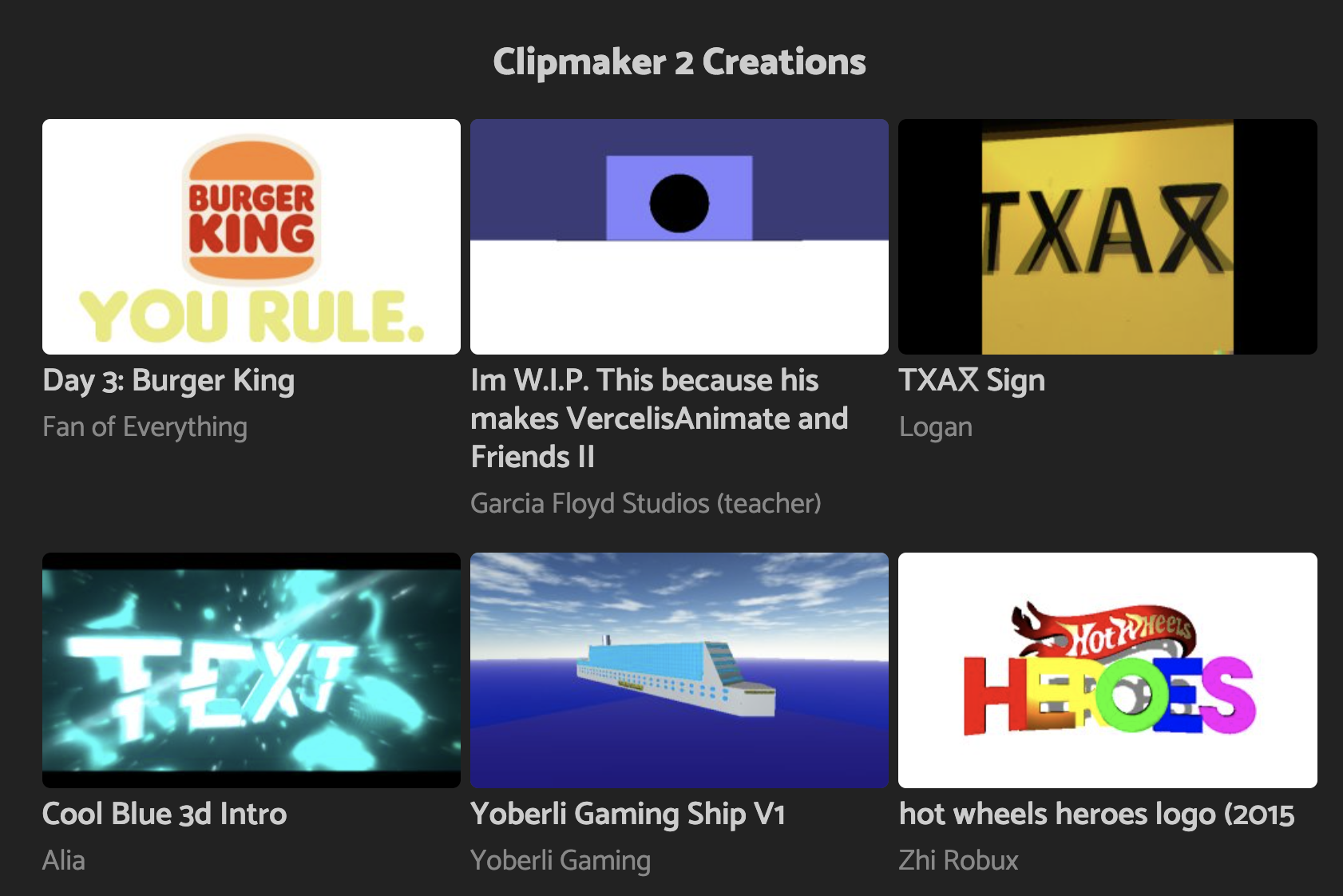
- Videobolt: Videobolt is an online marketplace that offers a range of customizable video intro templates, as well as tools for creating custom intros from scratch. With its high-quality templates and affordable pricing options, Videobolt is a popular choice for creating a visually engaging and memorable video intro for your YouTube channel.
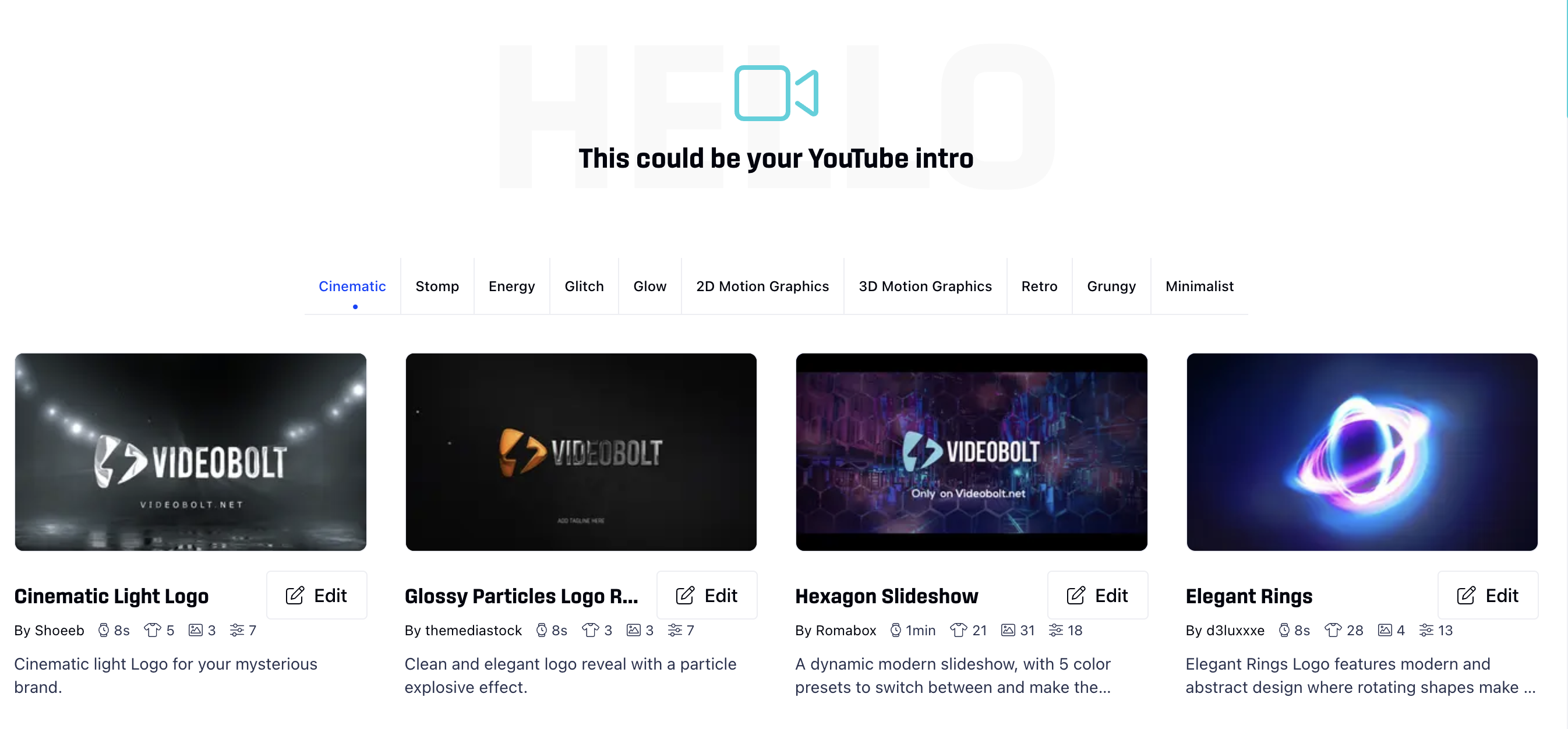
By using one of these template-based intro video makers, you can easily create a professional-looking video intro that captures the attention of your viewers and sets the tone for your content. Whether you choose a platform like Renderforest or Placeit for their user-friendly interface and pre-made templates, or a more advanced tool like Panzoid or Videobolt for their customization options and creative freedom, the options are endless for creating a high-quality video intro that enhances the overall quality of your YouTube content.
Comparison
| Video Intro Maker | Templates Available | Customization Options | User-Friendliness | Pricing |
|---|---|---|---|---|
| Renderforest | Extensive library of customizable templates | Robust customization options, including text, graphics, and animation effects | User-friendly interface with drag-and-drop functionality | Free plan available with watermark, paid plans starting at $9.99/month |
| Intromaker.com | Wide range of pre-made templates with customizable text and graphics | Limited customization options compared to other platforms | Easy-to-use interface with basic video editing features | Monthly subscription plans starting at $4.99/month |
| Placeit | Large selection of pre-made templates with customizable text and graphics | Limited customization options compared to other platforms | Simple and intuitive interface with drag-and-drop functionality | Subscription plans starting at $14.95/month or $99.95/year |
| Panzoid | Large library of pre-made templates with customizable text and graphics | Robust customization options, including 3D animation and visual effects | Somewhat complex interface that may be challenging for beginners | Free to use with attribution, or paid plans starting at $3.99/month |
| Videobolt | Extensive library of customizable templates with professional-quality designs | Robust customization options, including text, graphics, and animation effects | Easy-to-use interface with drag-and-drop functionality | Pay-per-download pricing, with prices starting at $4.99 per download |
When considering which video intro maker to use, it’s important to weigh factors such as the available templates, customization options, user-friendliness, and pricing. Depending on your specific needs and level of video editing experience, different platforms may offer different advantages. By comparing the features of Renderforest, Intromaker.com, Placeit, Panzoid, and Videobolt, you can make an informed decision about which platform will work best for your video intro needs.
Importance of Branding in Your YouTube Video Intro
When it comes to creating a successful YouTube channel, establishing a strong brand identity is essential. Your brand should represent who you are as a content creator and what sets you apart from others in your niche. And if you want to make a brand logo easily, using an AI logo generator can be helpful.
Another important aspect of branding that can’t be overlooked is incorporating it into your video intros.
A well-designed video intro that incorporates your brand elements can help establish your brand identity and create a consistent look and feel across all your videos with your Youtube banner and the rest of your channel. By incorporating your brand into your video intros, you can create a memorable experience for your viewers that helps them recognize and connect with your content.
One important tip for incorporating branding into your video intro is to use consistent colors, fonts, and imagery that align with your brand. This can help create a cohesive look and feel across all your videos, and make it easier for viewers to remember and recognize your channel.
Another important aspect of branding to consider when creating your video intro is your brand’s tone and voice. Your video intro should align with your brand’s overall messaging and voice, and help communicate the personality and style of your content.
Ultimately, incorporating branding into your video intro is an essential step in building a successful YouTube channel. By establishing a strong brand identity and creating a consistent look and feel across all your videos, you can create a memorable experience for your viewers that helps them connect with and remember your content.
Optimizing Your YouTube Video Intro for SEO
When it comes to building a successful YouTube channel, search engine optimization (SEO) is a critical component. While most content creators are familiar with optimizing their video titles and descriptions for SEO, many overlook the importance of optimizing their video intros as well.
By optimizing your video intro for SEO, you can increase the visibility and discoverability of your videos, and attract more viewers to your channel. Here are some tips for optimizing your video intro for SEO:
Use relevant keywords: Just like with your video titles and descriptions, using relevant keywords in your video intro can help improve your search rankings and attract more viewers. Make sure to include relevant keywords in your video title, description, and tags.
Keep it short and engaging: While a longer video intro may be more visually impressive, it can also lead to viewers losing interest and clicking away from your video. Keep your video intro short, engaging, and to the point to keep viewers watching.
Add captions and annotations: Adding captions and annotations to your video intro can not only make it more accessible to viewers, but also improve its search rankings by providing more text for search engines to crawl.
Use high-quality visuals and sound: Using high-quality visuals and sound in your video intro can not only make it more visually appealing, but also improve its search rankings by indicating to search engines that your video is of high quality.
Conclusion
In conclusion, creating a captivating video intro is an essential step in building a successful YouTube channel. By incorporating key design elements, creating a clear message, and optimizing your video intro for SEO, you can attract more viewers to your content and establish a strong brand identity.
One important aspect of creating a successful video intro is incorporating your branding effectively. By establishing a consistent look and feel across all your videos and using your video intro to showcase your brand’s personality and style, you can create a memorable experience for your viewers and help them connect with your content.
Whether you’re a beginner or an experienced content creator, there are many tools and software options available to help you create a professional-quality video intro. By following best practices, avoiding common mistakes, and experimenting with different design elements and techniques, you can create a video intro that captures your viewers’ attention and sets the tone for your content.
So, what are you waiting for? Start experimenting with different video intro designs and techniques today, and take your YouTube channel to the next level!
FAQs on Creating YouTube Video Intro
A video intro should generally be no longer than 5-10 seconds to avoid losing viewers’ attention.
It is generally not recommended to use copyrighted music in your video intro, as this can lead to copyright infringement and potential legal issues. Instead, consider using royalty-free music or creating your own music.
There is no set rule for how often to update your video intro, but it is generally a good idea to update it periodically to keep it fresh and relevant.
Common mistakes include making the intro too long, using too many flashy effects, and not incorporating your branding effectively.
Yes, there are many freelancers and professional video editors who can create a video intro for you. You can find them on platforms like Fiverr or Upwork.
You can incorporate your branding into your video intro by using consistent colors, fonts, and imagery that align with your brand. You can also include your logo and use a voiceover that reflects your brand’s tone and personality.
There are many software options for creating a video intro, including Adobe After Effects, Blender, and Filmora. The best option will depend on your level of experience and specific needs.
To optimize your video intro for SEO, use relevant keywords, keep it short and engaging, add captions and annotations, and use high-quality visuals and sound.
Yes, there are many template-based services available, such as Renderforest, Intromaker.com, Placeit, Panzoid, and Videobolt.
To drive more traffic to your videos, you can share them on social media, collaborate with other content creators, and utilize paid advertising on social media or YouTube.