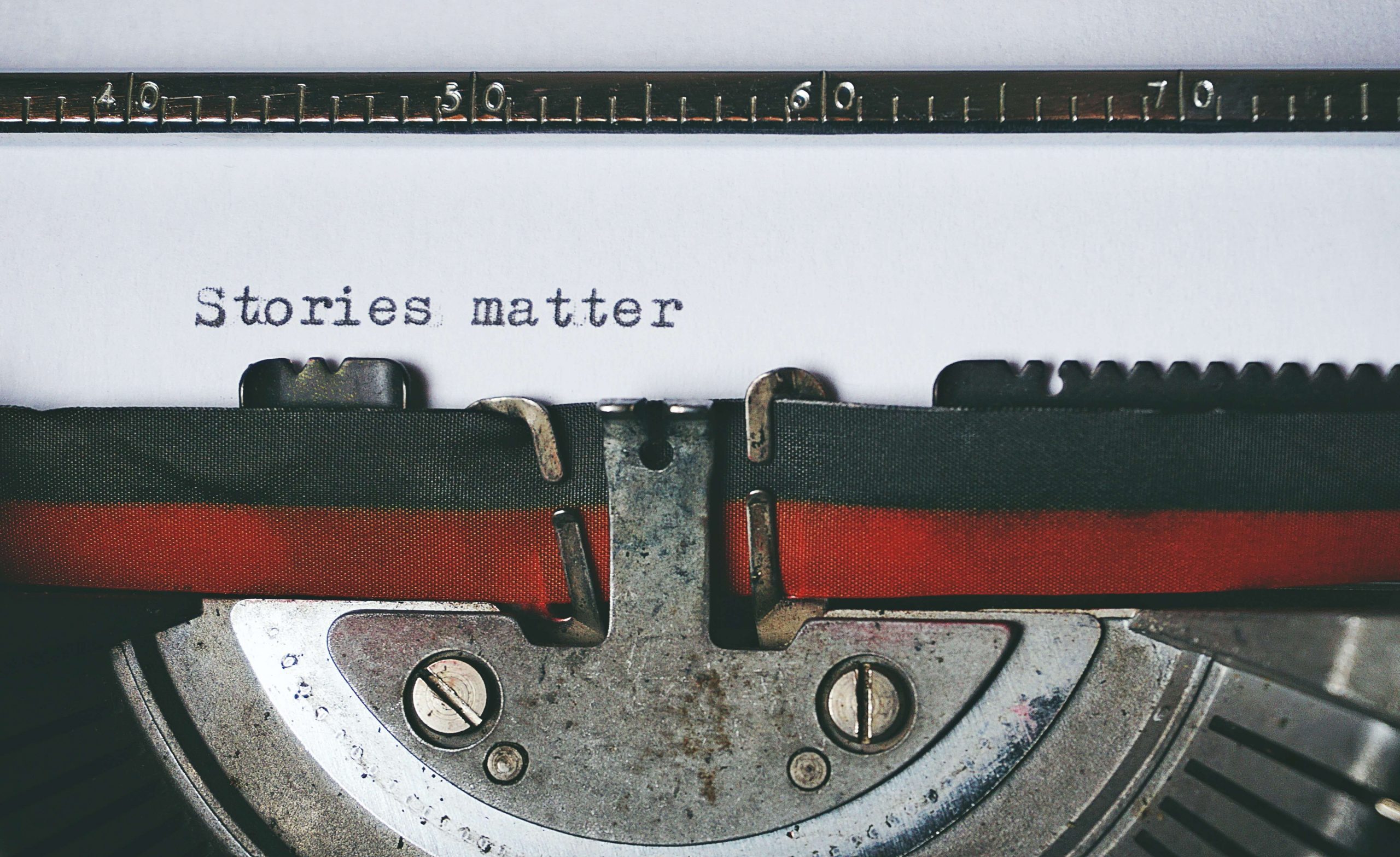Table of contents
What Are Text-Based Video Editors?
Text-based video editors are a type of video editing software that allows users to edit video content by editing the text transcripts of the video files. Instead of manipulating the audio and video directly, users can simply edit the text transcript and the software automatically adjusts the corresponding audio or video content. This allows for quick and precise editing and the ability to make changes without affecting the quality of the audio or video. Text-based video editors are especially useful for podcast editing, educational or marketing content creation, travel content (such as travel to Europe) and any other task requiring audio and video editing.
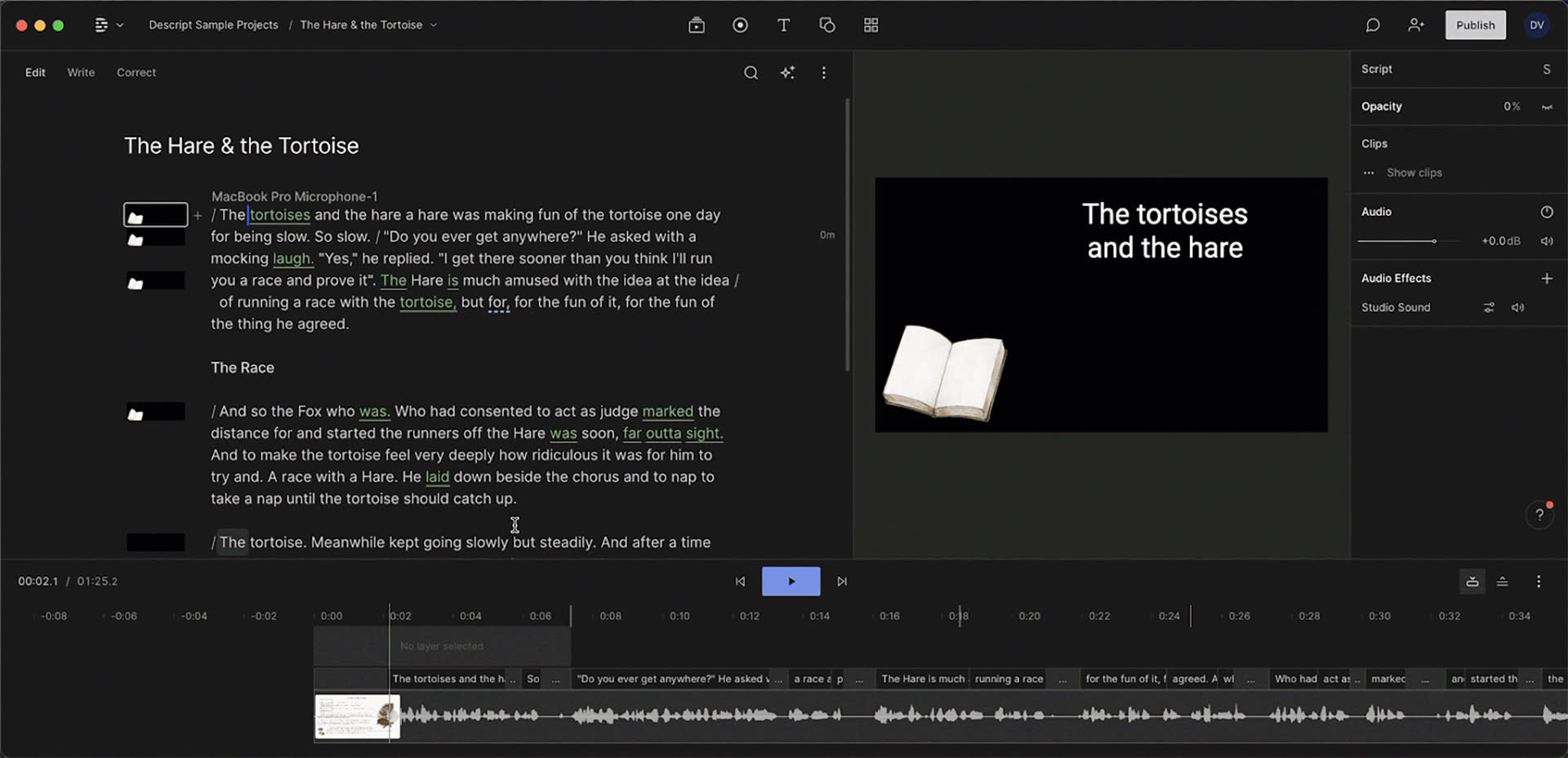
Why Is Text-Based Video Editing Useful For Podcast Videos?
Text-based video editing is useful for podcast videos because it allows for easy and precise editing of audio content. Podcasts often consist of long recordings of conversations or interviews, which can be difficult to edit using traditional video editing software. With text-based video editing, users can simply edit the transcript of the audio file, making it easy to remove unwanted content, add new content, or rearrange content in a way that makes sense. This can save a significant amount of time compared to traditional video editing methods, as users can make changes to their content quickly and easily without needing to manually edit the audio or video files. Additionally, text-based video editing can help improve the accuracy of the content, as users can easily correct any mistakes or mispronunciations in the text transcript, which will then be automatically reflected in the audio content. Overall, text-based video editing is a powerful tool for creating high-quality podcast videos.
How Are Text-Based Video Editors Different From Traditional Video Editors?
Text-based video editors are different from traditional video editors in several ways.
Firstly, text-based video editors allow users to edit the text transcripts of their audio or video files, while traditional video editors rely on manipulating the audio and video directly. This makes text-based video editing a faster and more precise method of editing, as users can simply edit the text transcript and the software automatically adjusts the corresponding audio or video content.
Secondly, text-based video editors often have a simpler user interface than traditional video editors, as they focus primarily on editing the text transcript rather than providing a complex set of tools and features for video editing. This can make text-based video editing more accessible to users who may not have experience with traditional video editing software.
Finally, text-based video editors are often more specialized than traditional video editors, with a focus on specific use cases such as podcast editing, educational content creation, or marketing content creation. This allows text-based video editors to provide features and tools that are specifically tailored to the needs of these users, rather than trying to provide a one-size-fits-all solution like traditional video editors.
What Are The Best Text-Based Video Editors?
| Tool | Features | Pros | Cons | Price | G2 Rating |
|---|---|---|---|---|---|
| Descript | AI-powered transcription, podcast editing tool | Easy to use, intuitive interface, great customer support | Limited video editing capabilities, expensive for large teams | Starts at $15/month1 | 4.6/5 stars with 329 reviews1 |
| Riverside.fm | Remote recording tool for high-quality audio and video interviews with guests from anywhere in the world. | Great audio and video quality, easy to use interface, great customer support. | No built-in customizable editing program. | Starts at $9.99/month2 | 4.7/5 stars with 253 reviews2 |
| Reduct.video | Video editing tool with text-based editing capabilities | Easy to use, fast video editing capabilities, team collaboration functions | Limited video editing capabilities compared to other video editors, no audio editing capabilities | Starts at $20/month3 | Not available |
| Type Studio | Text-based video editor with team collaboration functions | Easy to use, fast video editing capabilities, team collaboration functions | Limited video editing capabilities compared to other video editors, no audio editing capabilities | Starts at $29/month3 | Not available |
1. Descript
Descript is a text-based video editor that offers several unique features, as well as a number of pros and cons. Here is an overview of Descript’s features, pricing, and user reviews:
Features:
- Edit text transcripts to edit audio and video content
- Transcription service included
- Voice recording and overdubbing
- Collaboration features
- Automatic background noise removal
- Integration with other software such as Adobe Premiere Pro and Final Cut Pro
Pros:
- User-friendly interface
- High-quality audio and video output
- Good customer support
Cons:
- Limited video editing features
- Basic graphics capabilities
- Limited customization options
Pricing:
Descript offers a free plan with basic features, as well as paid plans starting at $15 per month for more advanced features and collaboration options.
User reviews:
Descript has generally positive reviews from users, with many praising its ease of use and comprehensive podcast editing capabilities. Some users have criticized the limited video editing features, but overall Descript is well-regarded for its powerful audio editing tools and transcription service.
2.Reduct.video
Reduct.video is another text-based video editor that offers a range of features for editing audio and video content. Here is an overview of Reduct.video’s features, pricing, and user reviews:
Features:
- Edit text transcripts to edit audio and video content
- Automatic transcription service
- Collaboration features
- Customizable video player
- Integration with other software such as Adobe Premiere Pro and Final Cut Pro
Pros:
- Advanced video editing features, including motion graphics and animation tools
- User-friendly interface
- Comprehensive features for podcast and video editing
- Good customer support
Cons:
- Limited customization options for motion graphics and animation
- No voice recording or overdubbing features
Pricing:
Reduct.video offers a free plan with basic features, as well as paid plans starting at $15 per month for more advanced features and collaboration options.
User reviews:
Reduct.video has generally positive reviews from users, with many praising its advanced video editing features and user-friendly interface. Some users have criticized the limited customization options for motion graphics and animation, but overall Reduct.video is well-regarded for its powerful video editing tools and collaboration features.
3.Type Studio
Type Studio is a text-based video editor that offers a range of features for editing audio and video content. Here is an overview of Type Studio’s features, pricing, and user reviews:
Features:
- Edit text transcripts to edit audio and video content
- Automatic transcription service
- Collaboration features
- Subtitle and caption generation
Pros:
- Advanced features for subtitle and caption generation
- Text-to-speech capabilities for easy voiceovers
- User-friendly interface
- Comprehensive features for podcast and video editing
- Good customer support
Cons:
- Limited video editing features
- Limited customization options for subtitles and captions
Pricing:
Type Studio offers a free plan with basic features, as well as paid plans starting at $19 per month for more advanced features and collaboration options.
User reviews:
Type Studio has generally positive reviews from users, with many praising its advanced subtitle and caption generation features and text-to-speech capabilities. Some users have criticized the limited video editing features and customization options for subtitles and captions, but overall Type Studio is well-regarded for its powerful audio and video editing tools and collaboration features.
4. Riverside.fm
Riverside.fm is a text-based video editor that focuses primarily on remote recording and podcast editing. Here is an overview of Riverside.fm’s features, pricing, and user reviews:
Features:
- Record high-quality audio and video remotely
- Edit text transcripts to edit audio and video content
- Automatic transcription service
- Collaboration features
- Advanced audio editing tools
- Integration with other software such as Adobe Premiere Pro and Final Cut Pro
Pros:
- High-quality remote recording capabilities
- Advanced audio editing tools
- Comprehensive features for podcast editing and transcription
- User-friendly interface
- Good customer support
Cons:
- Limited video editing features
- Basic graphics capabilities
- Limited customization options
Pricing:
Riverside.fm offers a free plan with basic features, as well as paid plans starting at $9.99 per month for more advanced features and collaboration options.
User reviews:
Riverside.fm has generally positive reviews from users, with many praising its high-quality remote recording capabilities and comprehensive podcast editing features. Some users have criticized the limited video editing features and customization options, but overall Riverside.fm is well-regarded for its powerful audio editing tools and collaboration features.
Advantages of Text-based Video Editors
Text-based video editors offer several advantages over traditional video editors:
- Speed of editing: Text-based video editing is often faster than traditional video editing methods, as users can make changes to their content quickly and easily by editing the text transcript.
- Ease of editing: Text-based video editing is often easier than traditional video editing methods, as users can simply edit the text transcript to make changes to their content, rather than needing to manipulate the audio or video directly.
- Accuracy of editing: Text-based video editing can help ensure that the content is accurate, as users can easily correct any mistakes or mispronunciations in the text transcript, which will then be automatically reflected in the audio or video content.
- Collaborative editing: Text-based video editing often includes collaboration features, which allows multiple users to work on the same project simultaneously. This can help improve efficiency and productivity, especially for teams working on complex video projects.
- Accessibility: Text-based video editors often have a simpler user interface than traditional video editors, which makes them more accessible to users who may not have experience with video editing software.
Overall, text-based video editors offer a number of advantages that make them a powerful tool for content creators who need to edit audio and video content quickly and easily.
Disadvantages of Text-based Video Editors
While text-based video editors offer several advantages, there are also some limitations to consider:
- Limited visual effects: Text-based video editors may have limited capabilities for creating visual effects, such as motion graphics or special effects. This can be a disadvantage for users who require a high level of visual customization in their video content.
- Limited motion graphics: While some text-based video editors offer basic motion graphics capabilities, they may not be as advanced as those available in traditional video editing software.
- Audio quality: While text-based video editors can be useful for editing audio content, they may not always offer the same level of audio quality as traditional audio editing software. This can be a disadvantage for users who require very high-quality audio.
- Video quality: While text-based video editors can be useful for editing video content, they may not always offer the same level of video quality as traditional video editing software. This can be a disadvantage for users who require very high-quality video.
Overall, while text-based video editors offer many advantages, there are some limitations to consider when deciding whether they are the right tools for a particular project. It’s important to evaluate the specific needs of each project to determine whether a text-based video editor is the best choice.
Conclusion
In summary, text-based video editors are a new type of video editing software that allow users to edit audio and video content by editing the text transcripts of their files. Compared to traditional video editing software, text-based video editors offer several advantages such as speed and ease of editing, accuracy of editing, collaborative editing, and accessibility.
We compared four of the top text-based video editors: Descript, Reduct.video, Type Studio, and Riverside.fm. Each editor has its own set of features, pros, and cons. Descript is well-regarded for its comprehensive podcast editing features and user-friendly interface. Riverside.fm focuses primarily on high-quality remote recording capabilities and advanced audio editing tools.
While text-based video editors offer many advantages, there are also some limitations to consider, such as limited visual and motion graphics capabilities, and potentially lower audio and video quality compared to traditional video editing software.
Overall, text-based video editors are a powerful tool for content creators who need to edit audio and video content quickly and easily, especially for podcast editing, educational content creation, and marketing content creation. We recommend evaluating the specific needs of each project to determine whether a text-based video editor is the best choice.