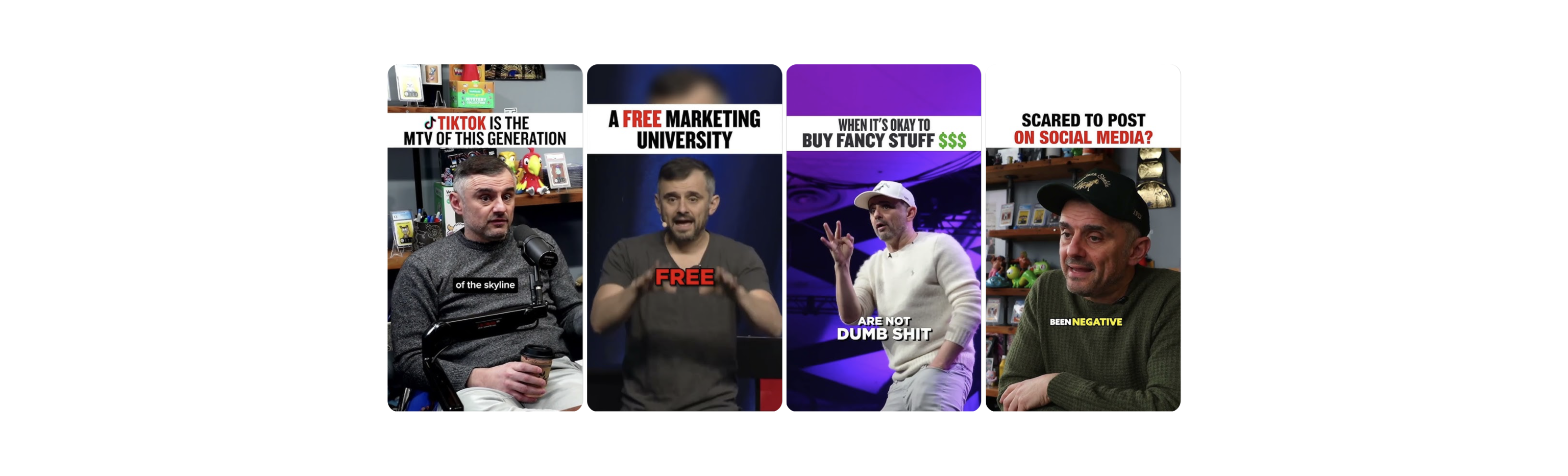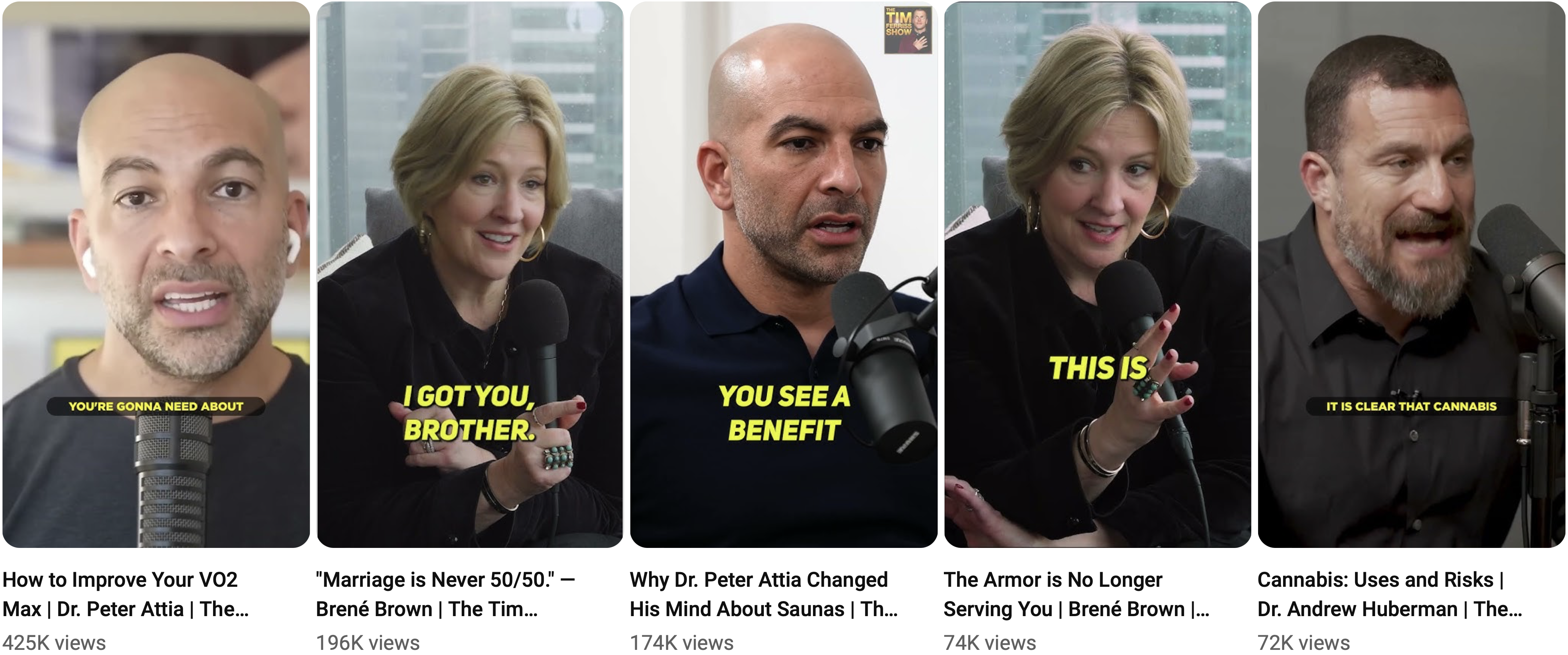Table of contents
Zooming in on specific actions or details in your video can help create a more dynamic and engaging viewing experience. With Ssemble’s intuitive video editing software, you can easily learn how to zoom in on a video with precision and creativity. In this article, we’ll explore how you can use Ssemble’s zooming features to enhance your video content.
Understanding the Basics of Zooming In on Videos
Before you start zooming in on your videos, it’s important to understand the basics of how this technique works in video editing software. At its core, zooming in involves scaling up a portion of your video clip to make it appear larger and closer to the viewer. This can be useful for emphasizing certain elements of the video, such as facial expressions or small details, or for creating a more immersive viewing experience. Most video editing software will allow you to zoom in on your footage by adjusting the scale or size of the clip, either through a dedicated zoom tool or through manual adjustments. It’s important to note that zooming in too much can result in pixelation or distortion, so it’s generally best to use zooming sparingly and only when it enhances the overall quality of the video. By understanding these basics, you can start experimenting with zooming in on your videos to create engaging and dynamic visual effects.
Benefits of Using Zooming Techniques in Your Video Content
Adding Visual Interest
Another way to enhance your video content with zoom is by adding visual interest. For example, you can zoom in on a product or item to highlight its features, or zoom out to show its context in a larger scene. You can capture your audience’s attention with the zoom-in/out effect. That’s why you can see that effect a lot in movies especially.
Precision and Control
Ssemble’s zooming features also offer precision and control, allowing you to zoom in on specific parts of your footage with ease. Whether you’re working on a video tutorial or a promotional video, Ssemble’s intuitive interface and powerful editing tools give you the freedom to customize your zooms to fit your specific needs.
Choosing the Right Video Editing Software for Zooming In
Choosing the right video editing software is essential when it comes to zooming in on videos. Not all video editing software offers the same level of zooming functionality, so it’s important to choose one that suits your needs. Some software may have limited zooming options, while others may provide more advanced zooming features, such as keyframe-based zooming or zooming with motion tracking. It’s also important to consider the user-friendliness of the software, as some programs may have a steeper learning curve than others. Additionally, the cost of the software should be taken into account, as some options may be more budget-friendly than others. By taking these factors into consideration, you can select a video editing software that allows you to achieve your desired level of zooming in your videos.
How to zoom in on a video with Ssemble (Just 2 steps!)
- Add your video content
Choose a video from the Upload section you want to zoom in on. - Zoom in or out
Click the video you want to zoom in on. And drag an edge of it to zoom in or out.
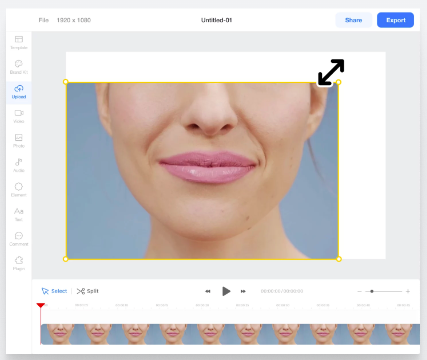
3 Tips and Tricks
To help you get started with using Ssemble’s zooming features, here are a few tips and tricks to keep in mind:
- Experiment with different zoom levels and camera angles to find the perfect shot that showcases your subject in the best possible way.
- Combine zooming with other video effects, such as transitions, color grading, and sound effects, to create a more immersive viewing experience.
- Use the pan and crop tools to adjust the position and size of your footage, and create more interesting compositions.
Final Thoughts
Ssemble’s zooming features provide endless possibilities for enhancing your video content and creating a more engaging viewing experience. Whether you’re a professional videographer or a content creator looking to spice up your videos, Ssemble has the tools and features you need to make your vision a reality. So don’t wait any longer, download Ssemble today and start zooming in on the action!
FAQs
Q: Can I use zooming techniques on any type of video content?
A: Yes, you can use zooming techniques on any type of video content, whether it’s a product demo, a vlog, or a short film.
Q: How much zooming is too much?
A: It’s important to use zooming techniques sparingly and only when they serve a purpose. Overusing zooming can become distracting and take away from the overall viewing experience.