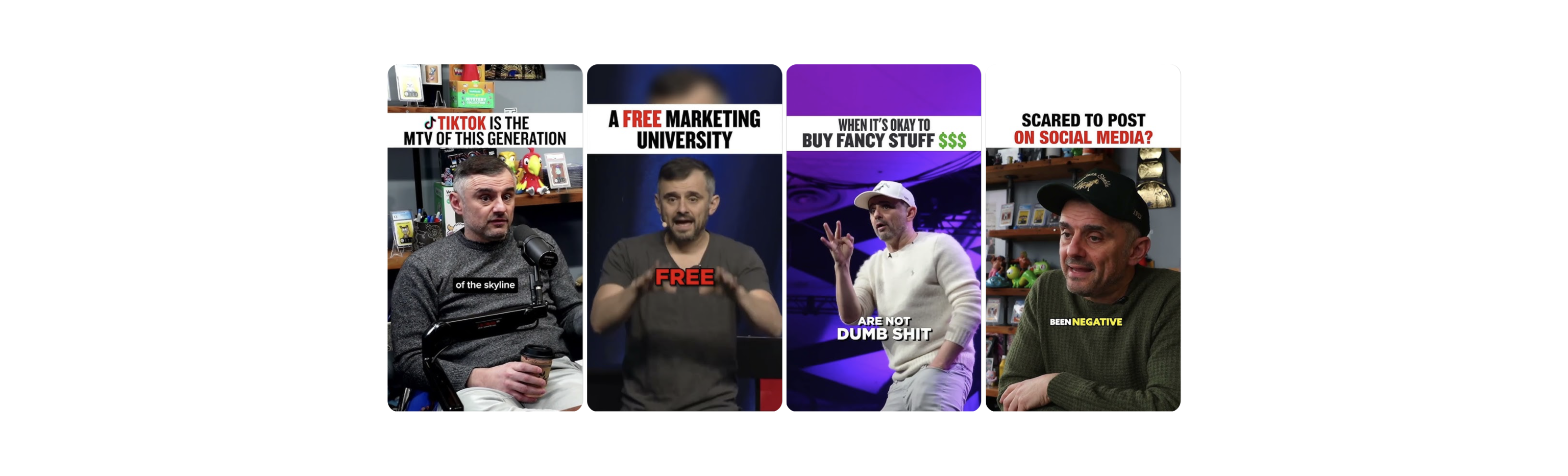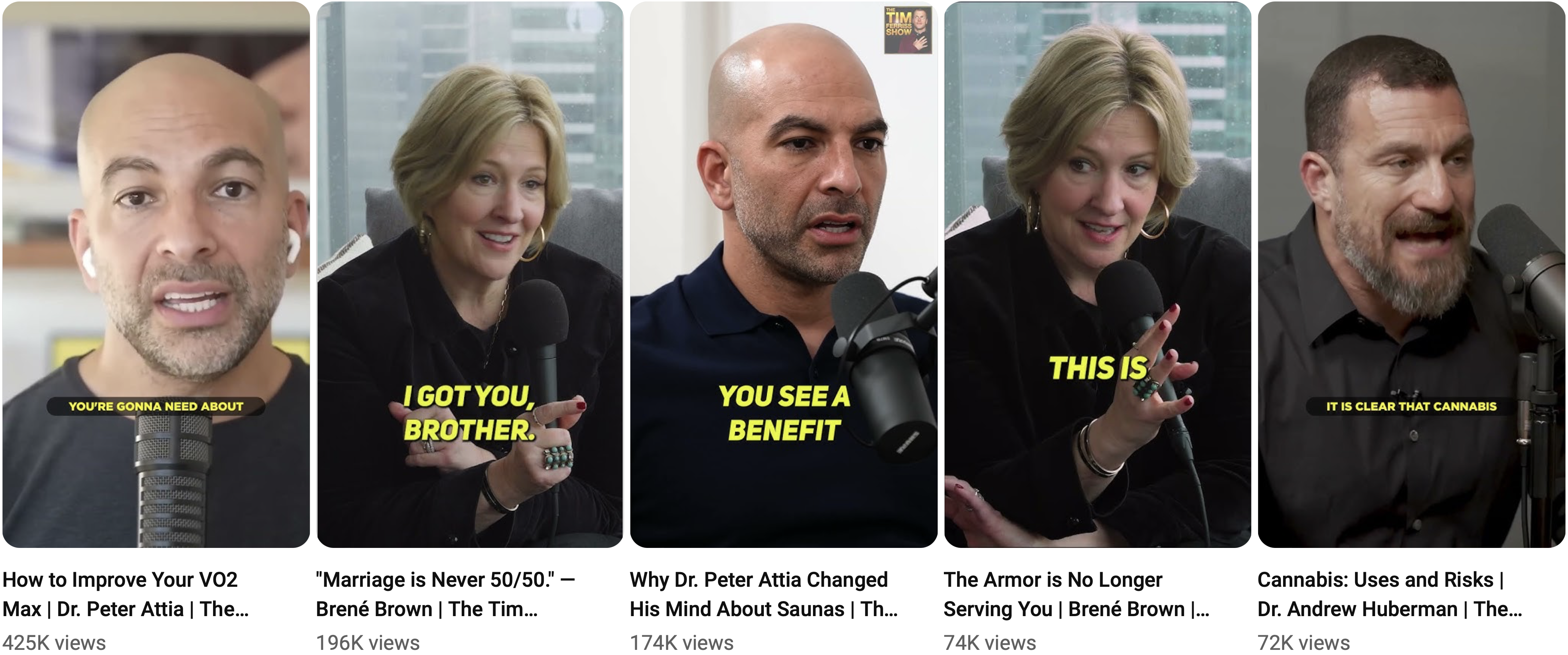Table of contents
Training videos are an essential tool for organizations to educate their employees, customers, and partners. They help organizations effectively communicate complex information and improve the learning experience. However, creating high-quality training videos is no easy task.
In this guide, we’ll go over the steps to creating effective training videos that engage your audience and deliver the information they need to know.
Advantages of Training videos
1. Engaging for all learning styles
Training videos are an engaging and effective way to present information, appealing to both visual and auditory learners. This means that employees are more likely to pay attention, retain the information, and apply it in the workplace.
2. The best option for improving company training
Training Videos allow for a more interactive and immersive experience compared to traditional training methods such as text-based manuals or presentations. This makes learning more enjoyable and less tedious, leading to higher engagement and motivation.
3. Easy to create (Especially with Ssemble!)
Training videos can be easily created, edited, and updated, allowing companies to keep their training materials up-to-date and relevant.
4. Convenient and efficient
Training videos can be accessed at any time, enabling employees to refer back to them as needed and review the material whenever they need a refresher.
How to make amazing training videos?
We’ll simplify the process for you by showing you how to create training videos using Ssemble, our online video editor that is both effortless to use and highly effective. Ssemble is designed to cater to individuals with varying levels of expertise, enabling them to produce visually appealing and professional-looking videos with ease.
Step 1: Determine Your Objectives
Before you start creating your training video, it’s important to have a clear understanding of what you want to achieve. Ask yourself the following questions:
- Who is your target audience?
- What information do you want to convey?
- What do you want the viewer to do after watching the video?
By answering these questions, you can ensure that your training video is tailored to your specific needs and objectives.

Step 2: Plan Your Content
Once you have a clear understanding of your objectives, it’s time to plan the content of your training video. This step is crucial because it helps you determine the structure and flow of your video.
Start by breaking down the information you want to convey into smaller, manageable chunks. This makes it easier for the viewer to follow along and retain the information.
Next, create an outline of your video. This outline should include the following elements:
- Introduction
- Main points
- Supporting information and examples
- Conclusion
Step 3: Choose Your Style
The style of your training video is just as important as its content. Choose a style that is appropriate for your target audience and the information you’re conveying.
For example, if you’re creating a training video for technical subjects, you may want to use animations and diagrams to help explain complex concepts. If you’re creating a training video for a customer service team, a more conversational style may be more appropriate.
[Example for animation style training video]
[Example for conversational style training video]
Step 4: Write Your Script
Once you have an outline and have decided on the style of your video, it’s time to write your script. Your script should be detailed and include all the information you want to convey in your video.
Make sure to keep your script concise and to the point. Avoid using jargon or technical terms that your audience may not understand. Instead, use clear, simple language that is easy to follow.
Step 5: Choose Your Equipment
The equipment you use to create your training video is just as important as the content and style. Choose equipment that is appropriate for your needs and budget.
At a minimum, you’ll need a camera, microphone, and lighting equipment. If you’re creating animations or diagrams, you’ll also need software for those tasks.
Step 6: Record Your Video
Once you have your script, equipment, and style in place, it’s time to record your video. Make sure to record in a quiet, well-lit location with minimal background noise.
Also, be mindful of your body language and delivery. Speak clearly and make sure to maintain eye contact with the camera.
Step 7: Edit Your Video
After you’ve recorded your video, it’s time to edit it with Ssemble. This step is crucial because it helps you refine the final product and ensure that it’s ready for distribution.
During the editing process, you may need to trim footage, add transitions, and include graphics and other elements to help explain your points. You may also want to add music or sound effects to enhance the overall viewing experience.
Step 8: Publish and Distribute Your Video
Finally, it’s time to publish and distribute your video. With Ssemble, it just needs a few seconds. You can effortlessly share your training video by saving the file and sharing it on social media platforms.
Final thoughts
In conclusion, creating high-quality training videos requires careful planning and execution. From defining your target audience and objectives to choosing the right equipment and software, each step must be carried out with precision. Additionally, incorporating engaging visuals, clear audio, and concise information will ensure that your training videos are both informative and enjoyable to watch. By following these guidelines, you can produce training videos that effectively convey your message and leave a lasting impact on your audience.