Share Video with Ssemble
You don’t need to encode each edited video. And you don’t have to spend a lot of time sending heavy files to your colleagues. Just copy the link and share it with them! The people who shared the link from you can play the video right away. No need to install apps to open up the video project. This will dramatically shorten the time of your collaboration.
How to Share Video Project
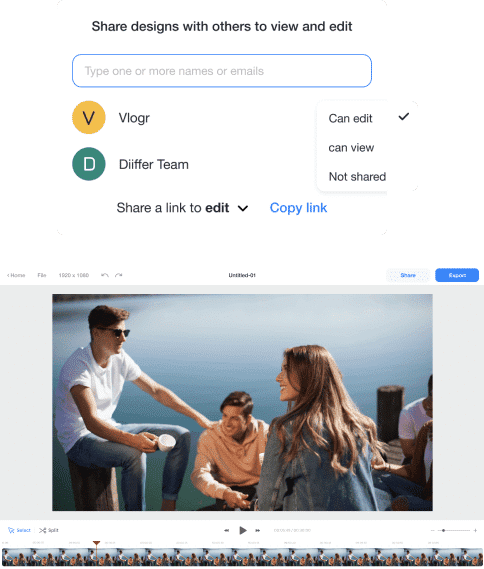
- Open the video project Open the video project you’d like to share.
- Share button Choose “Share” from the menu bar above the editor.
- Invite via Email Invite your collaborators via their emails and determine what permissions they have.
- Invite via Link Click “Copy Link” to copy the project link. And then share it.










