Online Resize Video for Instagram
Introducing Ssemble’s new “Resize Video for Instagram” feature, which allows you to easily adjust your video size and shape. This tool not only makes resizing videos easier, but also helps you customize them for different platforms and viewers.
With a simple click, you can now change the size and shape of your video files. Whether you want to adjust your video for YouTube, Instagram Story, Twitter, Facebook, LinkedIn, or any other platform, Ssemble gives you the power to do so.
Our easy-to-use online video editing app is compatible with Mac, Windows, and mobile devices. It can handle various video formats like MP4, AVI, and MOV. You can easily adjust the size and resolution of your video to fit your needs. With Ssemble, you can expect high-quality video exports in Full HD without any loss of clarity or accuracy.
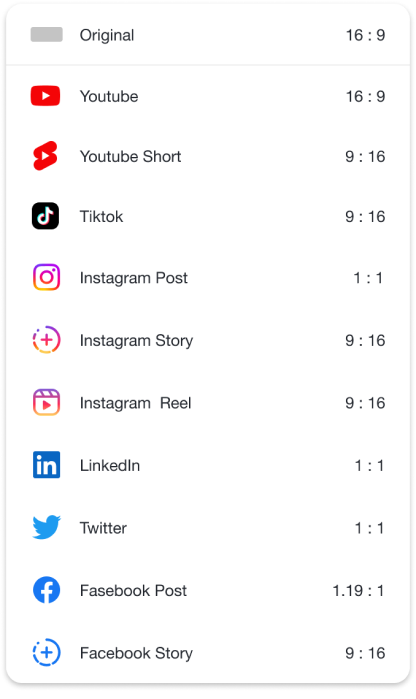
Choose Canvas Size
Choose the canvas size for any platform.

Upload & Resize
Upload your video file and add it to the Canvas. And then crop or resize your video to make sure it fits perfectly inside the frame’s dimensions. Or you can click ‘Fit the Canvas’ or ‘Fill the Canvas’.
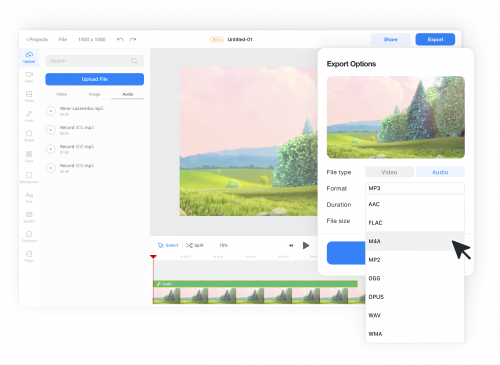
Export
You can export and download your new resized, cropped video content. You can choose the format, resolution, and frame rate as you want.










