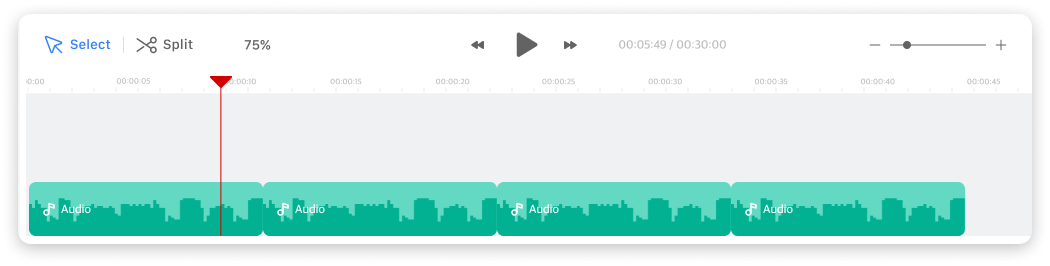Free Online Speed Up Songs Tool
If you’re looking to change the speed of your music, you can use Ssemble’s free Speed Up Songs Tool. This online tool lets you speed up or slow down your audio quickly and easily without needing to download any apps. Everything happens right in your web browser.
To get started, just upload your audio, pick a speed from options like 0.5x, 1x, 1.5x, or customize your speed, and then save your newly adjusted audio file. Even if you’re not experienced with audio editing, it’s simple to use.
Quick Speed Changes
Ssemble’s online Speed Up Songs Tool makes adjusting audio speed a matter of seconds. You can switch between speeds in the audio settings, and your music’s speed changes right away. No need to wait for hours or minutes for the process to finish.
Edit Your Audio Clips
Besides changing speed, Ssemble lets you edit your audio clips. You can move around audio parts on the Timeline – either before or after adjusting their speed. Feel free to slot in other background music or voice recordings between clips to create a brand new track. You can even add sound effects and voiceovers.
Save in Your Preferred Format
Ssemble allows you to save your audio in the format you prefer, whether that’s MP3, WAV, or other common audio types. This audio editor doubles as a converter. Whatever format your original audio is in, you can save it in your chosen format. Just select your preferred format when exporting.
When To Slow Down the Audio
You should slow down the audio when you want to make it easier to understand what’s being said, like in podcasts or tutorials. Slowing down can also create a calm and relaxed mood in music, giving a nice vibe. If you need to emphasize certain parts of the audio, slowing it down can help listeners catch important details. Overall, slowing down the audio works well when you want to add clarity, create a specific atmosphere, or highlight specific points in your content.
When To Speed Up The Audio
Speeding up the audio is a good idea when you want to add energy and excitement to your content. For instance, in videos where you need to show a lot of action or movement, faster audio can match the pace and make things feel dynamic. Speeding up music can also make it more lively and engaging, which is great for upbeat scenes. Additionally, if you have longer recordings that you want to make shorter without losing important information, increasing the audio speed can help maintain the content while saving time. In short, speeding up the audio is useful when you want to inject a burst of energy, maintain rhythm, or make content more concise.