Online FLAC Cutter
If you need to split your audio tracks quickly and easily, try using Ssemble’s online FLAC Cutter. Whether you want to cut out certain parts of an audio file or divide a track into separate clips, Ssemble makes it simple. Just upload your audio file, use the Split tool, and then rearrange or remove the clips on the timeline to create a professionally edited audio track.
How to Cut Audio
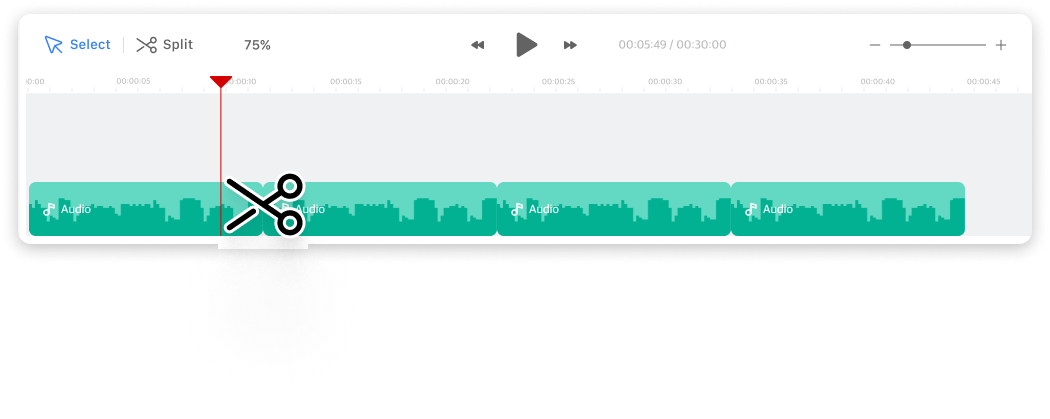
- Upload Your Audio Files
Begin the audio splitting process by uploading your audio files to the Ssemble platform. Easily achieve this task by dragging and dropping your files onto the Ssemble timeline. - Split Audio
To start splitting your audio, click the Split tool and navigate the timeline slider to your desired point. Then click the point to split the audio at that point. Then customize the arrangement or delete any unwanted sections from your audio. - Export
After making the necessary edits to your audio, choose any audio format like mp3, wav, or any other one. And proceed to the “Export” option.










