Craft Perfect Voiceover Videos with Ssemble
Ever wanted to make a video that seamlessly incorporates a voiceover to tell a compelling story, explain your business, or guide viewers through a challenging task? Ssemble is your go-to platform. Record your voice directly in Ssemble, upload your audio file, or employ our state-of-the-art AI text-to-voice converter for immediate voiceovers.
How to Make a Voiceover Video
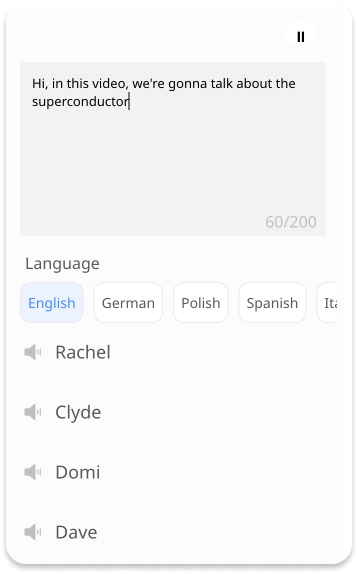
- Upload Your Video Start by uploading your video to Ssemble. You can also record a video using our online tool. If you prefer, you can even start from scratch with a blank screen and add stock videos or images and voiceover to make a new video.
- Add Your Audio or Use AI Text-to-Voice Next, upload your own voice over audio with drag&drop. If you’d rather not use your voice, you can use our AI Voice Creator plugin to turn text into a voiceover. Just type or paste your words into the text box and let the AI do the rest.
- Export or Keep Creating! Once you’re happy with your video, just hit ‘Export’ and it’s ready to download and share. You can also adjust the size to fit any social media. If you want to make your video even better, feel free to use more of our plugins.


