Boost Your Instagram video with Ssemble’s Instagram Video Creator!
Want to make amazing Instagram videos? Check out Ssemble’s Video Editor. It has all the cool features and plugins to help you make videos that get attention.
- ChatGPT Script Writer: Before diving into editing, plan your video’s content. If you’re unsure about what to say or how to structure your video, this plugin can generate a script for you.
- Intro Maker: Start your video off strong. Choose from a variety of snazzy intros that you can easily customize to make your own.
- Auto Subtitle: Got your video clips in order? Great! Use this plugin to automatically generate subtitles. Just click and let the plugin listen to your video to create accurate captions.
- Freesound: Amp up your video with the perfect soundtrack or sound effects. Freesound offers a vast collection of free, high-quality sounds you can easily add to your project.
- Voice Creator by ElevenLabs: If you’re not keen on using your own voice, you can type out what you need to say, and this plugin will create a voiceover for you.
- YouTube Importer: Want to blend in some YouTube content? Bring in YouTube videos directly without the need for separate downloads.
These tools simplify the process of customizing your videos according to your preferences. Don’t hesitate! Begin making impressive Instagram content using Ssemble now!
How to Make an Instagram Video
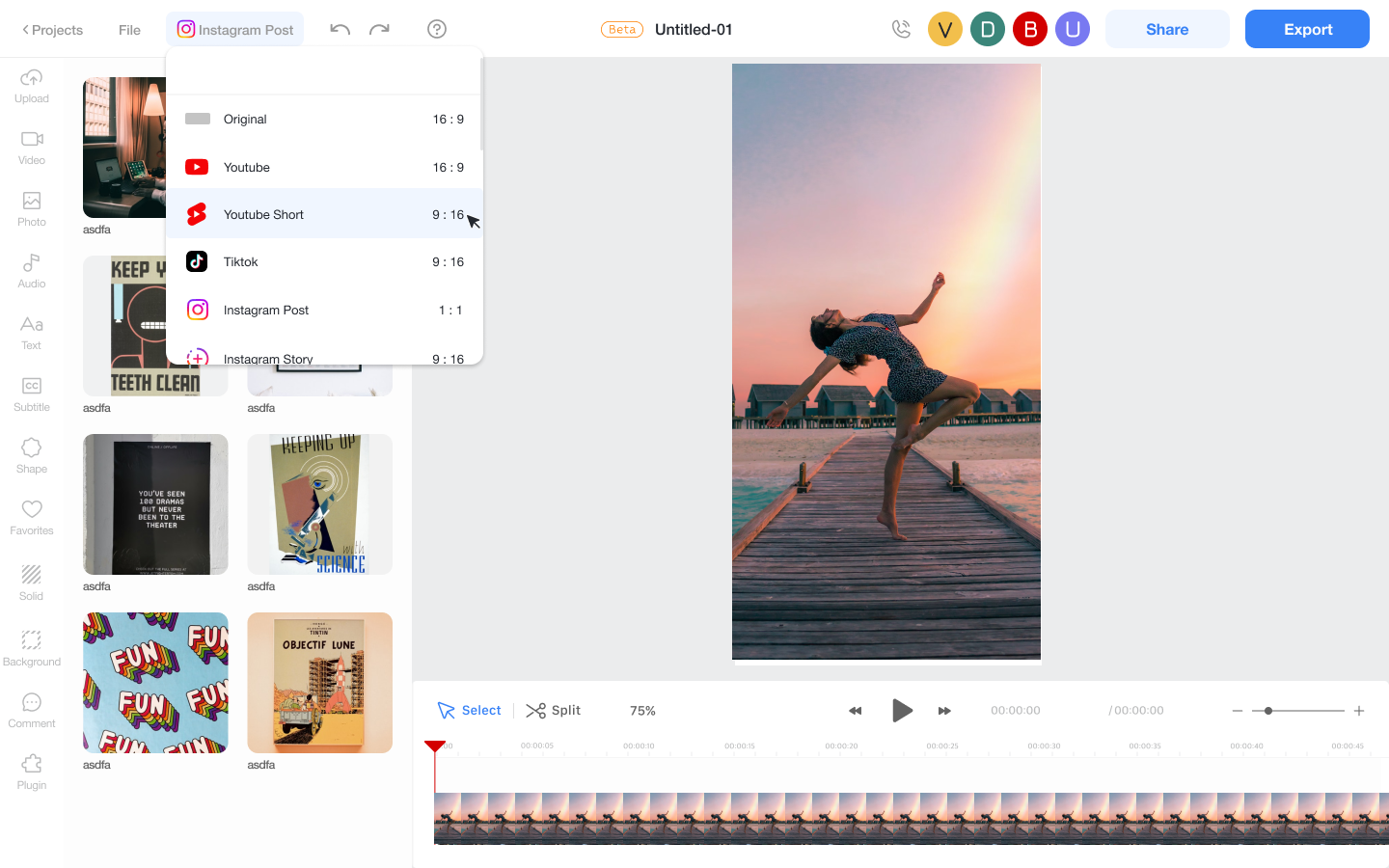
- Upload or Record a Video Add your video to Ssemble. Or you can import existing video clips from YouTube, Pexels, or Pixabay.
- Add Cool Stuff Put in text, subtitle, music, sound effects, voice, and cool filters to make your video pop. To make it fit YouTube Short, click Canvas Size option at the left upper corner and pick ‘Instagram’.
- Share When you’re done, you can export and post your video right on YouTube Short!


