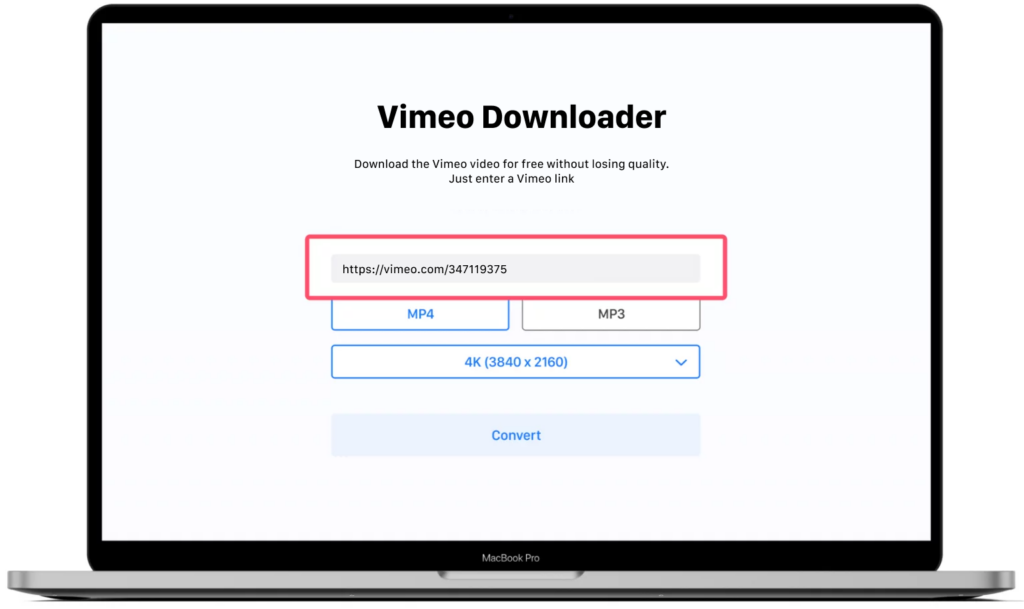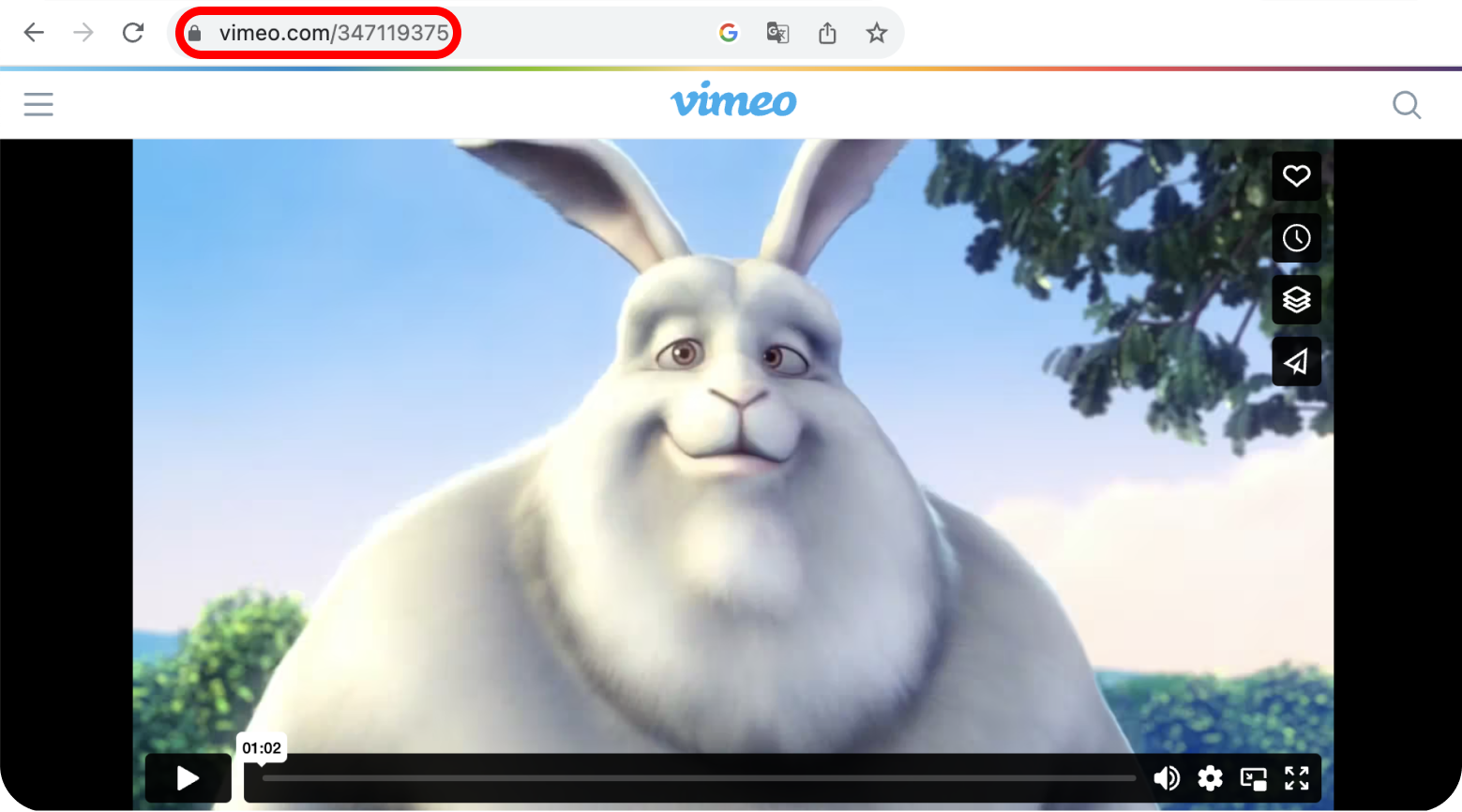Effortlessly Fetch Vimeo Videos from Any Device
Ssemble’s Vimeo video downloader simplifies the process via your web browser. Edit, repurpose, and share videos seamlessly, without watermarks or quality compromise. Whether on mobile or desktop, utilize our browser-based tool and access an integrated editor to enhance content with music, text, images, and more!
Optimize Videos for Diverse Social Platforms
Tailor videos effortlessly for Facebook, Instagram, TikTok, and beyond. Choose presets from Settings to optimize content easily for diverse social and video-sharing platforms, ensuring a smooth viewing experience.
Instant Vimeo to mp4 Conversion
Ssemble’s online video downloader swiftly transforms Vimeo content into mp4 format, readily playable on any device or shareable across platforms. With no watermarks and preserved HD quality, downloaded videos are perfect for repurposing and distribution.
Comprehensive Video Editing Made Simple
Ssemble offers an all-in-one video editing solution catering to various needs. Enhance your videos with professional touches – incorporate subtitles, record screens, integrate animated text, and more. Achieve polished outcomes even without prior editing experience, making content creation engaging and accessible.