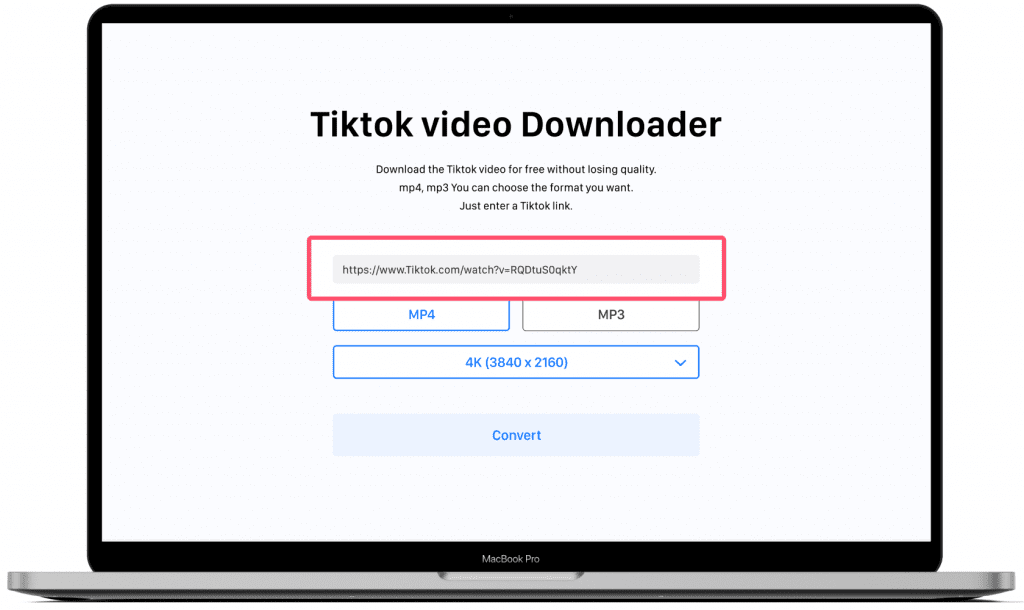
Best Tiktok Downloader
ssemble’s Tiktok downloader is the fastest and simplest video downloader allowing you to download video and audio from Tiktok for free. We support audio and video formats like MP3 and MP4. Completely for free!
How to download TikTok videos
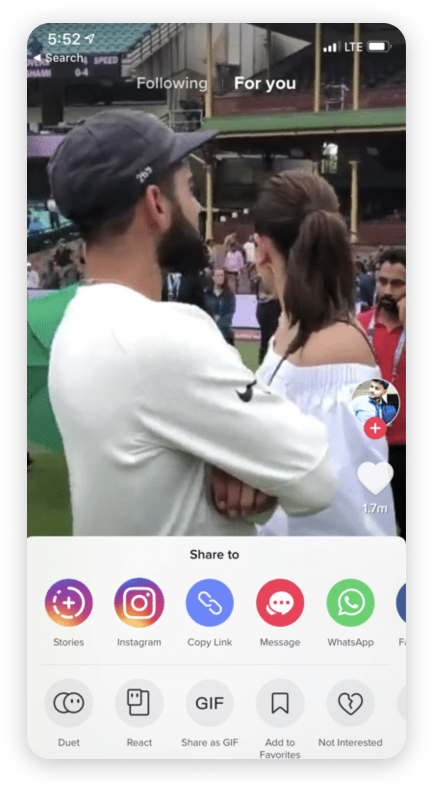
- Enter the TikTok URL In TikTok, click the Share > Copy Link buttons. And paste the URL of the video you want to download into the input box of Instgram downloader
- Choose format and qualityChoose the desired format and quality and click the conversion button.
- Download Click the download button to download the video.











