MKV to GIF
Ssemble’s online MKV to GIF converter is a useful tool that allows users to convert their MKV video files to GIF format quickly and easily. The converter is free to use, and there is no need to download any software. With just a few clicks, users can convert their MKV videos to GIF, which is a more widely supported format for playback on different devices. Ssemble’s converter ensures high-quality output while also maintaining the aspect ratio and resolution of the original video. Whether you’re a content creator or just someone looking to enjoy your favorite videos on different devices, Ssemble’s online MKV to GIF converter is an excellent choice.
MKV
With Ssemble’s online YouTube to MKV converter, you can download and convert YouTube videos into the Matroska Video format, a versatile and flexible open-source container format. MKV supports various video and audio codecs, subtitles, and metadata, making it popular among video enthusiasts and professionals. By converting YouTube videos to MKV, users can take advantage of the format’s ability to store multiple audio tracks, chapter markers, and 3D video content. While MKV may not be as widely supported as MP4 or MOV, its rich feature set makes it a favorite for users who require advanced capabilities.
GIF
Ssemble’s online YouTube to GIF converter lets you download and convert YouTube videos into Graphics Interchange Format, which supports short animations. With its limited color palette and looping capabilities, GIFs are popular for sharing small, entertaining animations and memes on the web. This converter is perfect for users who want to capture a specific moment or scene from a YouTube video and turn it into an easily shareable and lightweight GIF animation, suitable for quick loading and sharing across various platforms and applications.
How to Convert MKV to GIF
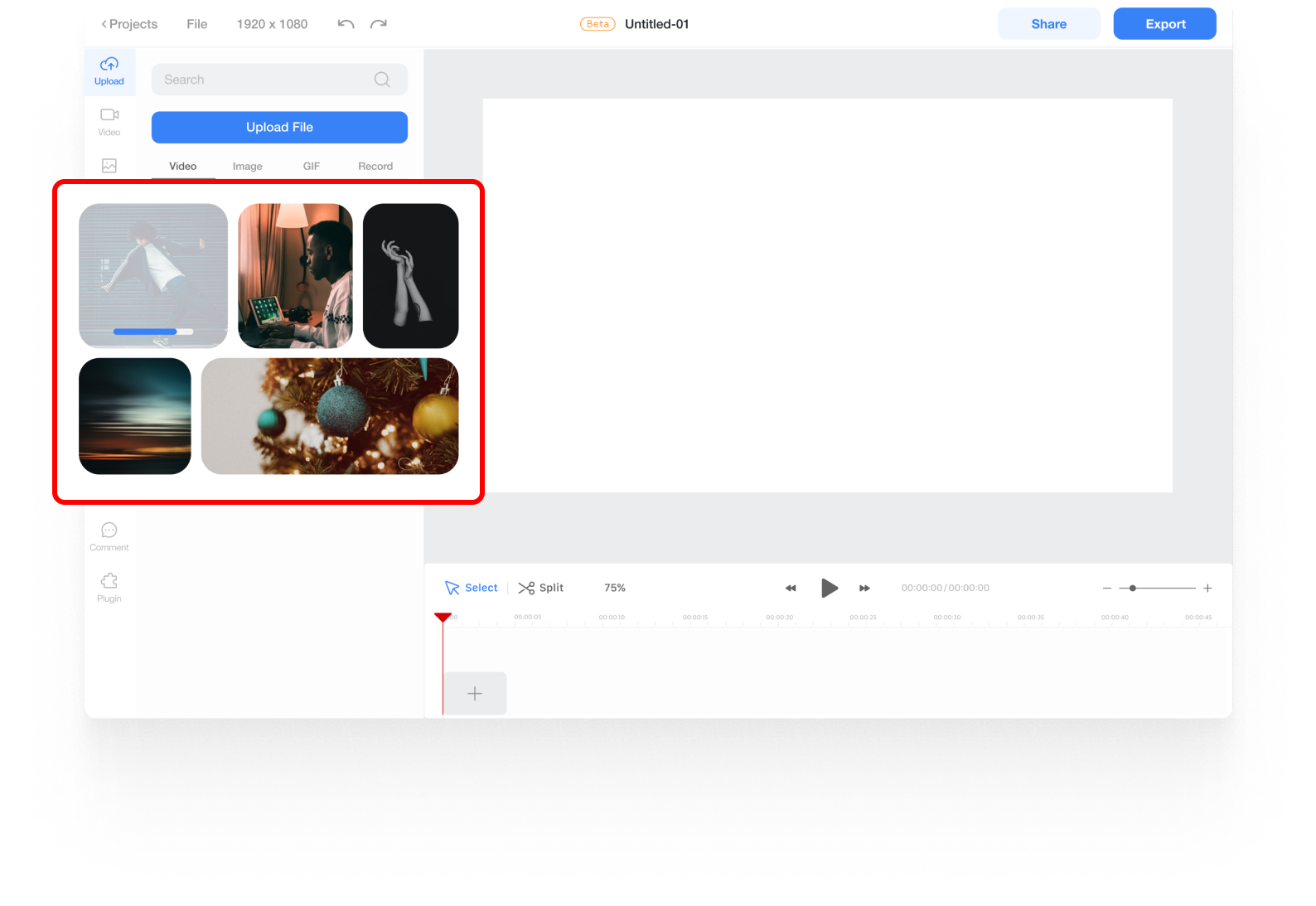
Upload a file & Add it to the Timeline
Upload the MKV file you want to convert. Click the “Upload File” button or drag & drop it onto the Upload Menu. And then click it to add it to the Timeline.
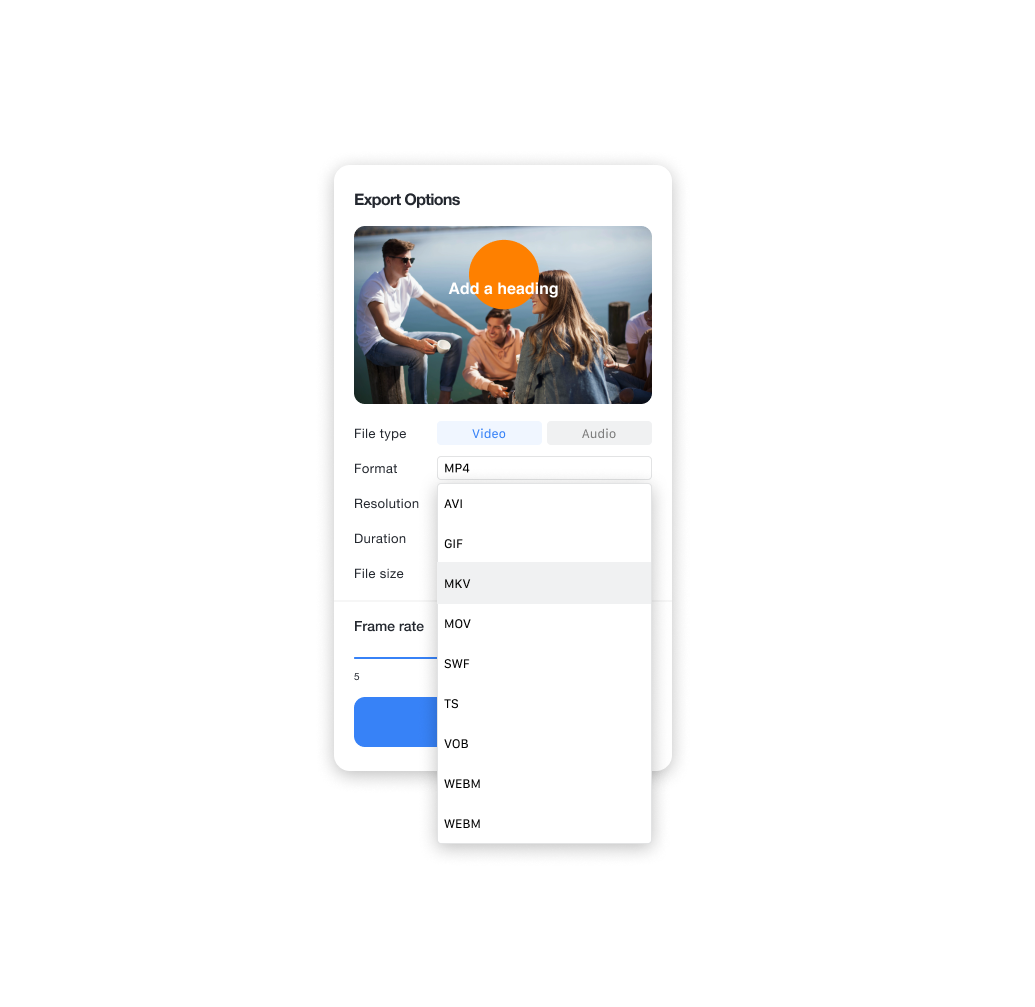
Choose the File Format & Export it
Click the Export button > Choose GIF as a format > Export and Download the file











