Crop Video Online, Free!
With Ssemble, you can easily crop your video files online, whether you’re using an iPhone, Android, Windows, or Mac. Our free online video editing tool allows you to cut and crop your videos without the need to download any software. Resize your videos to fit any social media platform, including YouTube, Instagram, TikTok, Snapchat, Twitter, and more. Simply click on ‘Canvas size’ at the left upper corner and you can automatically crop your video for social media. Crop your Zoom videos, iMovie videos, Premiere videos, and more with Ssemble’s pro video cropper tool, making video cropping a breeze. Instantly crop to square (1:1), YouTube (16:9), TikTok (9:16), and various other formats.
How to Crop Video
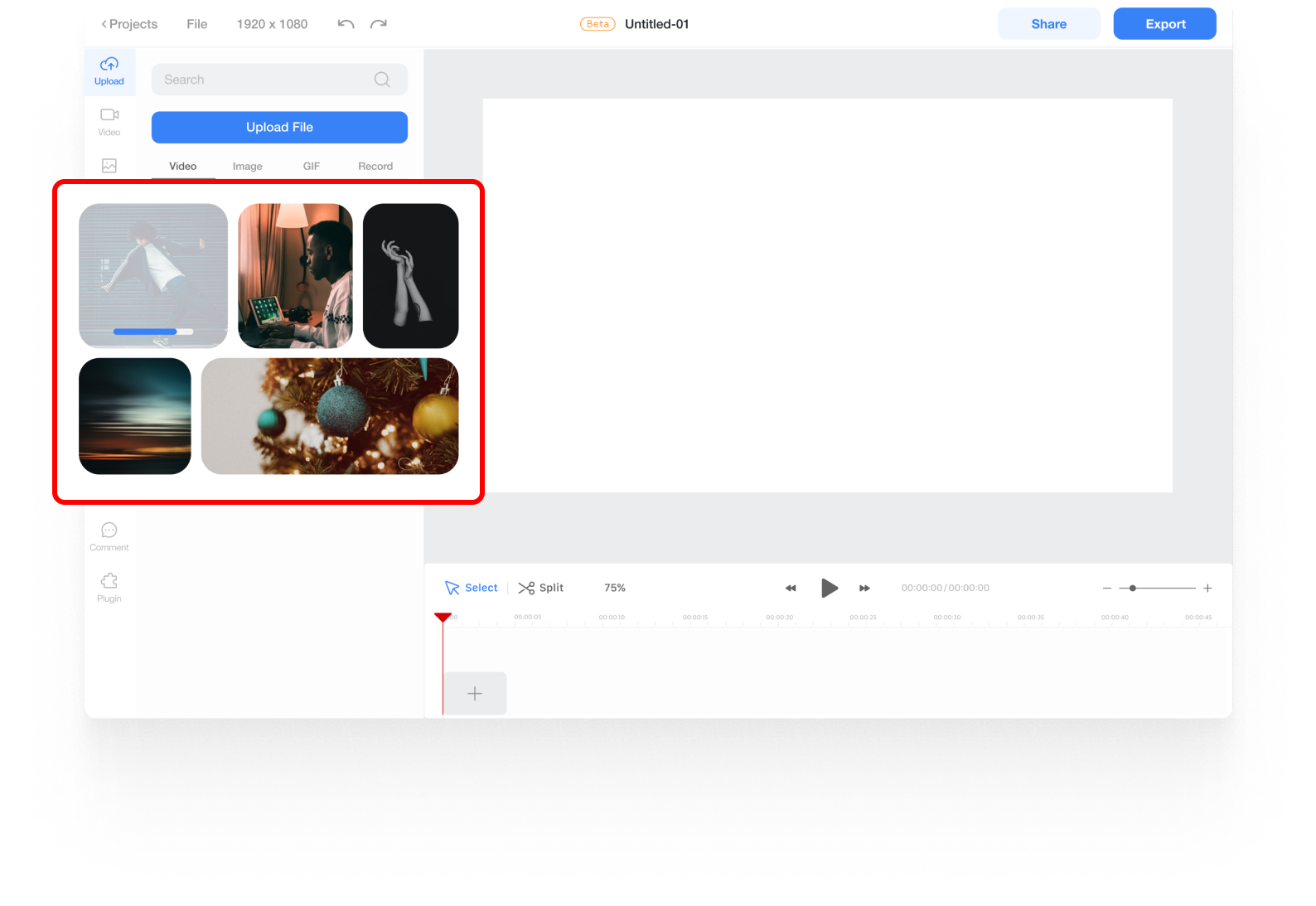
Upload Your Video
Easily upload your video by selecting it from your computer or mobile device. You can either drag & drop the file or use the traditional method.
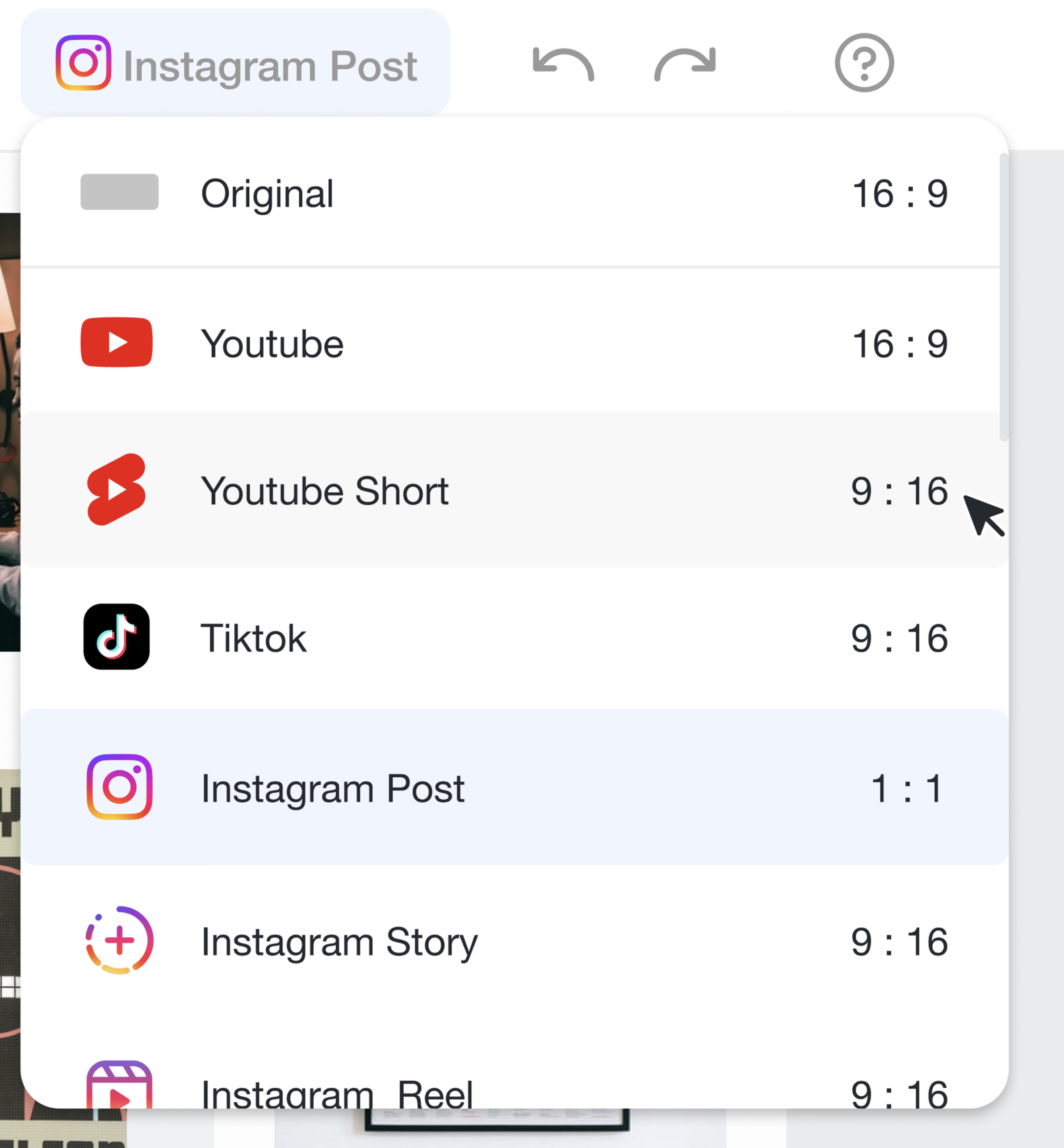
Choose Canvas Size
From top left corner, choose canvas size you want (YouTube, TikTok, or Instagram).
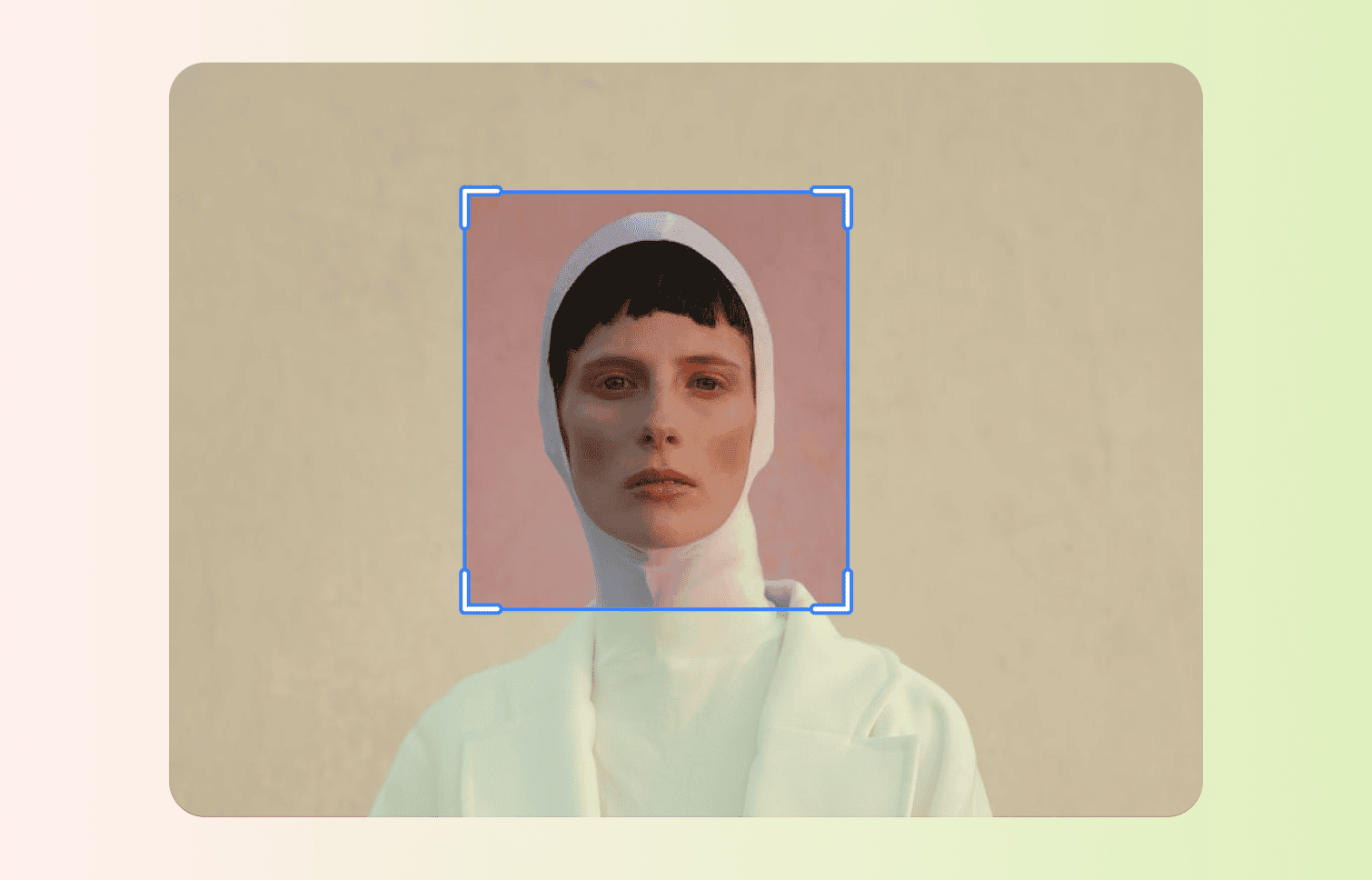
Crop Your Video
If you wanna crop the video file itself in the canvas, just double-click on the video and drag the corners.
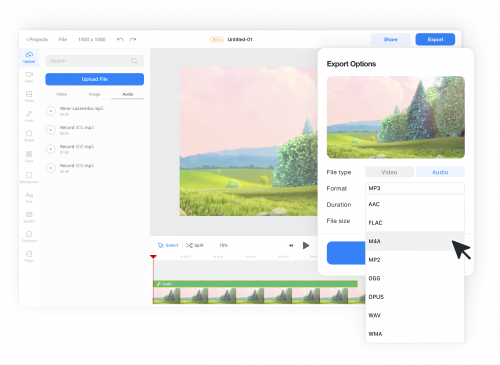
Export & Share Your Creation
You’re all set to share your video with friends and followers. Simply click ‘Export,’ and your video will begin downloading. It’s that simple and quick!










