Transcribe MP3 to Text Effortlessly – Enhance Accessibility and Boost Rankings
Converting spoken content into written transcripts can significantly improve your video’s ranking by increasing the number and variety of keywords. This helps search engines index the spoken content and rank it for relevant terms. Interactive transcripts also increase the amount of time people spend watching your video. In the rapidly advancing field of AI, it is important to take advantage of its potential. However, manually transcribing audio can be time-consuming, especially for long recordings. Fortunately, there is now an online tool that automates audio transcription. You simply upload your audio or video, use the Subtitles/Transcription tool, and Ssemble will quickly convert MP3 to Text. Ssemble supports various audio formats like MP3 and WAV, and you can make minor adjustments to the transcript if needed. You can download the TXT, VTT, or SRT file for your purpose, eliminating the need for Word Docs or Google Docs for transcription typing. It is user-friendly and efficient, offering additional features like animation and text customization in online video editing. While many features are free, some premium options may require a subscription. Please check our pricing page for more information.
How to transcribe MP3 to Text
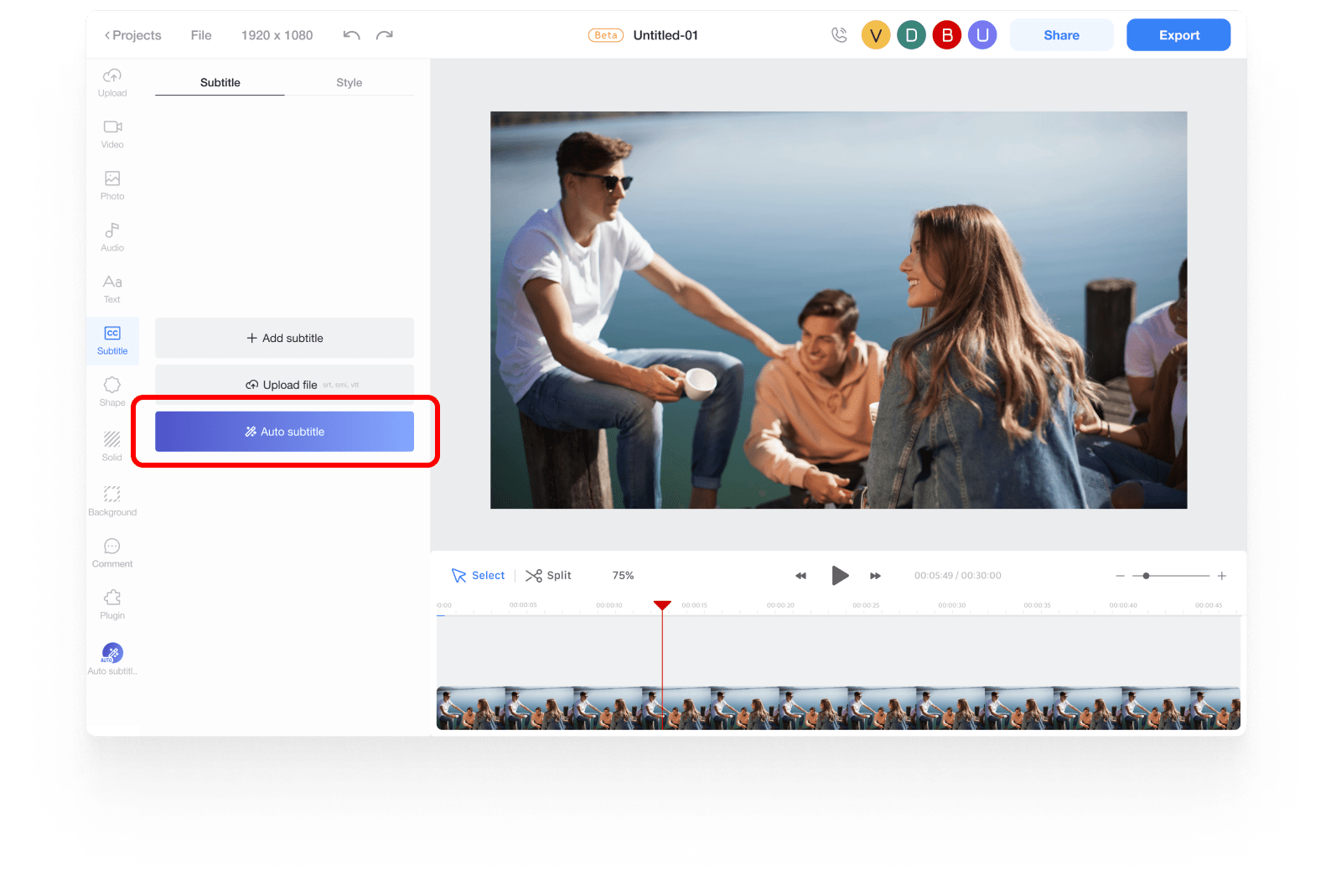
Add audio and the auto subtitle plugin
First, add the desired audio to the timeline. Then, install the auto subtitle plugin from the project’s plugin menu. Click on the subtitle menu button and then click on the Auto subtitle generator button.
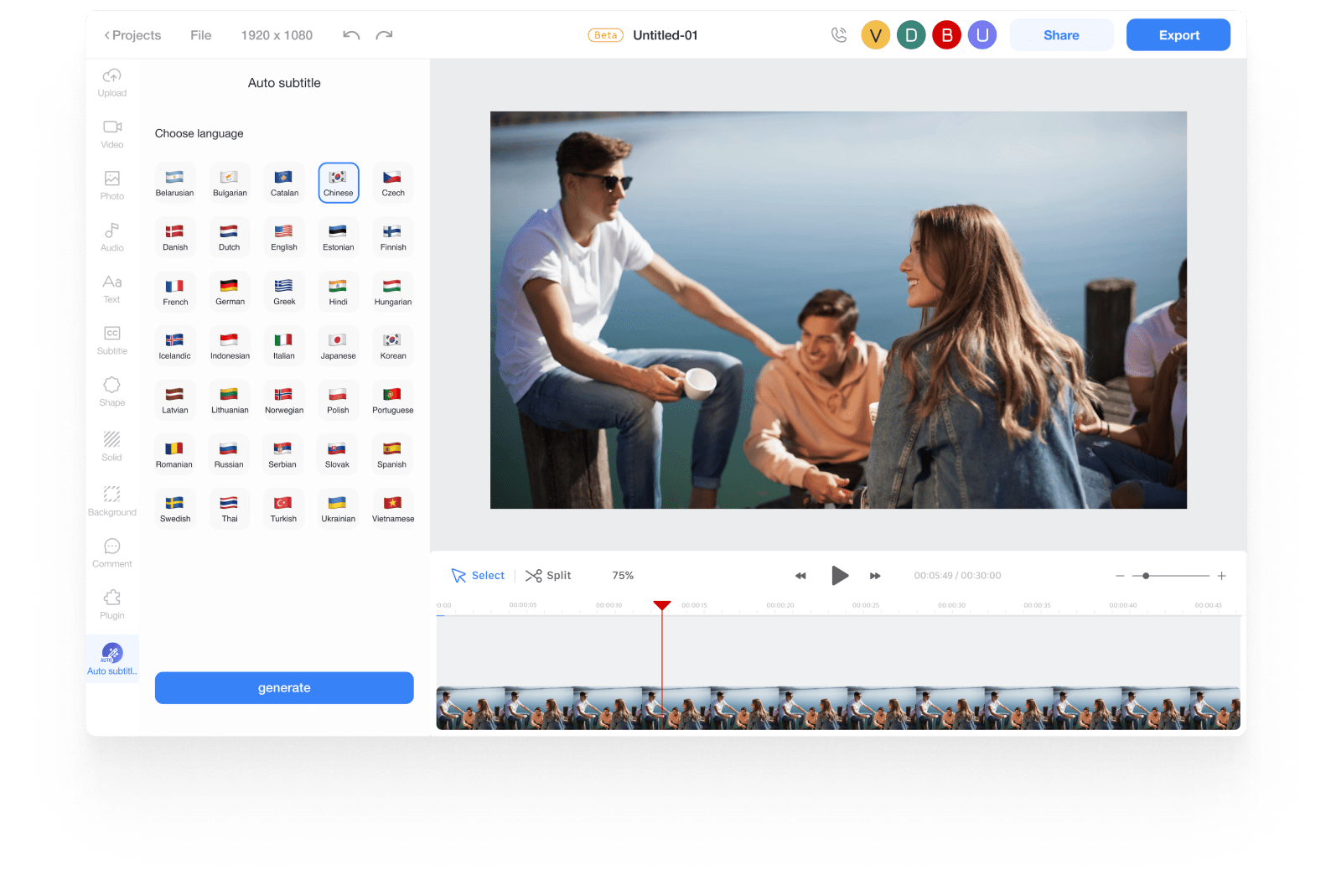
Select the language
Select your desired language and click on the generate button.
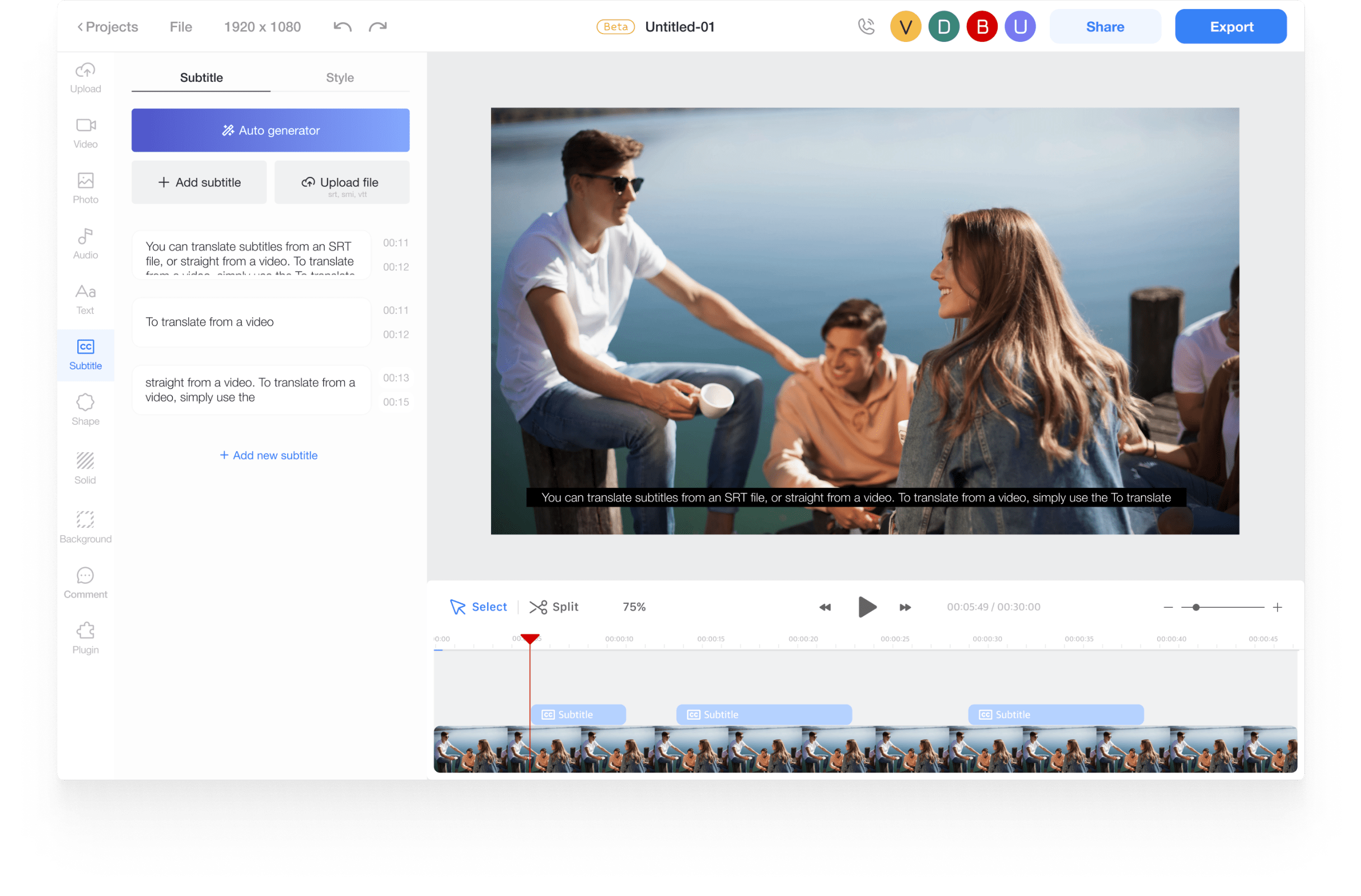
Edit the details
When you click on the generate button, the subtitles will be automatically created by recognizing the audio of the entire clip at the bottom of the timeline. Check the generated subtitles and make any necessary edits to the details.
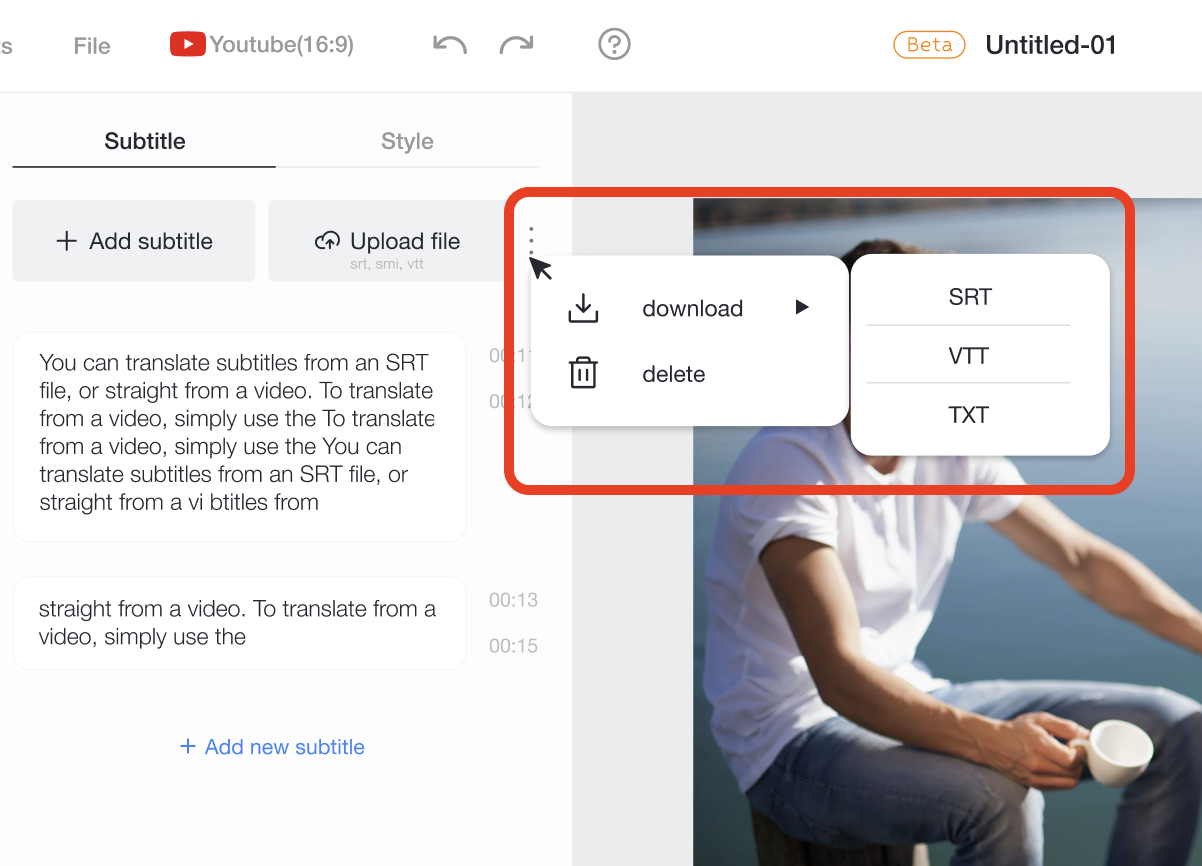
Download the transcription
On the Subtitles menu, locate ‘Download Subtitles.’ Pick your preferred format: TXT, VTT, or SRT.










