Voice Over Generator
Experience the convenience of Ssemble’s AI voice creator plugins, which convert your typed text into lifelike speech with just one click. Our voice profiles are so realistic that they sound like real humans! Choose your preferred language and select from male or female voice profiles, and our software will articulate your text with that authentic accent. Enjoy listening to our AI speaking in accents like British, Japanese, Chinese, and more – all accomplished in a few simple clicks! No need to download any apps; use it directly from your browser. Additionally, you can easily download your project in MP3 format. Try it now and bring your text to life with Ssemble’s voice creator!
Perfect for movie trailers, YouTube content, video game streaming, and engaging social media clips. With our AI voice, there’s no need to hire voice actors for your projects. Let our AI read your text for you. If you only require audio recording, you can effortlessly download your projects as audio files.
How to Generate Voice Over
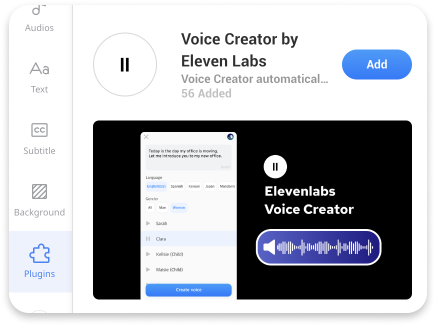
Add a Voice Creator Plugin
There are many voice creator plugins in Ssemble. You can choose one of them. Microsoft Voice Creator, Elevenlabs Voice Creator, and Clova Voice Creator. Add the plugin either in Plugins page or Plugins menu in the editor.
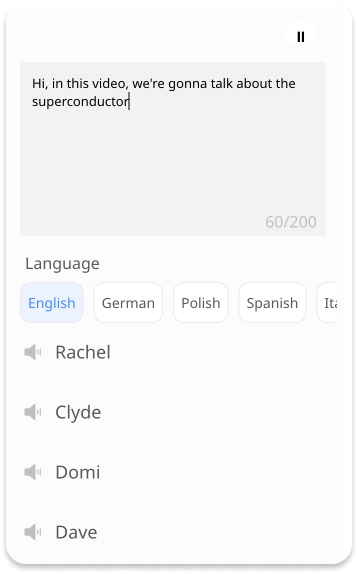
Add text and convert to voice
Open up the voice creator plugin. Choose the language. And type or paste your text into the text field and click Add to Project. You will see an audio file in the timeline.
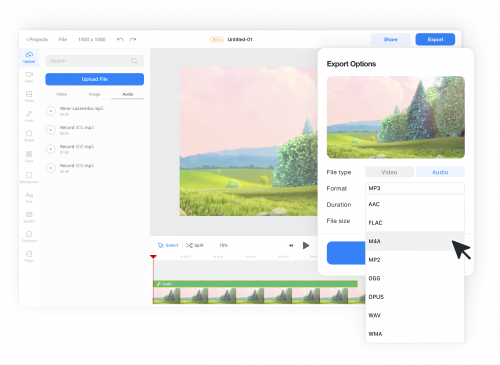
Export
When you’re happy with your video with AI Voice Over, click on Export button. Download your video or audio to your device.










